Right Iím new to all this Blu-ray authoring stuff etc and I have a few questions. I have started a collection of Blu-ray movies on my PC and they are in mkv format. I have found this guide via this site (http://brothers_grim.webs.com/bd/index.html) which seems ok but I still need to confirm a few things. BTW if there is a better guide then please feel free to point me in the right direction.
My aim is to burn HD movies onto a BR disc to play in my stand alone Sony BR player (not PS3).
So from the above guide I have easily done the first part using tsMuxeR and noted down the resolution and the frame rate, which was 1920:816p and 23.976, BTW the movie I am using was ripped from a 1080p BR disc (well so it says lol).
The next part states to use BDedit and to change the drop down box to the actual BR resolution. Now in the example they picked 720p as their resolution was 544p. Mine is 816p so which one do I pick, I was hopefully going for 1080p. So anyway I picked 1080p from the drop down list which btw is number 6 in the list as the guide states to note the number of your selection in the list down.
Next onto HxD (which I totally donít get lol) to open the clpi file. Now it says you use that previous number from the last step (6) to change where the Offset meets. Now in the example it's Offset 108-108, is this always the case or will this vary, how do you know where the Offset meets?? I have found my ď0Ē like they do in the example but mine is on offset 109:109...
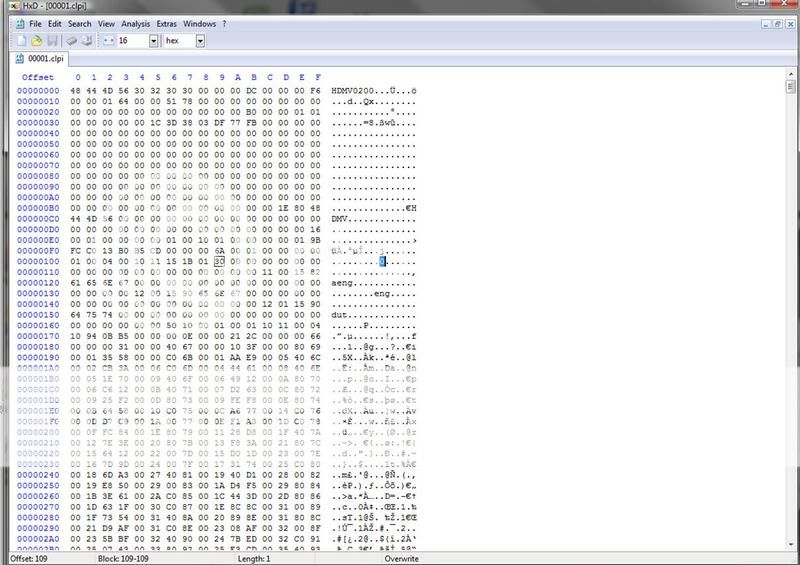
Now If I change this to 6 then re-check the file in BDedit like the guide states it doesnít quite added up lol, there is no resolution when you check the clip file in the CLIPINF tab...
Where I am going wrong, oh and sorry for being such a nooob!!!
Thanks
Try StreamFab Downloader and download from Netflix, Amazon, Youtube! Or Try DVDFab and copy Blu-rays! or rip iTunes movies!
+ Reply to Thread
Results 1 to 19 of 19
Thread
-
-
You have a blu-ray writer?
It's way easier to rip the blu-ray to HD, then burn the blu-ray
It doesn't make sense to go blu-ray => re-encode to .mkv => author to blu-ray, you just lose quality -
I changed your topic subject. Please don't just use few questions as it doesn't say anything.
-
Yeah I have a blu-ray writer. Sorry I should have said Im not actually ripping the original disc. I just have the mkv files.
-
If there is an easier way to get a mkv file onto a blu-ray disk so I can watch it on my stand alone player then feel free to point me in the right direction

-
Writeable blu-ray discs are expensive, it's (almost) cheaper to buy the movie
The quality of the .mkv is probably crap compared to the original because it's already compressed, and now you have to re-encode it again (= 1 more round of quality loss)
This topic has been addressed before if you [search] . I'll give you some hints:
You have to author it in AVCHD standalone compatible format, this means full resolution (e.g. 1920x1080, or 1280x720, etc...not a cropped frame). You can use AddBorders() through avisynth to maintain the aspect ratio. Also you need to use AVC Level 4.1 or lower, specify a VBV buffer of ~30000 for max and initial size, max 3b-frames, no b-pyramids - if you don't make it compatible, it won't play on a standalone or it will studder. Some GUIs like Ripbot264 and MeGUI give preset standalone profiles to make life a bit easier
Cheers -
Yeah but BD-RE would save you some money lol
 ....
....
I appreciate your help but it sounds like your on about another process and I was hoping for just an answer to the above so I could at least try and see how it turned out. If there is a guide to what you are referring to then please let me know.
Thanks -
I believe you need to select and change the zero to 6 here, not where you've selected..
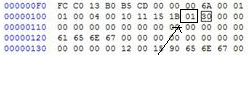 " Who needs Google, my wife knows everything"
" Who needs Google, my wife knows everything" -
Right I have burnt my first blu-ray disc today and I cant believe the quality of it. I didn't expect anything amazing due to the compressing / authoring of the original blu-ray rip but its simply stunning on my 46" 1080p LCD
 . The only slight issue I would say is the picture is over stretched, it fills up the screen. With this guide I have used is there anyway to reduce that or maybe crop it so it isn't as stretched.
. The only slight issue I would say is the picture is over stretched, it fills up the screen. With this guide I have used is there anyway to reduce that or maybe crop it so it isn't as stretched.
Thanks -
If you want to keep the aspect ratio, you have to re-encode as mentioned above. There is no way around that.
Since the majority of new release Hollywood Blu-rays are usually widescreen (2.35 AR) that method will never work with cropped .mkv's
That method will only display properly if the aspect ratio is 1.778 (full 1920x1080 frame without borders) -
You would have to re-encode the video..The guide you're using is titled,
"how to take an MKV and convert it to Blu-Ray without reconverting the video or audio. "
EDIT: that darn poisondeathray,is just a quickdraw... 8)" Who needs Google, my wife knows everything" -
Right ok thanks for the response
Which would be the best guide to follow then?
Ta -
Lots of guides here<<<<<<<<
HOW To All guides section....pick your poison and decide what best suits your needs..." Who needs Google, my wife knows everything"
Similar Threads
-
MKV guide, Play MKV, MKV to AVI, MKV to DVD, MKV to MP4, MKV to Blu-ray
By Baldrick in forum Newbie / General discussionsReplies: 55Last Post: 29th Jun 2012, 11:19 -
Can i burn avi/mp4/mkv etc to blu ray media and play it in a blu ray player
By brad350 in forum Newbie / General discussionsReplies: 10Last Post: 21st Apr 2012, 04:15 -
Blu-ray converted to .mkv now i want it back to blu-ray structur ?? help
By Trigarr in forum Authoring (Blu-ray)Replies: 8Last Post: 20th Oct 2011, 12:34 -
Blu-ray remux (.mkv) to Blu-ray structure again ?? how
By Trigarr in forum Authoring (Blu-ray)Replies: 1Last Post: 20th Oct 2011, 08:44 -
Multiavchd..Need Help..MKV-BLU RAY-- Freezing on Blu Ray Menu!!
By Thuglas in forum Authoring (Blu-ray)Replies: 1Last Post: 14th Sep 2010, 22:58




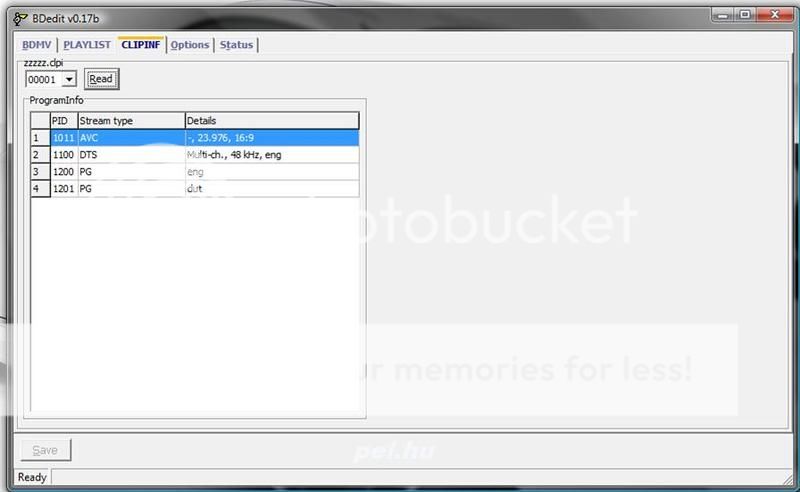
 Quote
Quote