Hi RabidDog,
When I choose an IFO file in AutoGK, it doesn't work. The IFO icon doesn't look like it used to, before this problem cropped up and I think that it has something to do with the reason that AutoGK can't use the IFO or VOB files. They look like the files that can't be opened (not the wordpad icon, but the others).
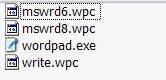
+ Reply to Thread
Results 61 to 62 of 62
-
-
My ripped VOB files aren't named line this. They're named VTS_01_PGC_01_1 and my ripped IFO files are similar.You should always point to an IFO in autogk in this case vts_01_o.IFO
I don't need to choose the IFO files. Choosing the first VOB file works just as well. It's a matter of preference.
I tried FairUse Wizard. In a previous post, I mentioned
I just tried Fair Use Wizard but it couldn't open the file. I first tried by pointing it to my DVD Rom Drive and then the Video_TS folder on the DVD, but neither way worked.
Similar Threads
-
Converting NTSC DV AVIs to H.264
By paleGreen1 in forum Video ConversionReplies: 10Last Post: 11th Apr 2012, 01:33 -
converting vobs
By maxone71 in forum Video ConversionReplies: 14Last Post: 20th Dec 2010, 23:36 -
Converting DV tape to divx for a dvd of avis
By clawg in forum Video ConversionReplies: 1Last Post: 8th Apr 2008, 12:59 -
I recoded my VOBs to AVIs, now I have like 'motion lines' thru the video??
By lrfowler in forum Newbie / General discussionsReplies: 1Last Post: 8th Oct 2007, 20:43 -
converting PAL AVIs into NTSC DVD
By exekutive in forum ffmpegX general discussionReplies: 0Last Post: 24th Jun 2007, 19:20




 Quote
Quote