This one shows GSpot results of DVD Decrypter Ripped VOBs, where the MPEG-2 files didn't transfer over with the rip.

+ Reply to Thread
Results 31 to 60 of 62
-
-
One of my post disappeared so here it is again.
I formatted my pc, starting last night. I installed GSpot, DVD Decrypter, AutoGK 2.45, AC3 Filter 1.51a, Avisynth 2.5, DivX Pro 5.02 Corporate Edition Dolby AC3, TMPGEnc, VirtualDub-1.8.6-AMD64, and VirtualDubMod 1.5.10.
This pictures shows the results of a GSpot scan of the VOB files on the DVD. They're all there. It also shows the DVD Decrypter log where Stream Processing = Yes.

-
I'm still having the same problem that I had before I formated. It looks like the problem is that the MPEG-4 codec isn't being transferred over when the VOBs are ripped.
Anyone have any ideas why this is happening? -
Why are you messing around in the Stream Processing Tab? Exactly what did you do? Messing around in there is a surefire recipe for not getting a good AVI out of the DVD when using AutoGK, depending on what you did. I can't tell from the log if you used DVD Decrypter set for File Mode or IFO Mode. Which was it?
And if you installed the XviD codec or the DivX codec with AutoGK or independently, then you have an MPEG-4 codec (or 2). -
Well, the only way I was able to replicate the OP's AutoGk error somewhat "VOB file(s) are not found" ,was while importing the wrong DVDD IFO as in VIDEO_TS.IFO...It of course needs VIDEO_TS_0.IFO or similar....Either DVDDecrypter is not doing it's job properly,though highly unlikely,or and most likely user error/settings,or bad source files....Maybe he needs to just use a different ripper altogether...Try DVDFab HD Decrypter, again...
Or at least let us know the DVDD settings he's using as manono pointed out..." Who needs Google, my wife knows everything" -
In your first G-Spot post, the file is MPEG2, but a pink bar below saying "Codec(s) are NOT Installed." Okay, here is where you load the MPEG-2 codec by itself (no codec packs, remember). Try this one:
https://www.videohelp.com/tools/Stinkys_MPEG2_Codec
In the second G-Spot post, there is a strange discrepancy. To the left, it indicates DVD VOB format, but up in the top right, the video file is identified as MPEG-1. Something definitely is not right there. There may also be a copy protection problem with DVD Decrypter, which is old software and not good for ripping newer DVDs. (As mentioned, you may be in ISO mode instead of File mode, which may be part of your problem, too.)
Try using DVDFab HD Decrypter to rip your disc. It should create the VIDEO_TS folder with all the appropriate files within. Thereafter, use AutoGK. If, at any point, there is problem playing a video stream, look at the clip in GSpot, paying attention to the Status part in the upper right. If it is pink, you don't have the codec needed. Look above that Status readout to see the Codec part of the video. Then download that one codec (no packs, no packs). -
Sorry guns1inger. We all have typos at times.
I didn't touch the stream tab on the DVD Decrypter settings. I changed the IFO setting by checking the 2 boxes on the bottom under File Names. I also checked the box for "No Sounds" and I changed the location to where I want DVDs ripped to. Other than that, no changes were made.
I did this. At one point, GSpot "said" that I didn't have AC3 installed so I downloaded an AC3 file and installed it. It didn't mention any other files were missing/no pink highlights.If, at any point, there is problem playing a video stream, look at the clip in GSpot, paying attention to the Status part in the upper right. If it is pink, you don't have the codec needed. Look above that Status readout to see the Codec part of the video. Then download that one codec (no packs, no packs).
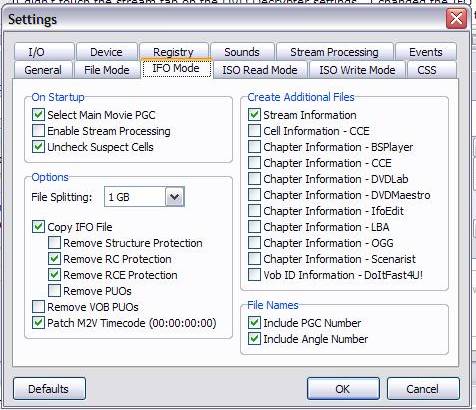
-
I got MPEG2 files and installed them. The next time I ran GSpot, it changed MPEG2 to MPEG1 and it said that I have MPEG1 files installed so I didn't look for anymore files and ran DVD Decrypter. I don't see anywhere else on GSPot where it says that I need a file.In your first G-Spot post, the file is MPEG2, but a pink bar below saying "Codec(s) are NOT Installed
I'll do this and let you know how it goes.Try using DVDFab HD Decrypter to rip your disc. It should create the VIDEO_TS folder with all the appropriate files within. Thereafter, use AutoGK.
One thing that I did notice is that the icon for the IFO files are different. Before I started to have this problem, there were different icons.
I specifically chose this DVD because I ripped it a couple of years ago using DVD Decrypter and AutoGK -
Try ripping in "File Mode"....If it fails use DVDFab HD Decrypter,as was suggested,then you'll have all the files needed in a VIDEO_TS folder...
" Who needs Google, my wife knows everything" -
I'll do this and let you know how it goesTry ripping in "File Mode"
I'll also do this and let you know how it goes.If it fails use DVDFab HD Decrypter,as was suggested,then you'll have all the files needed in a VIDEO_TS folder... -
On the chance that my DVD Decrypter file had become defective, I deleted the one I had, downloaded a new one from a friend and ripped the DVD. It didn't make a difference.
I tried it in File Mode but received the same results . . . no video streams found. GSpot said that I have the required codecs.
I tried using DVDFab 5 HD Decrypter but received the same results . . . no video streams found. GSpot again said that I have the required codecs. DVDFab did put the files in a Video_TS folder though.
On the bottom of GSpot, it mentioned Ligos MPEG Video Decoder as a problem. I don't have it installed and I couldn't find it on the internet. Do I need it or something similar?
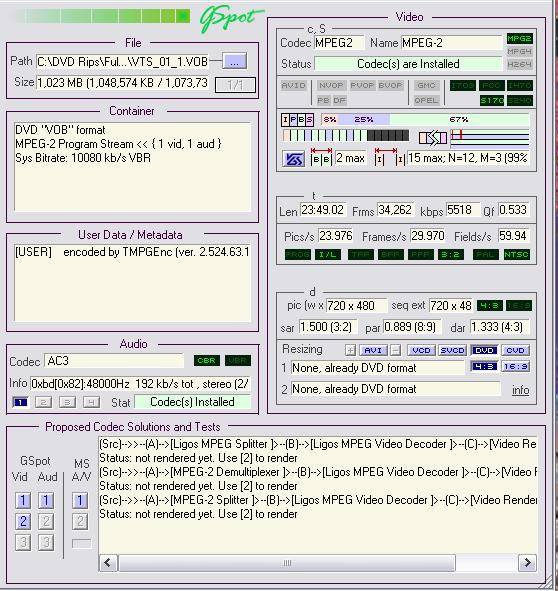
-
Ah - try the VIDEO_TS folder as your input, instead of the VOB.
Read: http://www.doom9.org/autogk.htm
(Skip the DVD Decrypter steps.) -
The picture at Doom's Forum of the AutoGK option to choose a file/folder doesn't reflect what I have on AutoGK. I can only choose a file. When I choose Video_TS, I'm still forced to open it and choose a VOB file.
I tried installing AutoGK 2.48b several times. Each time, when I clicked on the icon to open it, it said that it's corrupted and that I need to reinstall it. I'd uninstall it then try to reinstall it but it would tell me that I need to install AutoGK first. I then uninstalled AutoGK 2.45, install it again, then install 2.48b and I'd receive the same message that it's corrupted and needs to be reinstalled. So I went around in circles a few times until I decided to give up trying to install 2.48b.
I used a different DVD this time, another one that I ripped a few months ago. I ripped it with Fab and I tried to use the VOB files from the DVD with AutoGK but neither way worked.
Do I need Ligos MPEG Video Decoder or a similar program? -
No it doesn't. It's showing you the filter chain that will be used to render and play the video. You do the next step that it indicates, selecting [2] to render the the video, and once that's done you could press [3] to have Gspot play the video in it's preview window.Originally Posted by HartsVideo
-
Just curious ,did you try using the .IFO I recommended as input?
" Who needs Google, my wife knows everything" -
I tried IFO but still received the message that no video streams are present.
-
Then I found this program in my pc. I never used it before. Could it be useful? Which settings would be good to change, if any, and to what?
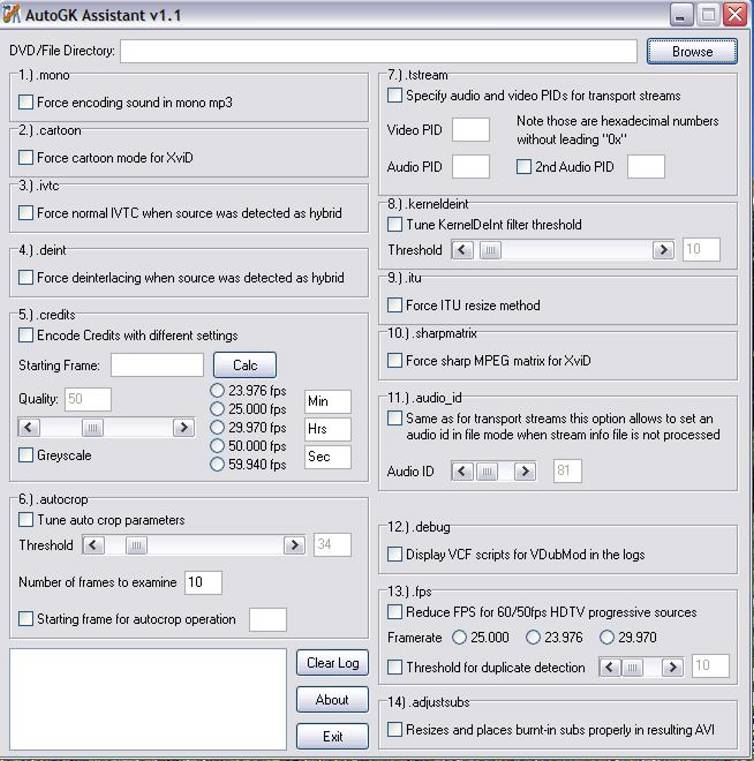
-
Don't mess with the AutoGK Assistant settings. You also asked about which audio stream to choose. The first one is almost always the default that you hear when you load the DVD in your player. The one selected in your screenshot (the last one) is likely the Director's commentary. Other ones will be foreign language tracks.
-
Why not use vob2mpg to create a mpg file then see whats inside that by using gspot. You should always point to an IFO in autogk in this case vts_01_o.IFO . I'm surprised your audio files arent labelled eg english croat french etc. Try also using Fairuse wizard on an unencrypted disk or Disk ISO image
Corned beef is now made to a higher standard than at any time in history.
The electronic components of the power part adopted a lot of Rubycons.
Similar Threads
-
Converting NTSC DV AVIs to H.264
By paleGreen1 in forum Video ConversionReplies: 10Last Post: 11th Apr 2012, 01:33 -
converting vobs
By maxone71 in forum Video ConversionReplies: 14Last Post: 20th Dec 2010, 23:36 -
Converting DV tape to divx for a dvd of avis
By clawg in forum Video ConversionReplies: 1Last Post: 8th Apr 2008, 12:59 -
I recoded my VOBs to AVIs, now I have like 'motion lines' thru the video??
By lrfowler in forum Newbie / General discussionsReplies: 1Last Post: 8th Oct 2007, 20:43 -
converting PAL AVIs into NTSC DVD
By exekutive in forum ffmpegX general discussionReplies: 0Last Post: 24th Jun 2007, 19:20




 Quote
Quote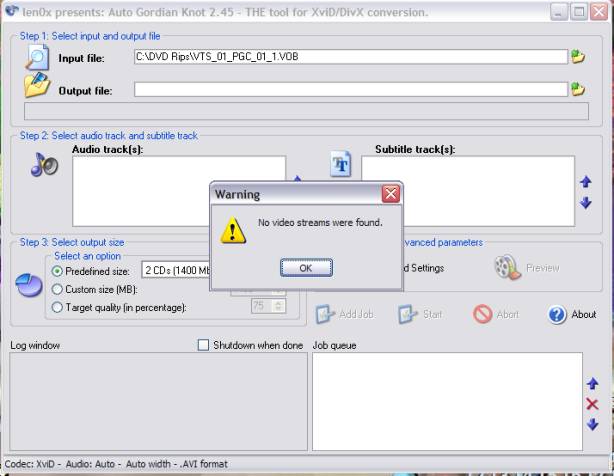
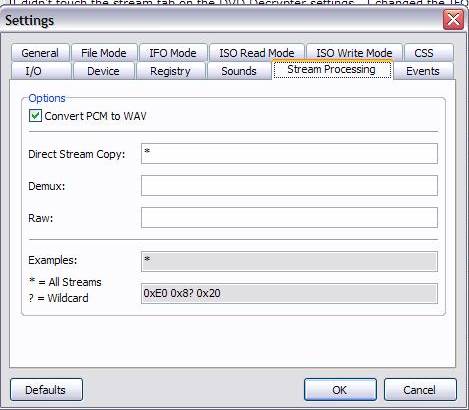
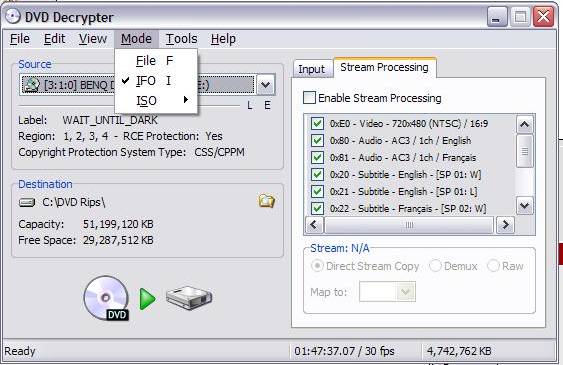
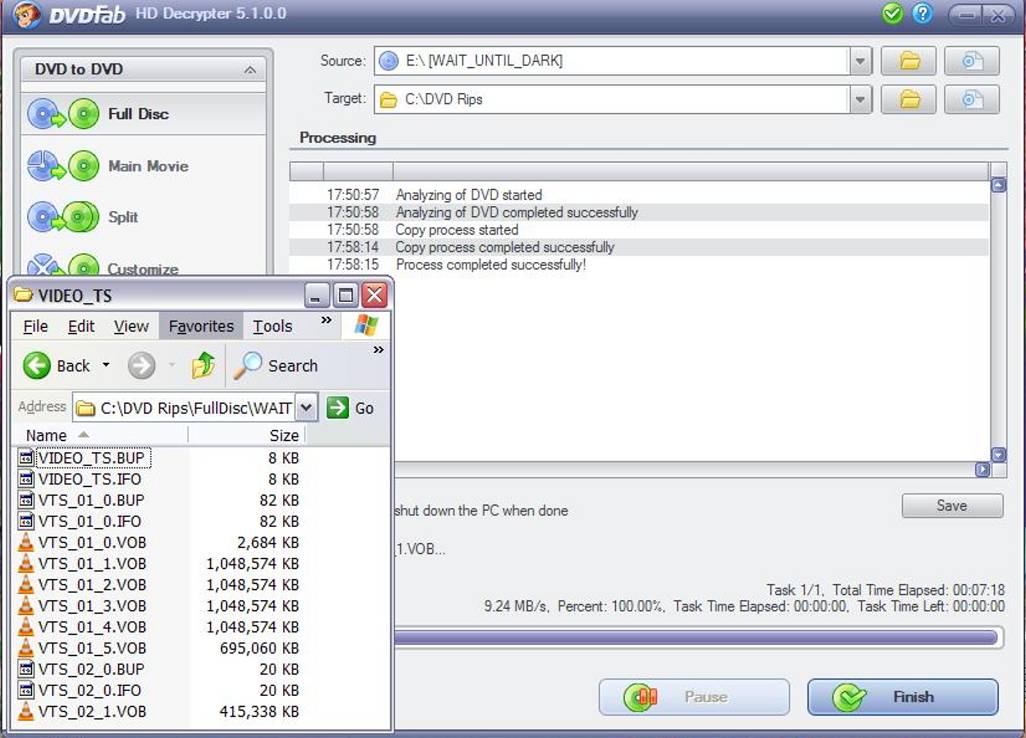
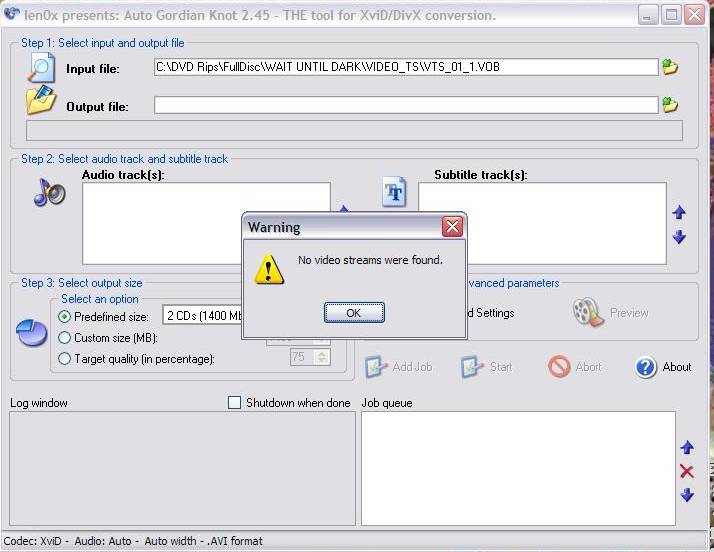
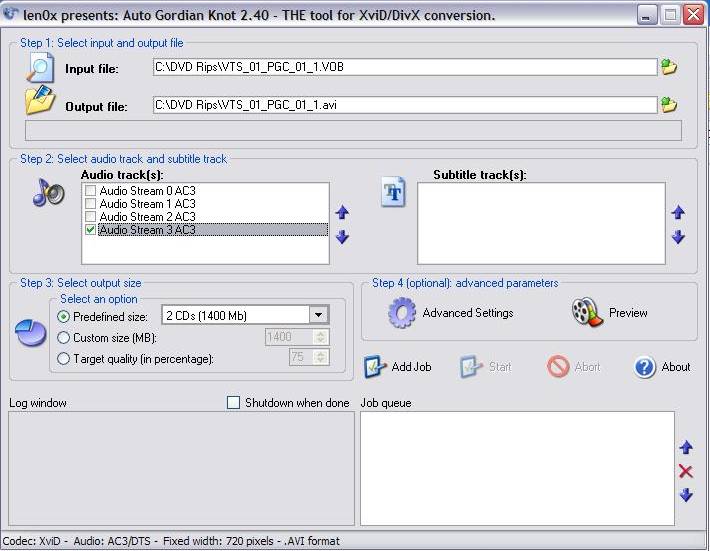
 time
time