I need a 29.97 fps NTSC non drop frame movie (mpeg file would do) of a running frame
count or time code display (something like SMPTE bars with an alphanumeric
overlay of the SMPTE timecode or frame count) with at least 40 minutes duration.
If I had a time code generator, problem would be solved. By playing the 'movie'
in a media player to the video out of a capture card (with genlock), I can emulate
the TCG.
Would anyone have such a file or care to make one? My old NLE programs can't do
this automatically and I have no experience with newer programs.
Does anyone happen to have a program that could extract VITC which
may be present on broadcast signals (perhaps a DirectShow filter?) and then
overlay that on the source video (also a solution to creating the above 'movie').
The intent is a test clip to troubleshoot capture driver issues in DirectShow involving bogus
time stamps, clock inconsistencies and nonlinearlities.
Thanks,
Michael
+ Reply to Thread
Results 1 to 7 of 7
-
-
Is using ffdshow's "on screen display" OSD for the framecount during playback an option? There are many display options / information available including "frame timestamps" (not shown in the example). Just configure it so that ffdshow is the default decoder for the filetype being played

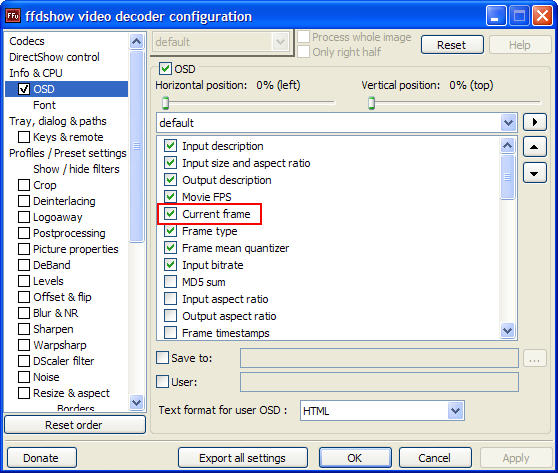
-
Make one with AviSynth and whatever encoder you like.
That will give you an hour long video with the frame number displayed roughly in the center. It will also include an audio tone for testing. It might even be possible to frameserve this without actually having to encode it, (but I'm not sure how).Code:ColorBars(720, 480, "YV12") ShowFrameNumber(x = 330, y = 200)
"Shut up Wesley!" -- Captain Jean-Luc Picard
Buy My Books -
I see that using an OSD through a 'TV out' port would provide a test signal, but I need to
create a file for playback on a genlocked output port that actually does _not_ do TV out
of the Windows desktop. It would in this case need to be an avi file that includes the running
frame count or time code overlayed on each frame. The reason I need the genlock is
for timebase stability requirements in the subsequent debugging of the capture card
drivers under test.
Another idea is a directshow filter that decodes vitc (I found one for the decklink
card, but that doesn't help me), which then could be used to generate an overlay
display with some considerable programming.
Yet another approach perhaps is to animate 65000 frames, each one showing
the nominal time code expected for that frame and a frame count. I don't relish
that task (unless someone can tell me how to automate it and which NLE or
animation software would do it).
Or perhaps someone has a VTR that can display timecode on the output; playing
a tape for a subsequent capture through a TBC would create the movie I need.
I appreciate other suggestions AND collaboration in creating the 'movie' on equipment
that I don't possess. -
Thanks, I had kinda suspected Avisynth would have something; I had resisted using it in the past due toOriginally Posted by gadgetguy
colorspace conversion issues, but for this task, that is not a concern.
If you are so inclined, I'd appreciate any additional suggestions for fleshing out the script, especially any
caveats. I will need to do an hour long video at 29.97 non-drop-frame ntsc and encoded with Morgan
M-JPG to an avi file. -
That should be all you need. You could try different colorspace options in the ColorBars() line. Give it a try and let us know if it doesn't give you something you want it to.
"Shut up Wesley!" -- Captain Jean-Luc Picard
Buy My Books -
Works beautifully, thanks.
I will post some references to the results of the tests in a different thread.
Similar Threads
-
No Timecode On Any Movie Player.
By djgazzabhoy in forum Video ConversionReplies: 2Last Post: 14th Nov 2011, 09:06 -
Which software that can display 2 different subtitles while playing movie?
By JackyWang in forum Software PlayingReplies: 2Last Post: 29th May 2011, 08:43 -
Debugging coaster problem
By txporter in forum MediaReplies: 21Last Post: 29th Apr 2009, 06:43 -
Display size in Windows Movie Maker H E L P !
By redwolfhopw in forum Newbie / General discussionsReplies: 1Last Post: 17th Dec 2007, 20:25 -
ffmpeg works only when debugging
By ariefimansantoso in forum ProgrammingReplies: 0Last Post: 21st Sep 2007, 08:05




 Quote
Quote