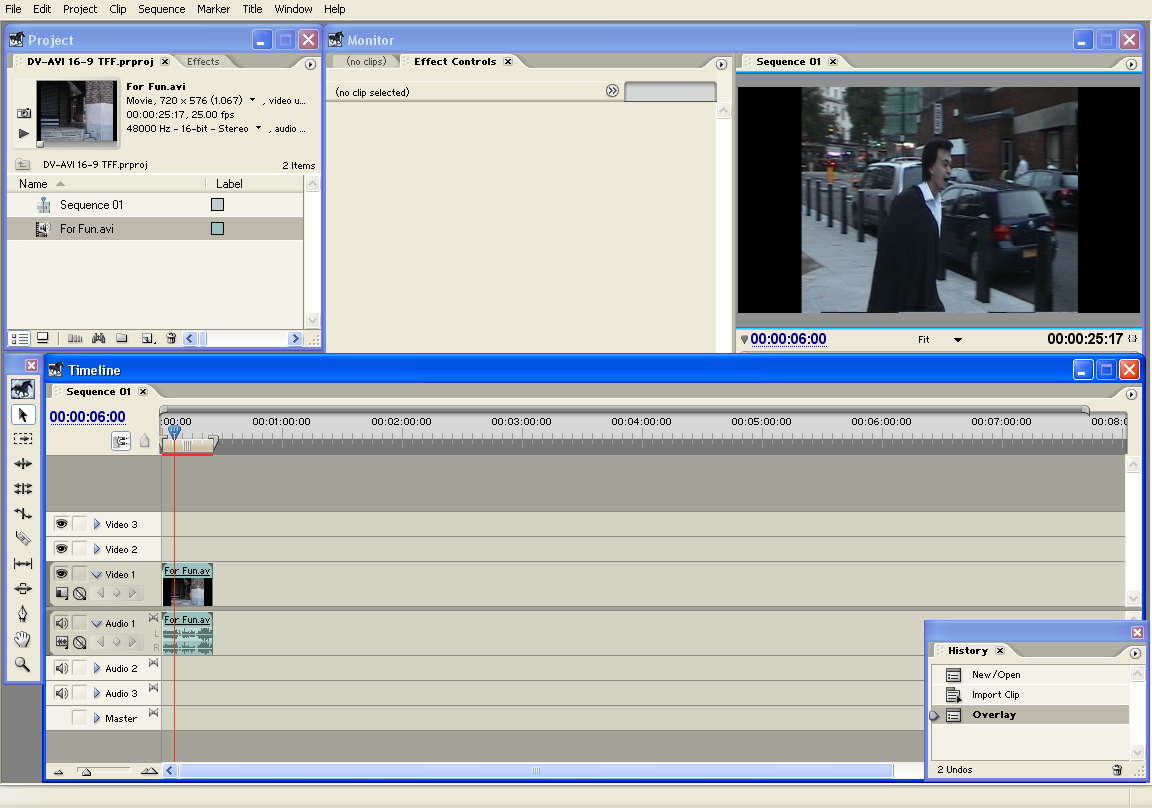Hi, i dont know again if this is the right place but basically, i have footage that was recorded in 16:9, thus the image appears to be horizontally squashed, and iw as wondering if it is possible to bring this footage (thats in a lossless AVI file) to a Mini DV tape, but being anamorphically formatted to 16:9? giving the true interpretation of how it is originally suppose to look like.
i look forward hearing from you, as i really dont know how to do this except to resize but thats not the method i believe.
+ Reply to Thread
Results 1 to 14 of 14
-
-
PAL DV only supports one resolution 720x576. If your source isn't that resolution you have to resize. Save as DV AVI.
-
i do have Premiere Pro, so how do i encode it to DV with 16:9 flags? because when i input the video in a project timeline of 16:9, it simply gives me a 4:3 video in a wide box

-
Letterboxed? or stretched to fill the 16:9 screen in the preview screen?
-
Strange because when u set a project in Premiere Pro to 16:9, your preview screen becomes a wide screen instead of a square box.
-
Tell premiere that your source is 16:9. In many editors you do this by right clicking on the video in the timeline and setting the AR or properties.
-
i dont think i am able to do that, it merely gives me the properties of the clip and a diagram of the data rate. Surely there must be another way.
-
Nope wait! i did it! it has to be done in the Project Window, where u interpret the footage.
Thanks very much for the help!
Similar Threads
-
How do i make a mini mkv file?
By brotherhood1997 in forum Newbie / General discussionsReplies: 28Last Post: 27th Apr 2014, 21:40 -
How do i make bleach 480 to mini mkv?
By brotherhood1997 in forum Newbie / General discussionsReplies: 2Last Post: 7th Dec 2011, 14:43 -
Best format to copy VHS and DVC's (mini) to make sure they'll last?
By shaytala in forum Newbie / General discussionsReplies: 3Last Post: 12th Sep 2010, 14:53 -
Best way to convert 4:3/non-anamorphic DVDs to 16:9 anamorphic. HELP!!
By CoachSerpico in forum Video ConversionReplies: 9Last Post: 11th Feb 2010, 16:46 -
From Letterbox to Anamorphic. Does it make any sense?
By Instant Martian in forum DVD RippingReplies: 4Last Post: 9th Aug 2009, 13:40




 Quote
Quote