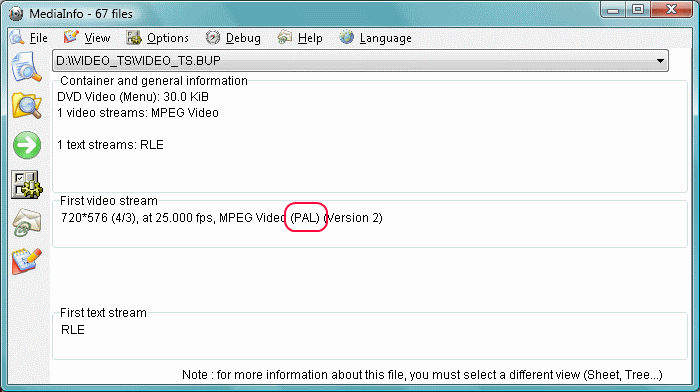Hi. I buy rare (legit) dvds here in Thailand for resell online. Often, the back of the dvd case will list the disc as being "all-region" without giving any info regarding PAL or NTSC formatting (dvds in both formats are released here on a regular basis). To get to my question, is there a computer program that will read the dvd's format and tell me whether the disc is PAL or NTSC? I realize this is probably a very basic sort of question but I can't seem to find the answer for myself anywhere online. Thanks in advance.
+ Reply to Thread
Results 1 to 5 of 5
-
-
G-Spot or Media Info. Open one of the VOB files. 25 fps is PAL, 23.976 or 29.970 fps is NTSC.
Read my blog here.
-
You can also put the DVD into the DVD-ROM, open DVDDecrypter, set it for IFO Mode (at the top, Mode->IFO), hit the Stream Processing Tab and it'll tell you.
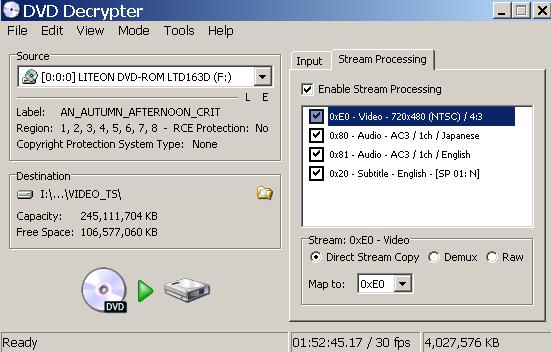
-
Are you allowed to use "legit" and "Thailand" and "DVD"in the same sentence?Originally Posted by mcqueen1968

Similar Threads
-
Pls help! Best way to convert NTSC VHS (captured using PAL VCR) to NTSC DVD
By rairjordan in forum Capturing and VCRReplies: 33Last Post: 28th Nov 2013, 12:33 -
when Pal dvd has correct Ntsc audio (Pal>Ntsc conver)
By spiritgumm in forum Video ConversionReplies: 15Last Post: 13th Oct 2011, 13:57 -
DVD players that play PAL & NTSC - do you need a PAL television?
By ibzomie in forum Newbie / General discussionsReplies: 9Last Post: 12th Dec 2010, 21:53 -
Creating NTSC Blu ray DVD From PAL TS Files. need help with NTSC format
By Rick0725 in forum Authoring (Blu-ray)Replies: 0Last Post: 9th Apr 2009, 22:43 -
PAL VCD -> NTSC Video for NTSC DVD Authoring!!
By Mickey79 in forum Video ConversionReplies: 5Last Post: 12th Aug 2008, 12:30




 Quote
Quote