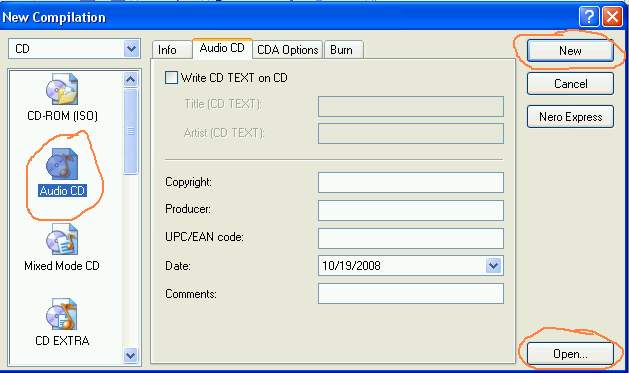I have some mp3 music that I want to burn onto a cd so that a regular cd player (not mp3) can play the songs.
I have the software Total Video Converter. ( See screenshot) . Should I choose Wav audio or CD audio (or something else)? Then, can I just burn those files as data to a cd so that a regular cd player can play the music, or is it necessary to author the files in some way?

+ Reply to Thread
Results 1 to 6 of 6
-
-
What burning software do you have ? Most will convert mp3 to wav and burn in one exercise.
if you don't have any appropriate software, try CDBurnerXPRead my blog here.
-
i like the point of guns1inger "it won't kill u". use trial and error method to find out the solution
Similar Threads
-
How can an MP3 player play a market DVD movie?
By coody in forum Video ConversionReplies: 1Last Post: 28th Nov 2011, 04:12 -
burn RMVB file to DVD to play on standard DVD player
By samoyed in forum Newbie / General discussionsReplies: 8Last Post: 14th Mar 2009, 22:29 -
Want to play mp3 songs in my car's cd player-what software converts it?
By jbitakis in forum AudioReplies: 5Last Post: 10th Jan 2009, 09:59 -
MP3 Player question
By Franza in forum Off topicReplies: 3Last Post: 15th Nov 2007, 18:47 -
how many mp3 will dvd player play
By gp in forum DVD & Blu-ray PlayersReplies: 2Last Post: 21st Sep 2007, 11:10




 Quote
Quote