This guide will describe how to convert your own Blu-ray Disc video to a single MP4 HD or MK4 HD file that can be played on computers, HTPC and media centers like the Popcorn Hour, Tvix, etc. You could also use this guide to just shrink Blu-ray and output as a new Blu-ray Disc / AVCHD. You need of course a Blu-ray reader like a Blu-ray ROM or Blu-ray Writer and lots of HDD space.
Tools required:
AnyDVD($110) or you could try free DumpHD but it does not support newer movies with BD+.
Ripbot264(free) and it requires that you have installed .Net Framework 2.0, Avisynth, ffdshow, Haali media splitter.
suprip (if you need subtitles).
Preparation
Install AnyDVD.
If you are in Windows Vista, you have to disable UAC(User Account Control) and run as administrator. See here.
If you are in Windows XP and can't see any files on the Blu-ray drive when browsing the disc then install this UDF Reader 2.5, extract the files and right click on the thdudf.inf file, choose install and then restart your computer.
Install all the required tools for Ripbot264, Net Framework, Haali Media Splitter and ffdshow.
Use winrar or 7zip to extract Ripbot264.7z to a folder.
Guide
Start Ripbot264 and choose Add to start a new Project
Load the Video, browse to the Blu-ray drive (or the backup folder) and go to the BDMV\STREAMS folder and choose the 000000.m2ts(or whatever m2ts file) file and Ripbot264 will automatically load the movie. Select the video track(the 1080p/24), audio track(DTS or AC3) and if you want subtitles.
Ripbot264 will now demultiplex the video, audio and subtitle and it will take several minutes. If it would crash or stop then be sure to use LATEST anydvd or rip the Blu-ray to your HDD first(see here).
Video
Under Profile choose HD BluRay Consoles (Click on ... for advanced encoding settings)
Under Mode choose CQ for Constant Quality, you can adjust the CRF, lower CRF=better quality but bigger file size. You can also adjust by output file size by first choose 2-pass under Mode and then click Lock size and choose the file size, use around 1-2GB/hour video for 1280x720 video or 2-3 GB hour/video for 1920x1080 video.
Crop and Resize
Click on Properties to crop and resize video.
Many movies are in 2.35 or 2.40 aspect ratio(check the back on Blu-ray cover) with black borders in the source Blu-ray video so we can crop out those. Under Crop choose automatically.
Use the size if you want to down resize to smaller format like 1280x720(16:9) or choose Custom for 1280x544(2.35:1) or 1280x534(2.40:1).
Click on the Preview to view how it will look like.
Audio
You can copy/keep the DTS or AC3 audio if you are making a .MKV file that is playable on computers, HTPC and some media centers like Popcorn Hour and Tvix. Choose AAC audio 2.0 if you are making a .MP4 file for PS3 or Xbox 360. Change to .mkv or .mp4 at the bottom.
Subtitle
If you need subtitles you must convert the Blu-ray sup to srt, use for example suprip (suprip guide). You can make hard coded/burned in subtitles by click on Properties and click on the right arrow at the bottom and under Subtitles choose Build in Picture and load the srt. If you want switchable subtitles in the mp4 or mkv then click on SUBTITLES ... button and load the srt file.
Last hit Done to add the project to the Queue.
Hit start to start Convert! It will take several hours to convert H264 HD video, even on a fast computer so go and do something else now.
Play the .mp4 or .mkv with Media Player Classic Home Cinema or VLC Media Player or stream to your media center.
suprip - sup to srt
Download suprip and extract files to a folder.
Open the sup file, you find the sup file in the Ripbot264 temp folder, default C:\TEMP\Ripbot264temp.
Click on Auto OCR.
Click SRT and view the text, if it looks okey then you can Save...
If doesn't look okey you have to manually OCR the text, click on Image.
Click on the OCR button and then type in the characters you see and click OK and click OCR again and repeat until done. Save as a srt under SRT.
anydvd - Blu-ray to HDD
You can rip the Blu-ray Disc to your HDD using AnyDVD if you want to store the Blu-ray for later conversion, just right click on the AnyDVD-fox-icon in the notification area and choose Rip Video DVD to Harddisk. You neeed a lot of space(around 50GB). If AnyDVD crashes or wont work be sure to upgrade to LATEST AnyDVD.
Blu-ray to Blu-ray/AVCHD shrinking
Follow the guide above but do NOT crop. You can down resize to 1280x720p as it supported by Blu-ray video. Under SAVE AS choose Blu-ray Disc instead of MP4 or MKV.
You can then for example burn the Blu-ray Disc output folder to a DVDR and it might work on some standalone Blu-ray players. Burn using Imgburn, select Write files/folders to disc, add the .bluray folder that Ripbot264 made and Imgburn will adjust Blu-ray settings correctly.
Problems
If you are in Windows XP and can't see any files on the Blu-ray drive when browsing the disc then install this UDF Reader 2.5, extract the files and right click on the thdudf.inf file, choose install and then restart your computer.
If Ripbot264 stops or crashes after you opened the m2ts then try rip the Blu-ray to your HDD first(see here) and then open the m2ts from the HDD.
If you receive an error likethen be sure that you have installed ffdshow and that you have enabled VC-1 decoding, go to Start->Programs->ffdshow->Video decoder configuration and scroll down to VC-1 and click on disabled and set it to libavcodec and VC-1 blu-rays should work.Code:Cannot play back the video stream: no suitable decompressor could be found
If you receive an error in Ripbot264 likethen if you are in Windows Vista, you have to disable UAC(User Account Control) and run as administrator. See here.Code:DirectShowSource: Couldn't open C:\temp\RipBot264temp\job1\video.mkv: The selected folder/file was not found (C:\temp\RipBot264temp\job1\getinfo.avs, line 2)
Or try rip the Blu-ray to your HDD first(see here) and then open the m2ts from the HDD.
Or try use tsmuxer to open the main movie mt2s(the biggest file) from the Blu-ray, create a new ts file and then open the new ts in Ripbot264. Read this detailed Blu-ray to MKV guide: https://forum.videohelp.com/topic362452.html for more information how to use Tsmuxer.

+ Reply to Thread
Results 1 to 30 of 361
-
Last edited by Baldrick; 24th Aug 2012 at 09:50.
-
first things first, great guide, i'm sure many people will find it useful.
now on to my 2 questions: why, oh why, do people crop and resize hi def video files? and why, oh why, do they use that blasted mkv container or even mp4?
here's what i mean: this guide is intended for those that wish to backup a blu-ray that they legally own, right? well to me "back up" means just that, making a back up copy in case the original one is somehow destroyed. what your guide, and similar guides describe, is not actually backing up the blu-ray, it's converting it to another size for viewing on your computer.
let's examine this further: if the original movie is in 1920x1080, encoded with h264 and either lcpm or ac3 audio (as most blu-ray dvd's i have seen are), muxed in an m2ts container, then why do people "backup" to a non-standard blu-ray resolution, like 1920x800, 1920x816 or 1280x544 and to a non-standard container like mkv?
yes, i know all about the fact that the original movies had an aspect ratio of 2:35 or 2.40, but that refers to the aspect ratio of the movie on film, not in digital format, it makes no sense to crop a digital video file that's encoded to FullHD resolution (1920x1080p) to a non-standard blu-ray resolution in some retarded attempt to mimic the aspect ratio of the original film.
film is designed to be played by a projector and viewed on a canvas (or whatever those screens are made of) 100 inch screen, with the projector about 60 feet away from the screen, the digital versions are authored to be played back by a computer chip and viewed on a liquid crystal display from about 20 feet (or less) away, it's absolutely ridiculous to resize the digital version to the same aspect ratio of the film version.
now how about a guide on how i can convert a 720p movie, with h264 video and lcpm audio, muxed in an mkv container to an m2ts. i know all about tsmuxer, tsremux, mkv2vob, i have tried every method i can find but all the resulting m2ts files will not seek properly using a software player (i haven't tried burning an avchd and playing it back on my ps3 yet), when you try and seek either forward or backward you get tons of corruption (ugly blocking artifacts with all different colors). is there any 100 percent way of getting the streams out of that blasted mkv format and into something blu-ray compliant? -
Yep, it's only for playing using a HTPC or a media center with good mp4 or mkv support. You could also use Ripbot264 to output it as a blu-ray video and burn on DVDR and it might work on some blu-players. Just don't do any cropping and choose the Blu-ray as output.
But why are you making/downloading mkvs? Just get the blu-ray discs and you don't have to convert to blu-ray or avchd...
-
the answer is simple really, i only download movies that i bought on dvd before blu-ray was even out or movies that i bought on hd dvd before blu-ray won the format war, for these movies as far as i'm concerned fair use governs my actions. for any other movie that doesn't fall into the above categories, like pirates of the caribbean, resident evil, spiderman and so on i do buy the blu-ray, i currently own at least 20 purchased blu-ray disks, at least that many hd dvd and i can't begin to tell you how many standard dvd's.Originally Posted by Baldrick
-
Despite your quite illegitimate arguments in favour of piracy in the OT forum, fair use has nothing at all to do with this. By your reckoning, if my father paid for a vinyl edition of a record in 1958, he is now entitled to the 8 track, cassette, CD, DVD Audio and SACD versions as well, simply because technology has moved on since then.for these movies as far as i'm concerned fair use governs my actions
Have you ever made a post that wasn't full of self-serving deluded bullsh*t ?Read my blog here.
-
Originally Posted by deadrats
People usually don't resize to "the same aspect ratio as the theatre". That is the way it came on blu-ray minus the black borders. The resize is just a few pixels off for mod16 compatibility. Have a look again closely at your retail blu-rays. Removing black borders is just personal perference. Some people like blue, some people like red, some people don't like borders. Honestly I don't bother even making "shrunk" backups anymore with the affordability of hard drive space
MKV is a "standard container." There is set standard outlined by clear specifications. Have a look (http://www.matroska.org/ ). There are more and more devices that support .mkv. The next generation DivX is h264 and will officially support .mkv. It has much less overhead than transport streams, so for people who "shrink" their blu-rays/dvd's it makes sense. It has more utility than other containers, such as AVI, MP4, it support more audio & video file formats, subtitles, chapters and even menus are rumored to be in the works in future releases.
There are several ways to convert .mkv to .m2ts, and it's a bit different if you want to make a compliant AVCHD disk (e.g. for your blu-ray player) - you have to keep compliant settings. They have been outlined here and on Doom9. I suggest you [search] , if you have specific questions after that or are not clear, please create a new topic.
Pixellation during seeks can be caused by several things, including the choice of splitter, decoder, software player and/or system setup. You haven't provided enough information
You have a choice not to "shrink" your Blu-Rays or crop the borders. These are for your personal backups, not someone else. -
Not supporting one way or the other, but you're probably not going to download an 8-track or cassette. It will probably be an MP3 or other digital format :P
-
that pretty much sums up my feelings, why should i have to repurchase a cd version of a tape i already bought?Originally Posted by guns1inger
read up on fair use:
http://en.wikipedia.org/wiki/Fair_use
and while you're at it read up on the audio home recording act of 1992:
http://en.wikipedia.org/wiki/Audio_Home_Recording_Act
despite what the riaa and mpaa would have you believe it is not the end user's responsibility to act like a perpetual cash cow for big business. in fact, if you have been following the riaa lawsuits, you will see that many of those that decided not to settle and fought the suits ended up winning, and even in the case of a woman that was ordered to pay 200+ thousand dollars in damages the verdict was overthrown on appeal and sent back to the lower courts for retrial.
big business is not your friend, they don't give a crap about you, i think sometimes it's nice to return the favor. -
@baldrick: thank you for a great guide, I can't wait to try it out.
@deadrats
I too agree that once I've purchased a movie, I am entitled to watch it in whatever format I want. However, I just thought about it another way...
If I buy a movie in DVD format the native resolution is something like 720x400 (288,000 pixels per frame). That same movie in Blu-ray format may be 1920x1080 (2,073,600 pixels per frame). That equates to 620% more content in Blu-ray format. There's a gap of 1,785,600 pixels per frame in your logic (though, you do rationalize it as "returning the favour").
Essentially, what I'm saying is you're getting more in the Blu-ray format compared to DVD so I don't think the fair use idea applies. I would completely support anyone who uses the DVD they purchased as the source for encoding to other formats (just like someone who owns a VHS tape, audio cassette or 8-track would be entitled to shift formats). The use of encryption on a DVD to prevent format shifting is bullshit. -
i suppose you do have a point, but as i said many of the mkv's or blu-ray's i download are high def versions of movies i already own on hd dvd (i currently have about 30 or so hd dvd's), since i don't have an hd dvd reader i can't rip them and convert them to blu-ray so what i do is download them and convert them to avchd so that i can burn them to a dvd9, same holds true for the blu-ray's i already own, i download them and encode the mkv's to avchd to burn to dvd9 as a backup.Originally Posted by bog_
-
I didn't think it would work but I had just forgot to install an UDF Reader for WinXPOriginally Posted by Atak_Snajpera
 . Updating the guide. Thanks!
. Updating the guide. Thanks!
-
First, Excellent guide, thanks!
I have a slightly different, but related question please.
I own quite a few Blu Ray movies. I prefer to watch them on my HTPC, served up by a media server. So, I rip them to MKV on the Media Server, and view them on my HTPC over a Gigabit network. Its just so much more flexible this way. And with something like Media Portal (among others), its a cinch to do.
But, even though large HDDs are cheap, at 25+ GB per movie, they get filled very fast.
So what I want to do is to copy it to the media server, but reduce the total bitrate. The only way that I have found to do this is to re-encode using something similar to this guide.
Is there another way? re-encoding is VERY time consuming (even on a Quad 9400).
Im thinking that at 4GB per hour of video or so, the quality difference between my original BRs is negligible.
Any thoughts?
Joe -
Thank you poisondeathray.
Yes, I am already using eac3to/AnyDVD, so what I have is the primary video and audio stream only. The mkv file is still generally 20-30GB (depending on whether I keep the Lossless stream).
OK, guess its time to start dreaming about a Octo Extreme 4Ghz processor for re-encoding
-
HI think its a great program but have some problems, normaly i use DVDdecrypt and DVDShrink, byt now i have a Demo Bluray disk i will make to a MKV file, when i use RipBot264 after i have get the BluRay disk on my HDD with AnyDVD i get this error....
DirectShowSource: Couldn't open D:\temp\RipBot264temp\job1\video.mkv:
The selected folder/file was not found
(D:\temp\RipBot264temp\job1\getinfo.avs, line 2)
im using Vista Ultimate, do i have to run the program from my C:\ disk !? or what do i do !? -
I have a LG GGW-H20L and no...on my d drive i have a folder named "temp" but havent got the video.mkv file in it.Originally Posted by Baldrick
-
I have had this problem once before. Turns out somehow the stream gets out of whack when the blu ray was ripped to your HDD. Just use tsMuxeR and create a new .ts stream (keep everything the same). Once the new .ts file is created use this with Ripbot and you should be fineOriginally Posted by tjgrindsted
-
A subtitle says what?
I have used this guide to backup several of my blu-ray discs to MKV. I have backed up 4 to 720p (single layer DVD) and 2 others to 1080p (dual layer DVD) all with excellent resulting quality. My question though comes in the form of these subtitles.
I think I must be missing something somewhere, because in all 6 cases I have gone through the long arduous process of ripping subs from the movie, and manually doing an OCR of the subtitle image as Auto-OCR hasn't worked for me yet. It's not much fun to spend 20 minutes reading a movie's script and correcting the subtitle text only to find that you can't see them upon completion. Please help me figure out where I'm going wrong.
Let me also note, I don't like subtitles. If it weren't for my son who requires them, I wouldn't care at all.
Your guide seems to suggest if you don't want subtitles that appear on the screen at all times, you leave the "burned-in" option unchecked in the video configuration screen and all you have to do is load in the SRT from the subtitles tick box. I do this, set the language to eng, and start the rip/conversion process. When the movie is complete I watch it back (tried several software players just in case), and I have no subtitles.
Am I missing a step? Do you have to select burned-in rather you want them on screen permanently or not and the subtitle SRT loader overwrites that to make for selectable subtitles? That's not the way the guide reads, but I'm stumped here.
Thanks in advance for your assistance. -
Jaceman:
Did you extract all files from the suprip and put into a folder? I guess it needs the fonts to be able to autoocr. But I have just tried autoocr on one bluray...
The srt muxing(switchable subtitles) seems to be a bit buggy so you can try add a srt subtitle to the mp4 or mkv using YAMB or mkvmerge instead...or just put the srt together with video file with same name like video.mp4 and video.srt and install vsfilter. -
Hi Baldrick, fantastic guide thankyou. I have one question, I know you said the quality is well preserved, but how well preserved is it and at what compression? Is it possible to post some before and after pictures to compare the original source with the comrpession? If you do, I would love to see 'worst' case and 'best' case scenarious so I would know what to expect on conversions, especially if you are keeping them at 8gb and under.
-
I don't know what files you're talking about extracting. I loaded the the sup file, manually OCR'd the transcripts, and then saved the SRT file. Was there something other than the SRT I needed?Originally Posted by Baldrick
I then loaded that srt into RipBot264.
Movie completes, subtitles don't appear to exist.
I'm not familiar with the tools YAMB, mkvmerge, or vsfilter nor the usage of any of the above, but I'm not above learning. I will do some playing/exploration with these tools and see what I can accomplish.Originally Posted by Baldrick
I am a technical writer and trainer by trade. I do documentation all day long. If I come up with a smooth and stream-lined approach for Blu-Ray to mkvmp4 with subtitles, I may write my own guide if you don't think I'd be over-stepping to do so. -
Jaceman: I mean the subrip.zip file and all files in it should be extracted to a folder. And no I don't mind if you also write a guide, if you do so you can post the link in https://www.videohelp.com/newguide .
-
In Vista, you have to disable UAC, and run as administrator.Originally Posted by tjgrindsted
-
Thanks for this very good guide.
I've tried it with an HD-DVD and it seems to work (still encoding) which is great because I was looking for a way to convert my HD-DVDs to be playable on my PS3 (which I'm using mostly as a bluray & media player). -
Hey all,
First of all AWESOME guide, but I am running into some snags.
I backed up my first Blue-Ray no problem. But now I am onto some others and I am definatly getting some problems.
Mainly once I AnyDVD HD the the Blue-Ray disc to my hard drive I open up RipBot and it goes through the "demux" stage...for some reason once it gets near the end stage of the demuxing it opens up windows media player classic and then I get a program shutdown message for RipBot.
I am running Vista 64.
Please help....
-Lou -
favek: you can try use tsmuxer to open the main movie mt2s(the biggest file) from the Blu-ray, create a new ts file and then open the new ts in Ripbot264. See https://forum.videohelp.com/topic358185.html#problems
Or it could be a 64bit problem....have you tried convert something else using Ripbot264 before? -
Hey thanks for the quick reply.
Its funny but I added Ribot and WMC to the DEC list in Vista...and it now seems to be working. Maybe I just got lucky I don't know.
Baldrick, I will try your way in the future if the others do not work....
Thanks!
Similar Threads
-
How to easily convert a Blu-ray to MP4/M4V/MKV using free tools
By Baldrick in forum User guidesReplies: 18Last Post: 29th Mar 2018, 03:20 -
How to convert Blu-ray to standard DVD-Video (or MKV,MP4) using free tools
By Baldrick in forum User guidesReplies: 4Last Post: 22nd Oct 2015, 21:39 -
MKV guide, Play MKV, MKV to AVI, MKV to DVD, MKV to MP4, MKV to Blu-ray
By Baldrick in forum Newbie / General discussionsReplies: 55Last Post: 29th Jun 2012, 12:19 -
Can i burn avi/mp4/mkv etc to blu ray media and play it in a blu ray player
By brad350 in forum Newbie / General discussionsReplies: 10Last Post: 21st Apr 2012, 05:15 -
How to convert blu-ray (m2ts) to mkv or mp4 properly?
By michaellee0101 in forum Video ConversionReplies: 1Last Post: 20th Apr 2011, 08:24




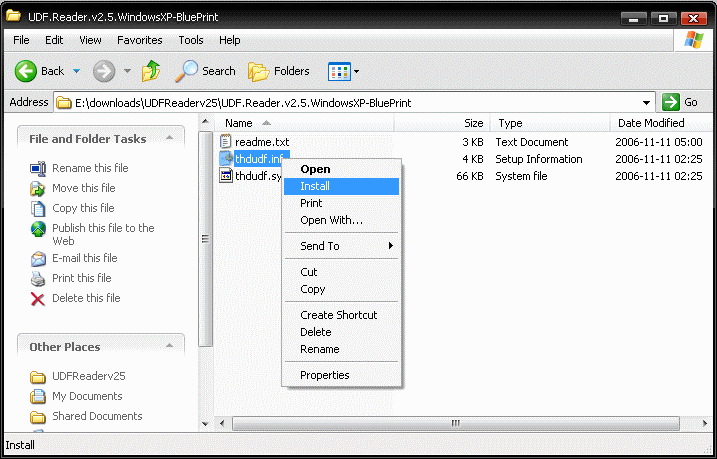











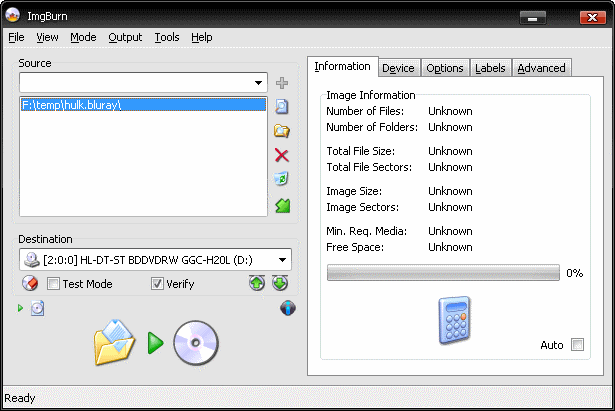
 Quote
Quote