Something's wrong with my Windows Media Player. Please explain this:
...and tell me what I can do to get the removed options back.
+ Reply to Thread
Results 1 to 9 of 9
-
-
I cannot see anything wrong. The grayed-out stuff at the bottom is the result of you checking Do Not Convert. If you tick the Convert To option, the grayed-out area will come back. Or am I missing what you're trying to say?
-
I mean, important stuff like parental control, security, DVD, etc. is missing from the options, and I want them back.Originally Posted by filmboss80
-
Well, normally there are two rows of tabs at the top (at least, it had them when I just checked Tools > Options...); I think that may be what jonghyunchung is asking about.
jonghyunchung: Does that happen when you check Tools > Options... without a disc in any of your CD/DVD drives? Without a video loaded?If cameras add ten pounds, why would people want to eat them? -
I want to play a DVD, in which it's always being considered a CD Drive, and therefore instead of the disc's name, it just says "Playlist1".Originally Posted by redwudz
-
Won't anyone help with what I'm doing wrong with the missing Options for Windows Media Player 11 on Vista?Originally Posted by jonghyunchung
-
Which version of Vista are you using? You need Home Premium or better to have installed DVD playback support in WMP. You would also then have Windows Media Center which is more often used for DVD playback in Vista. Windows often calls a DVD drive a CD drive until a DVD is inserted.
Try using VLC Media Player. If it works, then you may be missing the MPEG-2/DVD codecs needed for WMP. VLC has it's own codecs. Media Player Classic should also work and is closer to WMP in format. -
Actually, I got another idea. I am going to use GOM Player instead to play DVD's without having any problems from now on.
Similar Threads
-
Ripping problem with Windows Media Player 11
By singjai in forum AudioReplies: 10Last Post: 8th Sep 2011, 14:42 -
Problem playing wmv files in Windows Media Player and Media Player Classic.
By rayden54 in forum Software PlayingReplies: 4Last Post: 1st Aug 2008, 23:49 -
Windows Media player problem
By Super Warrior in forum ComputerReplies: 3Last Post: 17th Nov 2007, 14:20 -
problem with Windows Media Player
By marlo in forum Newbie / General discussionsReplies: 4Last Post: 17th Nov 2007, 10:52 -
Problem with Windows Media Player
By 89SDML in forum Newbie / General discussionsReplies: 2Last Post: 9th Aug 2007, 18:26




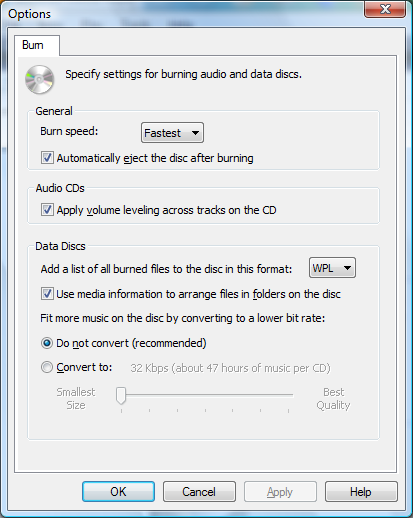
 Quote
Quote Personally, I don't use WMP for much of anything. IMO, there are much better players/converters out there. What exactly are you wanting to do?
Personally, I don't use WMP for much of anything. IMO, there are much better players/converters out there. What exactly are you wanting to do?