So . . .
I have converted a DVD to a DVD compliant MPEG2 using TMPGEnc:
The problem is that the sound disappears about 20 mins into the file.
The original DVD plays fine, and I even have a DVDDATA file (which is what TMPGEnc encoded from) that plays perfectly in VLC and media player classic.
I even tried encoding into a similar format with the same result, and at the same time in the video (which is at a scene change).
Further background:
This DVD is home video that was originally shot with a SONY miniDV camcorder. I transfered the original miniDV to a DVD via a standalone DVD recorder (I know this is not the best way to go, but it was all I had at the time, as this was several years ago). I need to convert these into a format that I can edit with - I am only have VideoStudio 11.
I have edited several videos in the past in the mpeg format under VideoStudio with no problems. The only difference with the other videos is that I was originally putting video from only one miniDV on each DVD disc. But, then I got cheap and began putting two miniDV's on one DVD. I have had no problem playing these DVD's in other players or on my computer. But, as soon as I try to convert them to mpeg I have had problems. I have tried simply renaming the VOB's as mpeg, which is the process I used flawlessly with the earlier DVD's. But VideoStudio will not handle some of the mpeg files. I even tried using Womble to edit the mpeg files, but I have not found it to be that great of a program. The problem could simply be that my standalone recorder is not too great.
Anyway, if anyone has any ideas? Thanks[/img]
+ Reply to Thread
Results 1 to 6 of 6
-
-
My guess is you have a break in the audio track and your encoder doesn't continue with the audio. Basically a bad join of the parts. VLC, and probably MPC, just ignores the missing audio, but encoders are much more particular.

But I am confused about several things. Apparently the original video is now in DVD format, but you want to edit it, then re-author it to a new DVD? It should already be DVD compliant and there would be no reason to re-encode it with TMPGEnc. Re-encoding will only reduce the quality.
Re-encoding will only reduce the quality. 
Renaming a VOB to a .mpg is a poor practice, but may work with simple VOBs. It would be better to extract the .mpg from the DVD with a program like VOB2MPG or use a editor than can handle VOBs directly. Extracting it to one large .mpg may give you a complete audio file. Or maybe not.
Your real problem seems to be with the audio file. If properly extracting the .mpg from the DVD doesn't fix it, I would demux it and see if you can repair it, then mux it back with your extracted .mpg, then re-author it to a DVD format. No re-encoding should be needed if your files are already DVD compliant.
-
Maybe cuz your audio is 44.1 KHz, instead of 48 KHz.....
" Who needs Google, my wife knows everything" -
Thanks for the quick reply. This has been driving me insane, as I have tried several methods.
To clear up some confusion - hopefully - VideoStudio will not handle VOB's, so I simply renamed the earlier videos. As this has not worked with this video I thought that I could use TMPGEnc to do sort of a transcode to an mpeg. But, this obviously hasn't worked.
My main goal with these videos is to edit each scene into a separate clip and save each clip as a separate mpeg file for editing later. I have multiple family members always hounding me for videos, so this has been an efficient way for me to add clips into the editor to create a new file to author into a DVD.
I will try VOB2MPG. This program sounds promising. If it doesn't work then I will have to give VirtualDUB or something, but I am not too adept with that program. Do you know of any editors that can handle VOB's directly - I had no idea they existed.
Thanx again!!! -
So I tried VOB2MPG and it only worked half way. I have the folder with 4 VOB's inside - VTS_01_2 though 4. The program extracts the first two VOB's into one new MPEG file, leaving the other two untouched. I put those two into a new folder, but the program says "finished processing 0 vobsets". Are there any other extractors or another way of doing this?
HELP !!! PLEASE! -
Also tried editing VOB's directly with TMPGEnc. Some of the video works, but some lose sound at a point or have no sound. I tried opening the original file in pgcedit, but it would not open. So, I guess the real actually is the audio.
I am not too familiar with fixing audio after demuxing.
So . . . the real question is if anyone can point me to some good guides on fixing audio.
Thank you.
Similar Threads
-
ffmpegx, avi loses sound...
By tomyknoker in forum ffmpegX general discussionReplies: 3Last Post: 17th Sep 2008, 14:29 -
conversion loses color
By ranchhand in forum Video ConversionReplies: 13Last Post: 14th Aug 2008, 23:46 -
Gotsent Sound Problem! 1st Half 2-Channel 2nd Half 5.1?!?
By Jerec in forum Video ConversionReplies: 1Last Post: 7th Aug 2008, 14:16 -
My player loses sound after forwarding.
By kevs in forum DVD & Blu-ray PlayersReplies: 0Last Post: 24th Aug 2007, 18:23 -
Half a conversion
By error in forum SVCD2DVD & VOB2MPGReplies: 13Last Post: 30th May 2007, 18:23




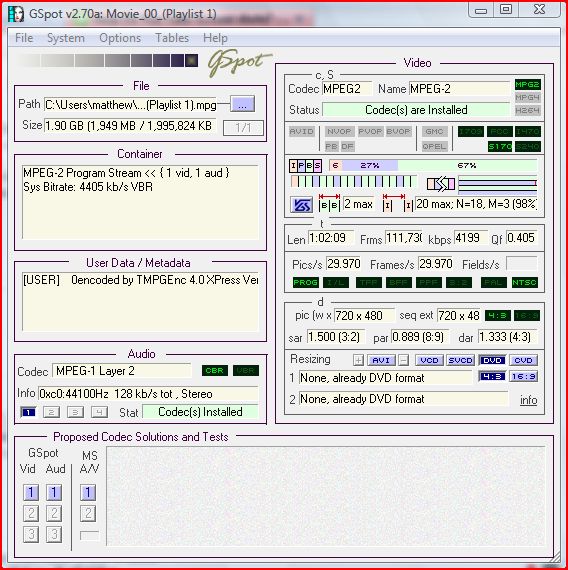
 Quote
Quote