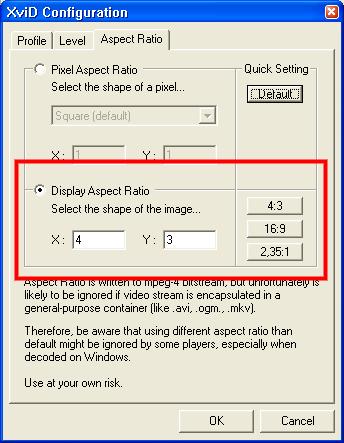Hi.
Yes, there are many tutorials here, but this is a specific question regarding aspect ratio.
I use VirtualDub and a DivX 6.8 encoder (as compressor within VirtualDub).
I have DVB-S compliant 480x576 (4:3) MPEG2, which I would like to convert into DivX. I found out, by trial and error, that I have to stretch the horizontal 768 to make the aspect ratio looking correct in DivX.
Can someone confirm that a DivX stream doesn't hold something called aspect ratio flag, like MPEG2 movie does (there, 480 and 720 gets stretched automatically to 768, which is 4:3 with 576 points vertically).
Do I have to increase the number of horizontal points from MPEG2 to DivX in order to get the correct aspect ratio?
Thanks,
+ Reply to Thread
Results 1 to 9 of 9
-
-
Divx does have an aspect ratio flag, but that won't solve your problem in this case. Your mpeg file is sized at half-D1 with an aspect ratio of 4:3. You will have to resize first, then encode to Divx. After that you won't need to use the AR flag in the avi file as you will have 1:1 PAR (the default value)
Read my blog here.
-
AFAIK, half-D1 is 352x576. Mine is 480x576. It's actually 2/3 D1. But also if I use 704 or 720, the aspect ratio of 4:3 is not properly displayed in the DivX afterwards.
If I resize, I get a correct aspect ratio. But then, the file blows up. Not desirable.
Also, why does DivX have an aspect ratio flag if it doesn't take benefit of that one by expanding all mentioned horizontal points in such a way that the outcome is correct 4:3 aspect ratio?
Thanks, -
If you don't want to upscale then downscale to 480x360 or use 480x576 and just use players that support DAR.
 .
.
-
For a video that has already been encoded with Divx/Xvid you can use Mpeg4Modifier to change the DAR flag.
It's not the codec's job to scale to the final AR. The codec should decompress to the storage aspect ratio and pass the DAR flag to the player. It's up to the player to respond to the flag.Originally Posted by geohei -
Thanks. All this is actually about a DVD/DivX player for the car.Originally Posted by Baldrick
When I use original DVB-S 4:3 or 16:9 MPEG2 footage, the aspect ratio is correctly displayed. Hence, the player is able to deal properly with DAR (at least when MPEG2 is used). It's only when it comes to encoding in DivX where the issue arises.
Here's the DivX configuartation. What should be set there on top?

-
This tool helped to solve the problem.Originally Posted by jagabo
In the DivX settings, "Format in" doesn't have any influence on DAR.
"Format out" "PAL 4:3" shows in MPEG4 Modifier Pixel AR: "4:3 PAL"
"Format out" "Square Pixels" shows in MPEG4 Modifier Pixel AR: "Square Pixels"
That's fine so far, but not "Pixel AR", but "Display AR" needs to be 4:3. This apparently, DivX is not able to do (please confirm). After patching the streams, the display showed fine as 4:3. -
Yeah, Divx is relatively inflexible with its PAR/DAR setting. I would just use its square pixel setting then fix it with MPEG4 modifier later. Or use Xvid instead. Just as a reference:
DAR = SAR * PAR
4 / 3 = 480 / 576 * PAR
4 / 3 * 576 / 480 = PAR
1.6 = PAR
As a sanity check 480 * 1.6 = 768. The same as your calculated width for manual resizing.
Similar Threads
-
DVB Subtitles in Mpeg TS
By casuva in forum SubtitleReplies: 7Last Post: 30th Nov 2012, 04:19 -
DVB-S/DVB-S2 Satellite Receiver with direct HD,SD/SDI output not HDMI
By rahemeen in forum DVB / IPTVReplies: 1Last Post: 19th May 2011, 06:38 -
MPEG 1920x1088 DVB not splitting
By Adoll in forum DVB / IPTVReplies: 6Last Post: 28th Mar 2011, 18:43 -
Strange avi generated by dvb-t recorder ho do i convert to mpeg?
By zarn in forum DVB / IPTVReplies: 1Last Post: 15th Jun 2009, 23:21 -
Captured dvb-s dvb-t mpeg video to DVD
By tonut in forum Authoring (DVD)Replies: 6Last Post: 7th Sep 2007, 08:02




 Quote
Quote