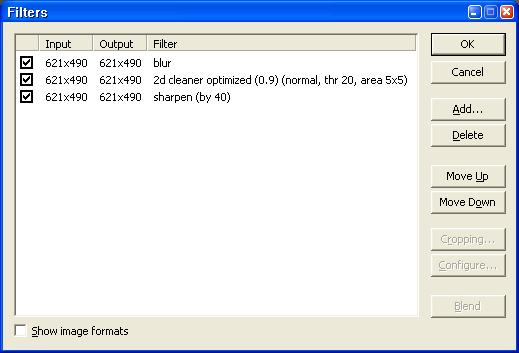Some vob videos in ntsc formay is interlace. How can I removed them to have the ripped deinterlaced? Need I use an avisynth script to do that?
source
ripped file from internet
I see that some ripped video on internet are very clear and sharp. They may have much better quality than their source file. Do you know which script they use to improve the output file?
source
ripped file from internet
Try StreamFab Downloader and download from Netflix, Amazon, Youtube! Or Try DVDFab and copy Blu-rays! or rip iTunes movies!
+ Reply to Thread
Results 1 to 3 of 3
Thread
-
-
I don't see how the Internet one is necessarily better than the source. It's smoother, yes, but I don't know if it's any better.
Anyway. If it's a movie you IVTC it (or Force Film it in DGIndex, if possible) to return it to progressive 23.976fps. If it was shot on video and is true interlaced 29.97fps, then you might deinterlace it or not, depending on the desired output format. And since pics don't tell you very much, how about a short 10 second section of the source video, a section with movement.
Open a VOB in DGIndex, use the [ and ] buttons to isolate a small piece, and then File->Save Project and Demux Video. Upload the resulting M2V to some 3rd party upload site, one such as MediaFire, and post the link here.
If you want to do it right, in my opinion, yes. There may be other ways, though, depending on what has to be done. Again, an unprocessed sample of the source is required to see what you have.Need I use an avisynth script to do that?
Similar Threads
-
Why Is My Capture Card Deinterlacing My Progressive Video?
By MrBlack in forum CapturingReplies: 16Last Post: 11th Feb 2012, 18:47 -
Getting film look on BFF PAL DV video without deinterlacing?
By arminio in forum RestorationReplies: 0Last Post: 17th Sep 2010, 03:21 -
Clue me in on deinterlacing video from camcorder
By primus_fan2001 in forum Newbie / General discussionsReplies: 4Last Post: 21st May 2010, 16:31 -
Blackmagic Intensity Pro, 1080i video, and deinterlacing
By lbgaus in forum CapturingReplies: 0Last Post: 15th Sep 2009, 00:44 -
Deinterlacing & Choppy Video Results
By GreenLED in forum Video ConversionReplies: 20Last Post: 30th Oct 2008, 08:17








 Quote
Quote