When I go to the cmd prompt (Start>Run>type cmd) and type help, I just found by chance on my computer Del is the command for delete, but if you go to an official Microsoft website, it says the Delete is the command for delete.
My question is, why does my xp computer use a different syntax than what is listed on Microsoft websites?
Also, what other commands (or syntax) can I expect to be different than what is listed on Microsoft websites? It certainly is difficult if I want to learn dos if my computer is using a different syntax than what I can find on websites.
Also I have another question. It seems dos is used either when Windows is running normally (command prompt) or in the Windows Safe command prompt mode. However, is it possible to use dos, entirely independent of Windows? If so, what is the way to access the dos prompt? For example, is there a simple(one that doesn't require the original Windows CD) program I can burn to a CD and when I insert the CD, I can use dos to access my files?
+ Reply to Thread
Results 1 to 30 of 36
-
-
"del filename.ext" is correct.
I don't ever recall using "delete". I'd be surprised if that worked. Maybe it's something new in the psuedo-DOS that is now run from Windows (It's not really "real" DOS anymore). The Windows kernel controls the OS in an NT system (NT4, 2000, XP, Vista, etc). There is no more "DOS".Want my help? Ask here! (not via PM!)
FAQs: Best Blank Discs • Best TBCs • Best VCRs for capture • Restore VHS -
"Del" or "erase" is the correct name for the command.Originally Posted by jimdagys
Probably MS keeps employing webmasters who swallow too many tequilas per day.
You could use a Windows 98/ME emergency boot floppy or CD --- BUTHowever, is it possible to use dos, entirely independent of Windows? If so, what is the way to access the dos prompt? For example, is there a simple(one that doesn't require the original Windows CD) program I can burn to a CD and when I insert the CD, I can use dos to access my files?
this would also require an NTFS-capable "add-on" for accessing the HDD(s).
That's why I still use FAT-32 on my very-old Pentium IV.
-
What page are you referring to?Originally Posted by jimdagys
Not this one, anyway: http://technet.microsoft.com/en-us/library/cc771049.aspx
Originally Posted by Microsoft
http://www.bootdisk.com/bootdisk.htmOriginally Posted by jimdagys
http://www.allbootdisks.com/
Or you might use a bootable Linux CD, eg from
http://www.sysresccd.org/
or http://www.knopper.net/knoppix/index-en.html
If your drives are formatted NTSF, check the specs to see if the boot disk can read NTSF -- some can read, but not write reliably: http://www.bootdisk.com/ntfs.htm -
Official Microsoft website:
http://support.microsoft.com/kb/307545
And a dos command from that website:
delete c:\windows\system32\config\default -
Those are not "DOS" commands.Originally Posted by jimdagys
That's the Recovery Console.
See http://support.microsoft.com/kb/314058
Notice it has both "del" and "delete".Available commands within Windows Recovery Console
The following commands are available within the Windows Recovery Console. The commands are not case-sensitive.
Code:attrib del fixboot more set batch delete fixmbr mkdir systemroot bootcfg dir format more type cd disable help net chdir diskpart listsvc rd chkdsk enable logon ren cls exit map rename copy expand md rmdir
Anyway, this is not the command line environment (mimicking DOS) you get from "cmd", though obviously many of the commands are similar. -
It's simply an abbreviation, no difference and no error. These have always been there.
"DOS" used to be the OS that allowed Windows to run as a program. It's now the other way around.
"DOS" as a booted OS can not natively read or write an NTFS drive. -
Oh really? Did you try it?Originally Posted by Nelson37
Doesn't work for me.
Code:P:\DVD>delete comedy.txt.bak 'delete' is not recognized as an internal or external command, operable program or batch file.
-
Delete in the recovery console is used to delete lines in the config.txt file.
Its ONLY used in the recovery console . You could try the dos command
DEL *.*
You get a cute little animation, an easter egg from the msoft pgrmrs, probably.
Two really, really cute puppies..... aw Diddums....Corned beef is now made to a higher standard than at any time in history.
The electronic components of the power part adopted a lot of Rubycons. -
If I remember correctly, DOS could use both. DELETE appears to have been dropped somewhere along the evolutionary path.
-
Thanks for the info on the difference between the commands for Recovery Console and commands for dos. On my computer for dos command prompt, Delete has no effect. Only del can be used.
All this topic came about because I got a autorun/pif virus that attacked my c,d and e drive. I restored the c drive but the virus remained on the d, e drive and then reinfected the c drive. The virus on the d, e drive could not be deleted though Windows. I believe the virus was deleted in Windows Safe mode command prompt by first eliminating the hidden and system file attributes:
attrib -s -h autorun.exe
and then deleting:
del autorun.exe
I suppose if I lived in the US, someone would charge $200 to spend the 2 minutes to do that.
I'm not sure if the above commands are right because I was not the one who fixed the computer. At any rate, I am just trying to learn the methods to eliminate these kinds of virus by myself. One thing that I think was very helpful was to turn off the autorun:
http://nick.brown.free.fr/blog/2007/10/memory-stick-worms
I am curious, what other kinds of serious virus could withstand restoring the c drive? This is the first time that restoring the c drive did not solve the problem. I am thinking there might be a kind of virus that cannot be deleted in Windows safe mode command prompt. Then I wouldn't know what to do. Any ideas? -
Well, I'll be damned, it doesn't work, DELETE that is. Worked in DOS, for one I always use the short version and I guess don't really see the big deal. CMD or Command, ChDir or CD, there are differences in what runs but one or the other always does.
Now, Jim, I guess you don't read really well. Told you before, the attrib command used is "attrib -r -s -h" followed by either a *.* or a specific file name. You often need to do this from a clean boot disk or a Linux disk with an NTFS reader.
There are lots of viruses that cannot be deleted from a Windoes command prompt. There are some that will prevent you from switching to the directory. Hence the need for a clean boot disk. The virus must be prevented from running, which it often does from a system32 DLL or as a service.
A virus that can't be removed by a complete C: image restore is quite simply a virus that had someplace else to hide.
The $75 to $150 you would pay to clean these is not for the 2 or 20 minutes spent, it is for knowing what needs to be done during that time. Like cleaning the Temp directories, scanning for invalid DLL files, checking for autorun, lots of things. Finding a bad DLL is like porn, not sure I could explain it to you other than I know one when I see one. Simple things are to look for recent dates and names like "yyxxgg.dll".
Another thing you might be paying for is to be told that if you walk down back alleys in bad sections of town, you should not be surprised when you end up with dog crap on your shoes. -
This is turning out to be difficult. I checked out the above links for a boot disk and it seems that they require a floppy drive, or the original xp disk, which I don't have. I don't have a floppy drive. I think there is some aspect of this topic that is very confusing. There is one site:
http://www.free-av.com/en/tools/11/avira_ntfs4dos_personal.html
(see screenshot)
that seems to be what I need.
I am looking for free software to:
I need a cd that when I insert the cd into the xp computer and turn it on, the computer will boot into dos and then I can delete an unwanted file on an ntfs partition that cannot be deleted in Windows Safe mode.
However, when I look at the documentation for the software,
http://www.free-av.com/documents/products/pdf/en/man_avira_ntfs4dos_pers_en.pdf
it says I need to make a floppy disk. Can you take a look at the documentation and tell me if there is a way to use this
software to make a cd (not a floppy) that boots to ntfs read/write dos.
I have a dos program already installed on my computer (some Chinese thing called maxdos) but I can only read /write my
fat32 partition, not the ntfs partition.
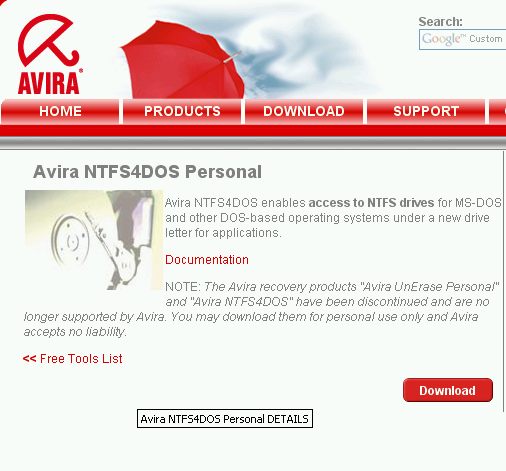
-
Want my help? Ask here! (not via PM!)
FAQs: Best Blank Discs • Best TBCs • Best VCRs for capture • Restore VHS -
You can put any of the floppy images on a CD and boot from that.Originally Posted by jimdagys
Eg, ImgBurn: see Advanced/Bootable disk.
And in my previous post I linked many bootable Linux CDs.
I begin to wonder why I bother to post when you don't read the messages that answer your questions. -
RabidDog wrote
That's not nice. You are....You could try the dos command
DEL *.*
You get a cute little animation, an easter egg from the msoft pgrmrs, probably.
Two really, really cute puppies..... aw Diddums....
I can
But the guy who delected a whole directory full of important files won't laugh.
-
I have xp, not Linux on my computer. I will attempt to figure out how to modify the method in the ntfs4dos documents to create a cd. Should I make the floppy first and then transfer the image to a cd, or is possible to make the cd directly?
-
If you just need to delete or copy files, Linux (Knoppix, Ubuntu, etc, etc) can do that.Originally Posted by jimdagys
That's why I recommended it.
Actually, most bootable CDs you find online are Linux based.
For one thing, there are no copyright issues as with hacked versions of Windows. -
Ok, I will download the free live Ubuntu, try to burn to cd, and see if I can run my computer off the cd live (I don't want to install another operating system) and then try to delete a hidden/system file off the D ntsf partition. If I am successful to do that, then I should be able to delete any virus off my D, E partition. Ghost restore will take care of the C partition.
-
In the meanwhile (while Ubunto is downloading) , I looked at the Ultimatebootcd forum to see if that software would allow me to delete a hidden/system file on an ntfs partition, but according to the forums, most people cannot do that. (See screenshot.)
So I think that software won't work for me, although I haven't actually tried it yet.
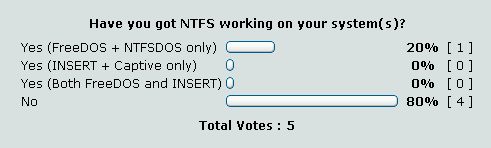
-
I'm unsure about ultimateboot cd but as far as Ubuntu goes the latest version 8.04 can read/write and delete files from ntfs drives perfectly fine from the live cd. No installation necessary.
Donadagohvi (Cherokee for "Until we meet again") -
I appreciate the simple reply, right to the point.I'm unsure about ultimateboot cd but as far as Ubuntu goes the latest version 8.04 can read/write and delete files from ntfs drives perfectly fine from the live cd. No installation necessary.
(Ubunto still downloading.) -
It is not clear why you ask this question, no one uses DOS in these days except IT people who can type very fast and write scripts or small programs on the fly. You can boot into safemode command prompt only and it is kinda like DOS but Operating system is windows. You can boot into DOS but if your hard drive is NTFS you cannot access the hard drive. You have to use Dr DOS or windows DOS or something like that. But the easiest way is to download Ubuntu and burn it to a disc it is a linux it can boot by cd and you can access your hard drive even in demo mode and everything works in demo mode. Ubuntu does not require installation to make the computer to work and it detects your sound USB everything. It is free and very nice you may get hooked to it.
-
Sorry I jumped to conclusion.. , I didn't read all the responses. If you think you have virus, download the dos version of anti-virus from their website many have free versions like Trendmicro, and boot into safe mode and run it to clean it. If you have a rootkit virus or some trojan maybe impossible to clean because it goes into Kernel and can't be seen or detected not even by above average knowledge. Find all the drivers and software that you have backup your data, Format the hard drive and reinstall that is the only sure way and you computer will perform like the first day it was installed.
-
As I am waiting for my Ubunto to finish downloading, I would like to ask a question about this so called "kernal" that you mentioned. My idea to deal with viruses/ trojans etc is to restore the C drive from Ghost DVD and then use Ubunto to delete viruses/trojans etc from the D and E drive. I just have a few files on my D, E drive (movies, songs, install files) . So I know immediately if there is a file that should not be there. Are you saying this "kernal" thing can be on the D/E drive and be invisible to Windows or Ubunto file explorer? I don't care what kind of kernals/viruses/ trojans/worms are on the C drive because it will be wiped clean and restored in 20 minutes by the Ghost restore DVD.
-
The kernel is the process that runs everything else. Stopping it shuts down the system. If it's corrupted, you can't trust it, or any program it controls, which is all of them, to delete or even show you what's what. So you need an independent program to access the hard disk, such as a bootable floppy or CD with its own operating system, to clean it up.Originally Posted by jimdagys
If you have an evil kernel, it can hide things anywhere. But if it's not running, you can see them and delete them.Are you saying this "kernal" thing can be on the D/E drive and be invisible to Windows or Ubunto file explorer?
Look out for "autorun.*" files, which Windows will helpfully run automatically when it sees them. That's one way of getting (re)infected. -
Once you boot Windows, whether standard, Safe Mode, or to a "DOS" prompt, you get the Windows system with all that it includes, which may have been modified by a virus. Far more than just the "kernal" in involved.
If infected, sometimes the ONLY way to remove the infection is NOT to boot Windows, or at least not the Windows on that particular drive.
The UltimateBootCD, or at least the last one I DL'd, did not include an NTFS reader, but there were fairly easy instructions to add one to it. I used NTFS4DOS, which works fine.
Once you boot a CLEAN operating system, with no connections to files on your current drives, the virus is inactive. ALL files are, or can be, visible and deleted. This is where the attrib command can come into play.
Haven't tried the latest Ubuntu yet, but it should work as well. A boot CD which can read and delete NTFS files is an essential anti-virus tool. -
I'm wondering if you could upload that NTFS4DOS iso so I could just download and burn it to a cd and see if I can use it to delete a file on my ntfs partition.I used NTFS4DOS, which works fine.
-
You have to build it into the Ultimate Boot CD.
NTFS4DOS by itself won't do the job, it must be installed onto a boot disk.
There were complete instructions on how to do this on the UBCD website, it was not hard at all. You just add it as a user-defined program.
If you have the Ubuntu CD, that should work, am about to test that myself. Reputable posters have said so, have you downloaded that and tried it? -
Where I am, I am having difficulty downloading large files. I have ordered a disk by snail mail.
Are you saying that a CD that will boot into read/write ntfs dos is computer specific, that is, 1 CD can't be used for all xp computers? Otherwise, why can't you post the iso?
Also, according to forum postings, Ubunto still requires some finesse to get it to delete ntfs files when xp Windows has crashed. The following from the site:
http://www.howtogeek.com/howto/windows-vista/use-ubuntu-live-cd-to-backup-files-from-y...dows-computer/
has the strangest English wording I have seen in a while, and I cannot follow it.
Now comes the tricky part. You'll need to type out a command very similar to this one, but you'll need to replace /dev/sda1 with what you see in that message box we showed you [below]. This command tells Ubuntu to use the ntfs-3g driver, and force mount even if there is a problem.
mount -t ntfs-3g /dev/sda1 /media/disk -o force
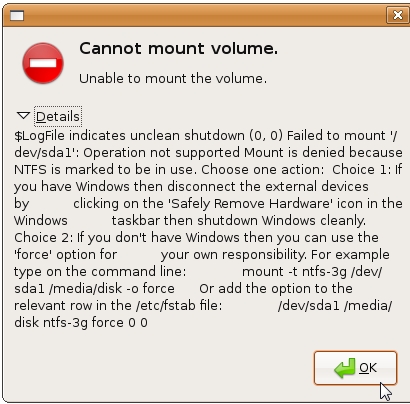
Similar Threads
-
DVDStyler Quick Question about Pre and Post Commands...
By jubbilee in forum Authoring (DVD)Replies: 1Last Post: 18th Sep 2011, 10:44 -
Are my audio commands are right?
By php111 in forum AudioReplies: 0Last Post: 13th Mar 2010, 12:11 -
DVD VM Commands
By TonitoDJ in forum Authoring (DVD)Replies: 1Last Post: 24th Nov 2008, 09:55 -
Edit VM Commands and UOP & Settings Question [DVDLabPro]
By urdivine in forum Authoring (DVD)Replies: 20Last Post: 23rd Sep 2007, 15:44 -
Following cell commands
By levick in forum Authoring (DVD)Replies: 1Last Post: 21st Aug 2007, 21:57




 Quote
Quote

