avidemux is a very good free converter and basic editor(cut, join, filters). It supports most video input formats like avi, mov, wmv, asf, mkv, mp4, flv, vob, mpg and can convert to many video formats like avi xvid, avi-dv, mpg, mp4 h264, flv. This is a very basic guide to get you started with avidemux.
Required tools
Guide
Problems
Required tools
avidemux (Or download the latest beta from http://www.razorbyte.com.au/avidemux/ but may be a bit buggy)
Guide
Open and Join
Open your video file. You can also join files by choose File->Append(Note that video clip must have same width, height, framerate or else wont it work). If you are opening a DVD then choose the VTS_01_1.vob(the main video might be under a different number so you migh try different VTS_XX_01.vob) and all vobs will automatically be imported. Select Yes if you want index images.
Cutting
If you want to cut then drag the bar at the bottom and click on A to set the start and B to the end. You can also delete parts like for example commercials, set the A and B and press delete on your keyboard.
Auto format
If you want to convert to VCD, SVCD, DVD, PSP, IpoD or FLV then choose Auto in the menu and select the format and avidemux will automatically change all settings for you.
Custom format
If you want to convert to an another format then choose the video and audio codec under video and audio. Like H264, Xvid, DV, MJPEG, Huffyuv. If you just want to cut or join video then change to Copy under video and Audio.
Custom output file size
If you want to convert to a custom file size then click on Tools->Calculator, choose AVI, set the file size, set the audio bitrate(128-192kbit/s is good for most stuff) and avidemux will automatically set the video bitrate so the output file size size will be correct.
Filters
You can also add video filters like Resize, Black borders, Color adjustments, Sharpness, Subtitles(srt,ass/ssa,sub), Deinterlacing. Just click on Filter under Video to add the filters you want to use.
Container
Select the output container Format like AVI, MPEG, MP4, MKV, FLV. If you are making DV, XviD, Huffyuv video use AVI. If H264 video use MP4 or MKV. If MPG(VCD,DVD) use MPEG-PS(A+V).
Preview Output
Select Output at the top middle to preview the video, like for example look so the resolution/size and black borders look correct.
Save
Last save the file, avidemux wont automatically add the extension like .avi so name your file with the extension like video.avi , video.mpg, video.mp4, etc.
Problems
It can only output AVI-DV with PAL settings(720x576 25fps).
+ Reply to Thread
Results 1 to 30 of 115
-
-
Yes they canOriginally Posted by moiz
Filters sidebar button =>Subtitles tab -
It can only output AVI-DV with PAL settings(720x576 25fps).
what does it mean?when u say u can select the output format as av1,mpeg,dvd etc, then u say it can only output to av1.... i am not able to get to it. does it mean that this soft can output av1 files only???
i tried to convert a av1 file.it's video is 536kbps,352*176,25fps,av1 audio is 32 kbps,mp3,
the output format was selected as dvd and i wanted to change the audio to ac3 done. then i klicked save as x.mpg. the conversion started but says it says it need 75 minutes to convert.
the same file in convertxtodvd took only 20 minutes to convert to mpeg-2 file. somebody told that av1demux is so fast. so i wanted to test it by converting an av1 file to mpeg-2.
did i go wrong in making some selection?thnks -
in the screenshot-calculator-custom-u have selected av1. there ,, are we eexpected to show the format of the target file or the source file?
-
The target.Originally Posted by sumeshkri
And when I say it can only output to avi-dv with pal settings I mean that it can output to avi with dv codec with PAL-settings but not with NTSC-settings, everything else should work fine so if you are not making DV then ignore that. And convertxtodvd is probably faster but it depends what encoding settings you are using, if you want fast encoding use 1-pass encoding. -
thanks for the explanation baldrick. but i must say, even though i have selected one pass it took me 72 mnts (in place of 19 in convertxtodvd.)
-
Nice guide Baldrick, I tried this tool for an .mp4 to .avi conversion and it worked nicely.
Seek, And You Shall Find. -
Yes follow the tutuorial as for cutting but choose "copy" as video and audio type and "MPEG PS (A+V)" as output type. Save asOriginally Posted by schematic2
.mpg -
i tried to convert one av1xvid file. in the customize option i selected 1900 mb. i opted 192 ac3 as audio. but wheni check the one pass contstant encoding the settings i made in the customize output seems to have gone.in the said example i tried one 698 mb xvid file to convert as dvdmpeg. i opted 1900 mb as the output file size in customise output option. and also opted for 192 ac3 as audio.then i checked onepass constant encoding.it took two hours 20 mmnts to convert . in the end i got mpg of file size 1.64 GB. the audio was 128 kbps only.. where i did mistake? i want to do one pass encoding with the option of customising the output file size (as dvd mpeg.) can i do this with av1demux?
-
Hi there,I've just downloaded this avidemux and can't convert any format into vcd format using auto and it keep showing the send error and the program shutdown .I kinda need that format pretty much,so can anyone please tell me how should I do to get NTSC or PAL vcd format ,PLEASE.....
Thanks!!!!!!!!!!!!!!!! -
Hi,
Followed your tutorial, tried to add borders in order to change the definition of an MKV file from 544p to 720p, and also shrink the file using the calculator, but nothing happened - ended up with the same resolution, and same file size.
Since i'm something of a noob, any idea why this happened?
Any help would be much appreciated
Thanks in advance
And best wishes. -
Arrrr..... thanks about the software but I have got another big major problem.I try to cut my dvd 9 vob file into many part and want exact same output video file as it before .Beside I'm using the another video converter to convert the chopped file instead of using form avidemux .My video converter can read that vob dvd9 file before chopped up but after chopping i put the chop file and it said the video doesn't have audio stream and out put won't have audio stream.I can't believe it, can any one help me out
-
"Video converter said the chop up file has no audio stream and video player show no video but audio" WHAT THE HE@# IS GOING ON CAN ANYONE HELP ME OUT I'M GETTING STUCK IN HERE WITH THIS SOFTWARE!!!!!!!!!!!!!!!!
-
Didn't you say you didn't use AviDemux? So who cares about your problem since it's off topic and you gave no information at all about why you chopped up the VOBs, what you used to chop up the VOBs, what you were trying to use to do the conversion, and what you wanted to convert it to.
If your problem is unrelated to AviDemux, then open another thread about it and stop polluting this one.Beside I'm using the another video converter to convert the chopped file instead of using form avidemux . -
Arrrrrr......Forget about what I said.I've figured it out by myself .Looks like I missed the format part to change to "mpeg ps(A+V)" to give the same output.No wonder why the output is so mess up,lol. SORRY FOR BOTHER YOU GUYES REALLY.
-
Thanks for the tutorial, it helped me getting started ! I didn't know that I had to type the extention myself, therefore my output could not be opened with any program.
-
Thanks for the Howto this is just what I needed to get up and running with AviDemux on my Ubuntu 8.10 box.
With DeVeDe and AviDemux I am off to a flying start.
If I just want to take the contents of a DVD (lots of VOBS) and turn it in to one file as quickly as possible I have found that AviDemux works a treat:
I open the first large VOB and the rest are appended automatically, as per your guide, then I save to avi in a couple of minutes.
VIDEO: Copy
AUDIO: Copy
FORMAT: AVI
Can anyone confirm that this is the easiest way?
It looks as if this can be done on the command line... which could be useful for automating things... any one got an idea of the command I would need for the above?
I am going to to look into this myself but hey why reinvent the wheel
-
Somethings a' foul... There is some seriously out of sync audio within the app... and a saved video file that's sans even a whiff of sound.
I load up mpg and go a ways into the video and the audio is several seconds behind the video. And worse yet, if I save a clip, it has no sound.
? -
most of the rmvb ,and wmv files it converts to dvd with
the audio is delayed.
Similar Threads
-
AviDemux: which Resize? / Edit + Recode?
By coyote2 in forum Video ConversionReplies: 1Last Post: 19th Nov 2011, 02:13 -
MOV format from video camera>avidemux>mp4 out of sync
By duhmez in forum Video ConversionReplies: 2Last Post: 7th Apr 2011, 21:36 -
Can You Edit .flv Format Video?
By dieselpowered in forum EditingReplies: 4Last Post: 4th Jan 2011, 13:49 -
how do i edit .js files for Avidemux?
By KneeRow in forum Newbie / General discussionsReplies: 1Last Post: 24th Sep 2010, 17:20 -
need help in choosing a format after video edit (DV then edit then DVD)
By shade_2 in forum Newbie / General discussionsReplies: 5Last Post: 5th Jul 2008, 14:13




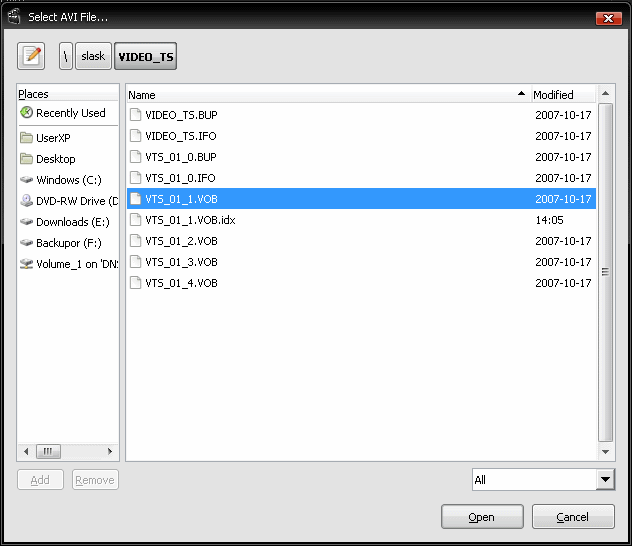


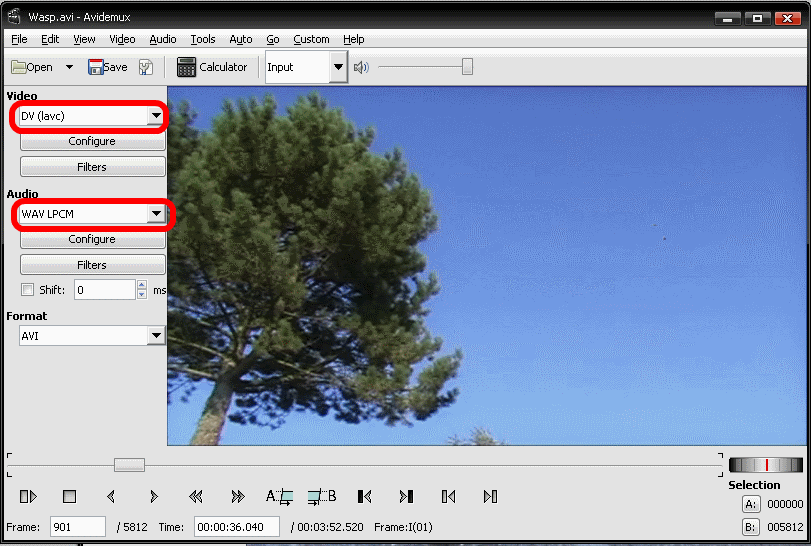



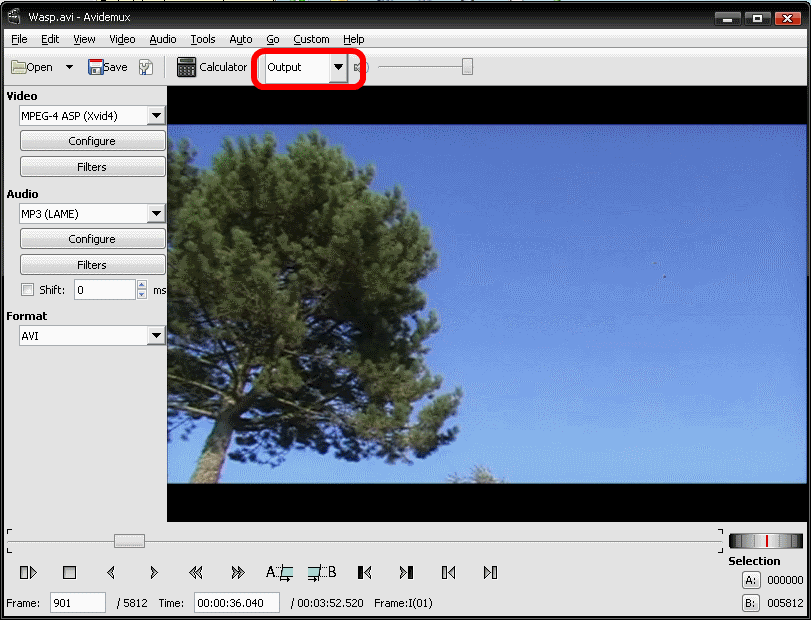
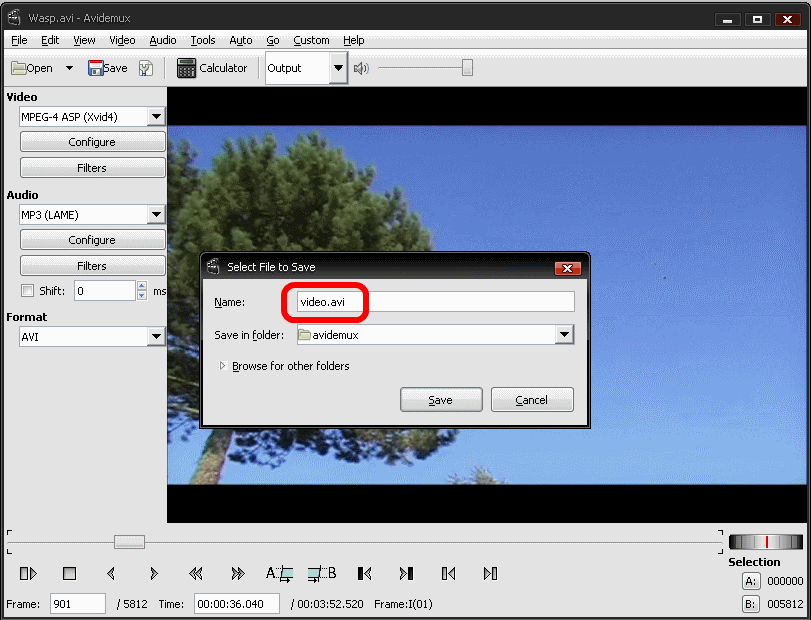
 Quote
Quote
