Hello,
first, pardon for my english, it's not my mother tongue.
here's the problem:
I bought a capture card few months ago. the card model is: Hauppauge WinTV PVR 150 MCE.
the problem is very strange: there is a black line in the lower part of the screen. the line is not straight.
it should be mentioned that the line appears only in records, not when I watch TV live through the TV Card.
I attached a pircture, and marked in red the line and its curving. just look into the red circle.
does anybody have any idea what the problem is?

+ Reply to Thread
Results 1 to 30 of 116
-
-
It comes from deinterlacing a half line for still capture. Last line is half wide.
Why is this a problem for you?
http://images.google.com/imgres?imgurl=http://www.kolumbus.fi/pami1/video/pal.gif&imgr...%3Den%26sa%3DN
PAL line 1 and 313 are half wide.
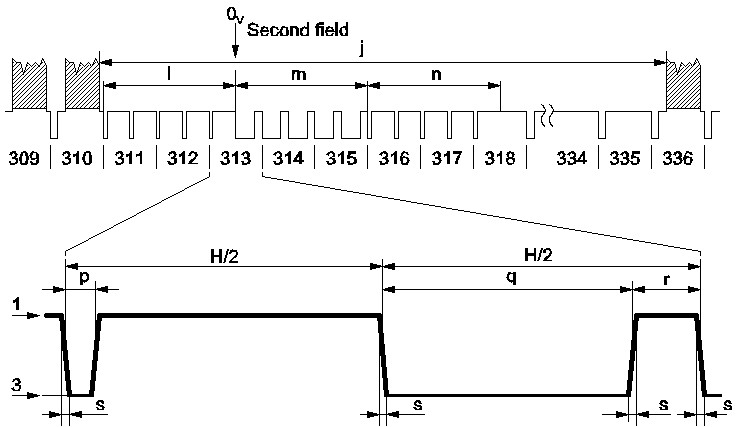 Recommends: Kiva.org - Loans that change lives.
Recommends: Kiva.org - Loans that change lives.
http://www.kiva.org/about -
It's actually lines 23 and 623 which are half width in PAL. I agree though - that's what the OP is seeing.
For NTSC its 19 and 263.
In practice, you rarely get video on line 23 (PAL) or 19 (NTSC) from professional broadcasts. PAL has WSS on line 23. NTSC has CC on line 21, so 19 and 20 are blank. The last few lines on NTSC are often blank too - digital NTSC only has 480 active lines.
Cheers,
David. -
This is in the overscan, won't be seen on tv.
Want my help? Ask here! (not via PM!)
FAQs: Best Blank Discs • Best TBCs • Best VCRs for capture • Restore VHS -
You are correct.Originally Posted by 2BdecidedRecommends: Kiva.org - Loans that change lives.
http://www.kiva.org/about -
Hi again
well, I found an old version of PowerDVD, the black line became more thin and straight. the problem is, that it ruined the quality, the video bacame blurred. so I tried to de-interlace with "ffdshow". there are several of deinterlacing methods there. with some methods, the black line disappeared, but there were smears on moving objects in the video. I found there one method, called "TomsMoComp". with this method, the interlace lines disappeared but that black line stayed there. what can I do? if I'll convert the videos to divx or xvid, will I get a good quality video and all the lines will disappeare including the thick black one on the under part of the screen?
please help, thanks. -
You can crop away any part of the frame you don't want. You have to deinterlace or inverse telecine (NTSC only) to get rid of the comb artifacts. For PAL you sometimes need to do a field phase correction (a progressive video broadcast top-field-first but captured as bottom-field-first). I would do all of this with AviSynth and VirtualDub. Here's a quick dirty example with just VirtualDub (deinterlace, crop, resize):Originally Posted by Yonidan

-
well, if I'll just encode the videos to Xvid, what will happen to the interlace lines?
-
You'll end up with an Xvid video with interlace comb artifacts. Xvid has the option of interlaced encoding but players generally do not automatically deinterlace on playback.Originally Posted by Yonidan
-
so I must get rid of the interlace lines on mpeg-2 before I convert the videos to Xvid?
-
Yes, I used VirtualDub with Donald Graft's "Smart Deinterlace" filter:
http://neuron2.net/smart/smart.html
For viewing the original MPEG file you can use any player that deinterlaces while playing. Most have the option, MPCHC, VLC, KMPlayer, etc. -
so with VirtualDub and the Smart Deinterlace, I can de-interlace the video for good? which mean, the video will be de-interlaced also without external de-interlace filter?
-
Note that interlaced video exists for a reason. Each frame encodes two half-pictures. When watched on an interlaced TV you see those half pictures one at a time. If you deinterlace you reduce the temporal resolution from 50 half-pictures per second to 25 full pictures per second. The video will be noticeably less smooth (motions). You will also lose some spacial resolution since there is no way to perfectly create a whole image from two different half images.
-
Originally Posted by jagabo
the de-interlacing you did to the picture I brought here looks good. the quality is good and without smearing.
I watched Xvid rips of ppl with a card like mine, without need to use a de-interlace filter. the quality was good, and I just want to create such videos. so in order to that, I need VirtualDub and the Smart Deinterlace? -
There are many programs that can deinterlace and many ways of deinterlacing. Smart Deinterlace is one of the best for VirtualDub. The combination will do what you want.Originally Posted by Yonidan
-
thanks
may I get a link for VirtualDub please? I also need somebody to guide me. -
Link: VirtualDub
You'll probably need the MPEG 2 input filter:
http://forums.virtualdub.org/index.php?act=ST&f=7&t=12664
There are many VirtualDub guides in the Guide section here.
https://www.videohelp.com/guides?searchtext=&tools=2&madeby=&formatconversionselect=&ho...or+List+Guides
Start VirtualDub, then:
File -> Open Video File
Video -> Filters... Add... Smart Deinterlace
Video -> Compression... Select Xvid, set parameters
File -> Save as AVI -
thanks alot..the VirtualDub does also the conversion from mpeg-2 to Xvid?
another question, with VirtualDub can I also crap the frame? as you did to the picture above? I want to ctop that black line.
thanking you in advance. -
Yes. Pick the compression codec with Video -> Compression...Originally Posted by Yonidan
Yes, cropping can be applied to any filter. Video -> Filters... Add... Null Transform. Go to the main filter dialog, hilight Null Transform and press Cropping.Originally Posted by Yonidan -
thanks jagabo, I tried it and I have some questions, but before I ask them, I want to ask about another problem that bothers me:
in my recorded videos, I noticed that where that black line, the video gets distorted, I mean getting pulled downwards. I maked it in red, take a look into the mark ( the end of the table). it's hard to see it.
it has no relation to VirtualDub, that's what I get from the software I use for capturing (GB-PVR).
how can I solve this problem? hope that my english is clear more or less..
thanks.
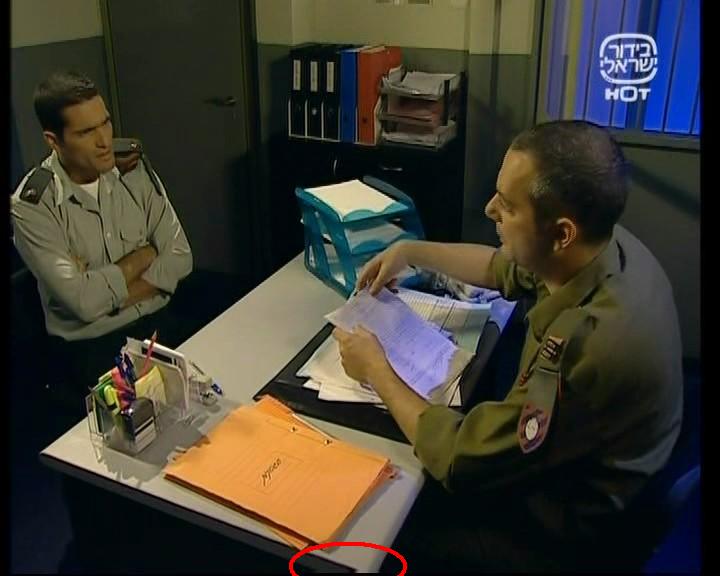
-
That is a defect in the broadcast or video tape. You can't fix it. All you can do is crop or mask it. Broadcasters don't worry about crap at the edges of the frame because it's hidden by the TV's overscan.
-
ok thanks
another problem..I noticed that after the deinterlacing, there's a blurring and smearing on objects in quick movements. mabye I should change something in the settings of the deinterlacing? what are the recommended settings for deinterlacing? what settings did you use when you deinterlaced that picture I put here?
here's the splotch I'm talking about, on his hand:

-
That is the cost of blend deinterlace and the main reason to maintain interlace to the TV. Each deinterlace scheme has a quality loss. A fully adaptive, motion predictive deinterlace involves patents ($ royalty) and very long software processing times. TV hardware deinterlacers vary in quality from simple blend to high end but are real time. Full real time predictive deinterlace requires frames of memory in the hdtv.Originally Posted by YonidanRecommends: Kiva.org - Loans that change lives.
http://www.kiva.org/about -
ok I tried the "Edge-directed Interpolate". the motions look better, but the quality became lower. so I have to choose between better quality to normal motion? thanks.
Similar Threads
-
Need help from video experts, hdmi to vga to dvi
By edgarmiranda in forum Newbie / General discussionsReplies: 3Last Post: 20th Jun 2011, 23:24 -
Best way to add subtitles to youtube video? Need experts' advice!
By qi99 in forum SubtitleReplies: 31Last Post: 10th Jul 2010, 23:34 -
Attention: Video conversion experts
By Canon GL-2 Guy in forum Newbie / General discussionsReplies: 12Last Post: 1st Apr 2010, 12:57 -
Any Novell GroupWise Experts here? I have a problem
By scustalow in forum ComputerReplies: 1Last Post: 15th Jun 2008, 14:52 -
This Is A Loaded Question For You Video/Audio Experts Out There...
By pmolson in forum Newbie / General discussionsReplies: 2Last Post: 20th May 2007, 14:32




 Quote
Quote