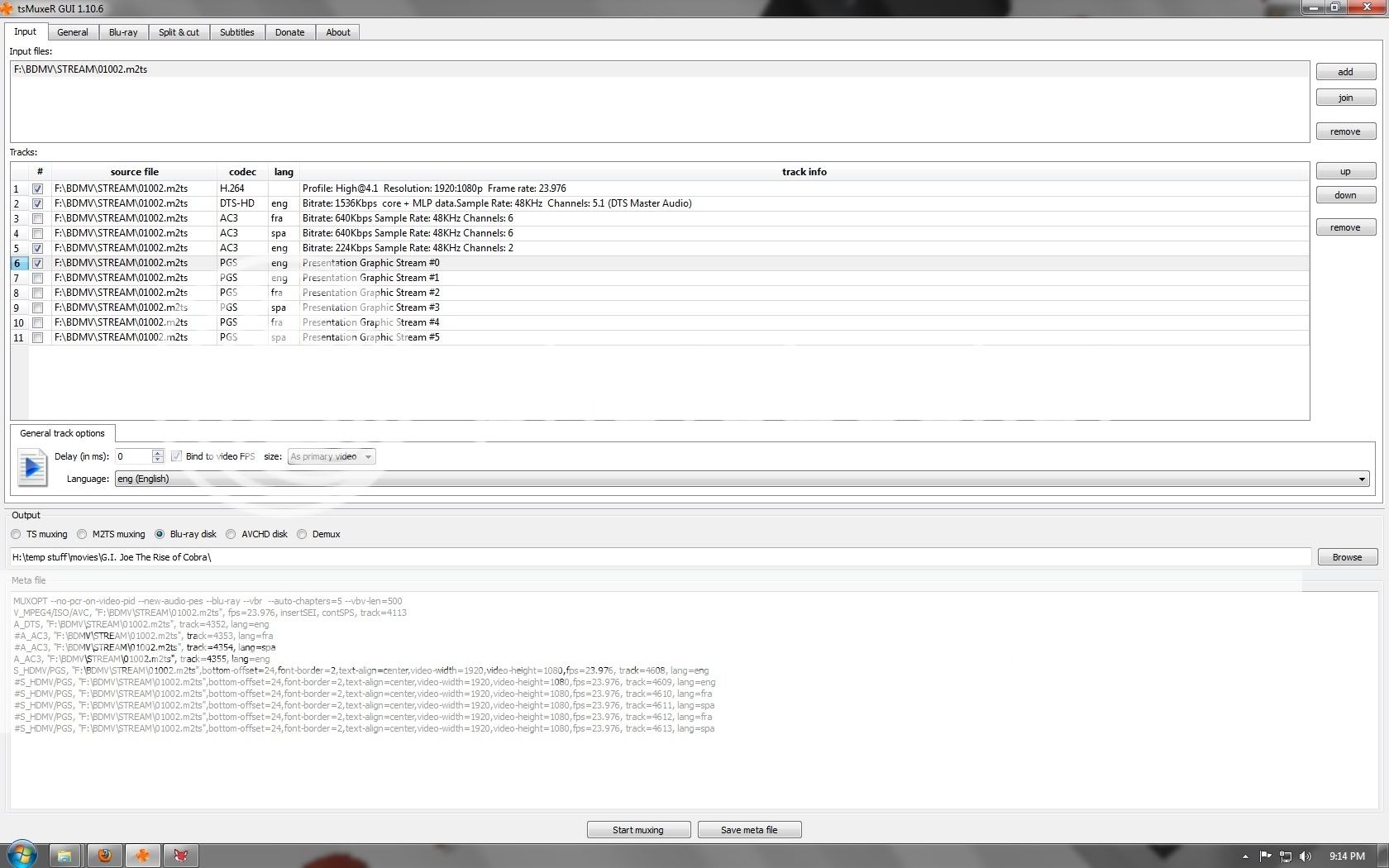I've been ripping my Blu-Ray movies using AnyDVD the problems that I'm getting is ether the wrong language or no sound comming from the main m2ts file. I tried using TsMuxer and TxReMuxer and Havent been getting very far. Each time I use the MuxeR's I save the outfile to my desktop and ether get no sound or wrong language, Even Though I'm choosing eng from the sound menu as AC3 or DTS .Any Help?
All I'm trying to do if Rip the Blu-Ray to my Hard Drive. Not burning it to a CD. Also I tried saying it as an ISO and playing it back using deamon tools but that wouldnt run ether. I play my movies using Powerdvd 8.
Please help! I've wasted my weekend trying to fix this problem
+ Reply to Thread
Results 1 to 30 of 37
-
-
Very strange problem there. I use the exact same programs and I haven't had these issues. Now are you saving them as a .M2TS file or just a .TS file? That could matter, I save to only .M2TS files and all seems well. It could also be you don't have the proper codecs installed, I've found you need the latest FFDSHOW to play them from hard drive properly. Hope this helps.
-
You don't need any ripper and xMuxer for not copy protected BD disc. Just copy the disc contents to your hard drive like any other files. PowerDVD can play a disc stored on the hard drive, and if I'm right the codec adds support for m2ts container to Windows Media Player.
You can use Haali Media Splitter as well to play m2ts in Media Player Classic, and similar freeware applications. -
Thanks guys! tried again last night but with another Blu-Ray Disc and it actually worked fine. The movie I've been having th problem with was "Street Kings" I would choose the main Eng file in TSmuxer and the movie would play with the Director Coments During the movie. I'm going to try the Codec ideas with another movie and let you guys know. Thanks!
-
I've also noticed that some m2ts files don't have the correct sound track during playback with C. P-DVD, N. Showtime and other media players if the master audio track is DTS-HD. The next available AC3 audio track is played back and if there's no other sound track available, there's no sound at all. It seems that these players don't support DTS-HD audio track from the m2ts files saved on the HDD, but they play correctly the BD disc.
demux the DTS-HD master audio track from the original m2ts file, convert it to AC3 for example and mux it back to the m2ts file and you'll have the AC3 master audio track upon playback if the DTS-HD doen't work. -
ok i'm still a newbie but let me get this str8

1: Add the main m2ts file into TSmuxer
2: Choose ONLY the DTS-HD sound--- Problem
How do I convert the DTS-HD into AC3?
The Only option in TSmuxer is Downconvert DTS-HD to DTS
I Dont see anything else that says convert to AC3
3: Select Demux then click Start Muxing
4: Once the new AC3 is Demuxed add it and the orginal m2ts into TSmuxer
5: Select only the 1080p Video and the new AC3
6: Mux it to a new m2ts file?
So Other than that main problem I'm having is this correct? -
i just went and muxed that dts file fine but now when i upload it to eac3to i go into Eac3to Audio select the file as its sorce and the program minimizes itsale and whne i un minimize it i can click on anything its as if the program is doing something >> am i doing something wrong?
-
Awesome Worked Perfectly! You guys are the best! I almost gave up on Blu-Ray! Thanks Guys!
-
Hi I've got to the stage of converting the .DTS file to AC3 but i can't work out how to work eac3to. Would it be possible for a few pointers?
Thanks for all the intructions so far!
=====Edit=====
oooh actually I think i've worked it out!
=====Edit=====
Nope Nope, i'm confused sorry! -
in the first tab of eac3to there are sections that have browse buttons to look for the tsmuxer and eac3to .exe files. once you find those go to the next tab in that tab there is a pull down that will have a selection of out ac3. choose that then you should be good to go... its a very confusing program ... for me at least :P
-
Ah cool i missed the 1st two drop downs. Do you happen to know what the default 'save place' is? And do i need to change any more of the tabs/tick boxes/ values?
Thank you very much -
Hmm..I'm not sure where the default saving is but just name it something unique and search for it when its complete. as for any other tabs or tick boxes i'm not sure how to sure most of them I just keep it simple and just tab the out as AC3 pull down just so that I dont mess anything else haha.
-
Hmmmmm Ive managed all of it but when I finaly Mux the finaly m2ts file together there is know sound. If I play the indervidual AC3 on its own there is sound. Any ideas?
-
Hi everybody, my first post here. So I donwloaded Eac3to program and try to transcode DTS HD to AC3, I did everything you guys said in the posts but I'm getting nothing from Eac3to. I'm a little thick headed, so could anybody give me a step-by-step on how to convert DTS HD to AC3 using Eac3to? Also, how long does it takes to convert a 3GB DTS HD file. Thanks.
EDIT: FYI, I just recently discovered via my spyware scanner that Eac3to's GUI program contains a Trojan horse call ExecVariant C. So, so much for converting my DTS HD files. -
Just so you know, Daemon Tools wont work for playing back BD .ISO rips. If you go to the AnyDVD-HD website and download their Virtual CloneDrive program (for mounting ISOs as drives), then when you mount ripped ISOs with that program, PowerDVD 8 Ultra can see those and play them just fine out of the box. I've haven't had an ISO that PDVD couldn't play yet using Virtual CloneDrive (it's freeware too by the way).Originally Posted by privateapples
-
I used the method above to use tsmuxer to convert the audio track to ac3 which worked great but when I remux everything back together and play it from the hard disk everything plays/sounds/looks great but the auddio is out of sync with the video (Transformers). How do I correct this?
Thanks! Great advice so far!
-
That is what is called in the business a "false positive"Originally Posted by Maxi3d
Did you honestly think that thousands of ppl didn't notice a virus in the eac3to GUI until you came along?
This is why we have an option to designate programs as "trusted"
btw, what spyware scanner are you using? Your spyware scanner is now "suspect"
ocgw
peacei7 2700K @ 4.4Ghz 16GB DDR3 1600 Samsung Pro 840 128GB Seagate 2TB HDD EVGA GTX 650
https://forum.videohelp.com/topic368691.html -
chit
i7 2700K @ 4.4Ghz 16GB DDR3 1600 Samsung Pro 840 128GB Seagate 2TB HDD EVGA GTX 650
https://forum.videohelp.com/topic368691.html -
 ok< now i am really gettin frustrated with this thing. i have anydvd runnnin in the background, i opened up tsmuxer and i am not gettin nuthin on my screen... it doesnt show any drives or anything... how do i get it to show me drives and files like this pic i have? these are the steps that i am trying to make happen!
ok< now i am really gettin frustrated with this thing. i have anydvd runnnin in the background, i opened up tsmuxer and i am not gettin nuthin on my screen... it doesnt show any drives or anything... how do i get it to show me drives and files like this pic i have? these are the steps that i am trying to make happen!
I have used the following method to get the raw video and audio from a bluray disc (movie only):
First, make sure you have the latest version of TSmuxer & AnyDVD.
1) Put disc in drive with AnyDVD running in the background.
Do not rip the disc to the HD, this is not necessary!!!
2) Open TSmuxer and find the stream that contains the movie only.
If the movie is split into several parts, open the correct "playlist" file.
3) Uncheck all the parts of the movie you don't want (alternate audio, subs, etc)
4) Highlight the audio if it is TrueHD or DTSHD and then check the box that will downmix the audio to standard (if you don't want HD audio)
5) Demux to a folder.

-
I make output blu ray, make iso w/ imgburn, mount w/ Virtual Clone Drive and Play w/ PDVD8Originally Posted by sWaH26
ocgw
peacei7 2700K @ 4.4Ghz 16GB DDR3 1600 Samsung Pro 840 128GB Seagate 2TB HDD EVGA GTX 650
https://forum.videohelp.com/topic368691.html -
yes, i think. i just wanna strip all contents from blu ray except hd video and sound of the main movie
how do i make this happen? -
ok so thanks to ocgw i am well on my way to setting up my wmc with my movies. i have tsmuxer open i want to just rip the main movie best audio and main english subtitles. my problem is this movie has multiple english subs and i dont know which to choose? and please forgive me if i am wrong but the PGS (presentation Graphic Stream im assuming is the subtitles? thanks guys!
-
-
Yes, pgs is subs (presentation graphics stream)
The 1st English subtitle should be for English language speaking ppl
The 2nd English subtitle should be for the hearing impaired
ps. OMG!, why don't peeps leave a blu ray a blu ray, the folder structure that makes a blu ray a blu ray does not make the movie any bigger, it does however allow the movie to be properly recognized by playback software so that you can pick your audio tracks and subs
Additionally a blu ray iso enjoys full dedicated gfx hardware acceleration, and is also ready to be burned to a disc w/ no intermediate steps
stop making a easy task complicated, uggghhhh!!!!!
ocgw
peacei7 2700K @ 4.4Ghz 16GB DDR3 1600 Samsung Pro 840 128GB Seagate 2TB HDD EVGA GTX 650
https://forum.videohelp.com/topic368691.html -
is that to me? lol i am trying to leave it a blu ray and with blu ray folder structure than of course to turn that into an iso. i changed my output to blu ray as instructed by u in an earlier post i just dont know what im doing wrong to make my output file alot bigger than it should be )=ps. OMG!, why don't peeps leave a blu ray a blu ray, the folder structure that makes a blu ray a blu ray does not make the movie any bigger, it does however allow the movie to be properly recognized by playback software so that you can pick your audio tracks and subs
Similar Threads
-
Blu-ray + DTS-HD authoring with tsMuxeR
By Zerrax in forum Authoring (Blu-ray)Replies: 1Last Post: 11th Nov 2011, 19:30 -
tsMuxer Blu-ray outputting, audio delay?
By dabezt in forum Authoring (Blu-ray)Replies: 0Last Post: 25th Apr 2011, 05:35 -
replace subtitle of blu-ray main file on tsmuxer 1.10.6 problem
By ps3z in forum Authoring (Blu-ray)Replies: 0Last Post: 8th May 2010, 15:02 -
tsmuxer errors with media type 15 when creating blu-ray content
By syeager in forum Authoring (Blu-ray)Replies: 4Last Post: 31st Mar 2010, 16:52 -
No subtitles when using tsMuxeR 1.10.6 to convert mkv to Blu-ray
By mistercool in forum Authoring (Blu-ray)Replies: 14Last Post: 20th Mar 2010, 14:28




 Quote
Quote