Here is Pt.2 of my deranged DVD construction questions. I am very much a newb to all this, and the techy talk is fairly confusing and painful. I have been reading alot of guides and posts here, so I know enough to be dangerous, or at least confused and misguided(misunderestimated?).Please give me some guidance in the form of simple concepts(I realize that's often not possible in this particular area, but try and translate to non-coder speak).
I want to make a cool/unique/weird menu for the DVD I am putting together, with some slideshows attached(if you click on certain buttons in the main menu it takes you to one of a few slideshows). Other buttons will be more normal DVD buttons(ie PLAY), and others a little more... abnormal(menu's that play random small vid clips/sound clips when you select the buttons, etc)
I have made a menu image in Photoshop(a program I DO know how to use!), with a background image and all the buttons on separate layers, however I'm not really sure what size/resolution the menu image needs to be to look right/work on a dvd, or how to import the image into an authoring app to assign functions to the buttons(I don't have Encore). So, my current menu questions are:
-How can I make my layered Photoshop image a functioning menu? Can TMPGEnc do that, or would any freeware be better/easier? Any applicable guides that I missed? As I mentioned in my Pt.1 post, I think I'll probably be encoding(at least) the primary video for the disc with FAVC, unless directed otherwise. FAVC sounds like a high quality encoder, but doesn't seem to offer the ability to make the kind of menu I want.
-Actually now that I think about it, I haven't totally finished making all of the visual elements for the menu in photoshop yet. I still need to make the images for the way the buttons look when selected, which should be fairly easy(I already did that for the PLAY button). I also need to assemble the sub-menus, but it would help if I knew more about the size/resolution(aspect?) that I need to create these images in before I go any further.
-After reading about slideshows on here, I downloaded DVD slideshow GUI, and am thinking that would probably be the best way for me to assemble the slideshows I want to make. Am I on the right track in that regard or does anyone have any other recommendations?
I did do a search for Photoshop menus, but the only thing I could find was guides for Encore, which is not an option for me. I need to know how to put my menu together with software I already have, or freeware. I would really appreciate some help figuring this stuff out and putting my project together.
Again, my OS is WinXP & the vid edit/author/burn programs I currently have are:
DVD Shrink
G Spot
FAVC
TMPGEnc DVD Author 3
VirtualDub
Windows Movie Maker
DVD Decrypter
ImgBurn
AVISynth
DVD slideshow GUI
+ Reply to Thread
Results 1 to 26 of 26
-
Fight overpopulation, eat babies :spell:
-
As far as I know there is no way to use Photoshow files in a freeware dvd authoring software like Encore. Buttons are limited to texts and boxes(with video) or 4 color gifs. Gui for dvdauthor(in MuxMan mode) is the most advanced freeware authoring software(that I know of). You should check it out to see whats possible before you use anymore time on your Photoshop stuff.
GFD will also allow you to burn with the free ImgBurn. -
Hmm, that's too bad that none of the freeware authoring tools(or TDA?) can use layered Photoshop images for menus. Thanks for the advice, I downloaded Gui for dvdauthor and will check it out when I get some free time. Even if none of the freeware apps can use photoshop images for menus, I still don't think it will be time wasted. To the best of my understanding, I can still hide/reveal certain layers, and save the different configurations as whatever image format I need and then assemble them in an authoring app; which brings me to my questions at this point:
-I'm still not sure what size/resolution the menu images needs to be to look right/work on a dvd player, or even what format the image files need to be(*.jpg?)? I'm guessing that the file formats acceptable may depend on the authoring app used, though I would think most of them accept most of the common image file formats. But do any of them look significantly better on a tv screen, or are they all pretty much the same? I would think that the size & resolution of the images used would be the key element.
-I'm not planning on using video on the buttons on the menu, I just want the image to change when the button is selected, is that still considered a static menu?
PS - I'm a little confused about the Adobe authoring app, I thought it was Encore(and very expensive). You said Encore is freeware. Can someone clarify this for me. Is Premiere the Adobe authoring app? Um, well I just checked the Tools section, and it looks like they are both Adobe authoring apps, and both costs money, huh?Fight overpopulation, eat babies :spell: -
Photoshop has templates for the correct video resolutions, and can display them in square and non-square pixel displays as well. It even has safe area frames to make sure you keep your buttons on screen. For NTSC menus will be 720 x 480 non-square pixels (4.3 and 16.9 use different shaped pixels to fit the image in the same space). Photoshop caters for both of these.
Commercial tools will generally accept .psd files, with layers, although some have naming restrictions etc. to complicate matters. If you are using a tool that doesn't accept .psd files, it will generally accept .jpg, .bmp and/or .png. PNG would be my choice in these situations, followed by high quality jpegs.
Premiere is an editor, Encore is Adobe's authoring tool. It is not free.Read my blog here.
-
Hmm, that's interesting. I've been using Photoshop for years, but have never used any of their templates, I didn't even notice it had templates. I've also never heard of square and non-square pixels. I thought all pixels were the same, and don't really understand what that's about? I have an older version of Photoshop(7), so there are some differences with a few things, including the templates. I looked at the template options, and it looks like the standard NTSC DVD template in Photoshop 7 is 720 x 534, which seems like an odd #. When I clicked on that option, it just opened a new file with the canvas at those dimensions.
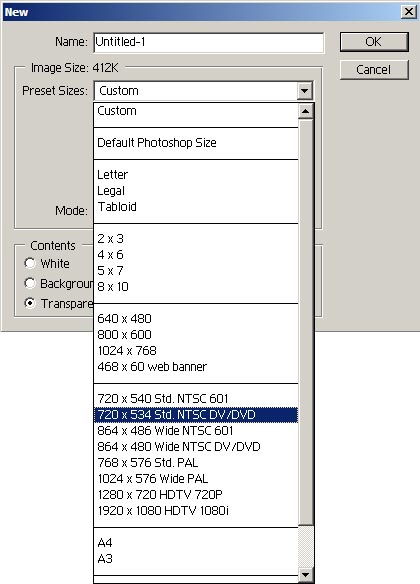
I already have an image that I want to use, I just need to resize it to fit/look right on a regular TV when I use it as a menu for my DVD. So I guess I need to resize the image to 720 x ? (I think it's currently larger than that). What is the optimal resolution for the image, or does that depend on the format I save it in? If I save it as a .jpg, what resolution would look/work best?
I'm also curious why your first recommendation is .png? I'm not very familiar with that format, I just know the file size is usually much larger(less compressed) than .jpgs. I'm leaning towards .jpg because I'm planning on adding a lot of images and menus/features to the DVD, but don't want to compress the video quality any more than I absolutely have to, but then I want the menu images to look good too.Fight overpopulation, eat babies :spell: -
You can use Photoshop psd file format in TDA as a menu background or image as a link in a graphic/video style templates. However, TDA reads the psd as not layered flat file.
PSD layers are partly supported by DLP and DVD Maestro (2 layers: background and subpicture). DLP doesn't support at all styles, and reads text layer as a single object. -
DLP reads layers as separate objects, but it does ignore styles. Styles aren't all that useful anyway, as the layers are basically sub-pictures for buttons and restricted to a maximum of four colours. if you want styles, rasterise everything but the sub-picture layers and flatten to a single background, then save as PSD to import into DLP.
Read my blog here.
-
They actually are the same, an individual pixel doesn't have/store geometrical properties (the whole image does). The artificial idea of square/non square pixels comes from 2 different types of video files a) [square] with displayed aspect ratio taken from horizontal/vertical pixel numbers and b) [non-square] with DAR taken from an additionally stored number (corresponding to 4:3, 16:9 etc.). If only used for brief distinguishing a) and b), it would be harmless. Sadly, along with misunderstanding (by most people beginning to deal with it) that concept brought unnecessary fractional numbers (like PAR) into practice of calculations (instead of direct usage of the existing 2 or 3 clear parameters), which often leads to mistakes like applying PAR values derived from different resolution numbers, numerator/denominator issues, etc.Originally Posted by Gonz0ne
Fortunately, it (I mean TDA3) understands transrarency in layers if one wants to add a non-rectangular image over background, incl. images added into button thumbnails. And it can create its own layers from images added between background and buttons (with move to front/back option). No subpicture layer import, of course.Originally Posted by noemi7 -
Ok, wow, thanks for trying to explain the pixel thing, but that went right over my head, which might have something to do with the other thing that I'm really confused about, I don't quite understand why different menu dimensions are given for 4:3 NTSC DVD menu images? Everyone seems to agree that the width needs to be 720, but then why all the different heights? I looked over your answers and a number of online photoshop menu guides, and they all list different heights for the image, being 480, 534, or 540. One guide I looked at mixed two for reasons I fail to comprehend(I'm not an idiot, my brain just isn't wired for math). It said:
"To preserve the 4:3 pixel aspect ratio (so that circles look round on standard television screen), the images for DVD menus should be prepared at 720x540 resolution (recommended for NTSC video standard). Therefore, the final images have to be resized to 720x480 resolution for DVD NTSC.
Here we prepare the menu for a NTSC DVD so the image dimension is set at 720x480 pixels. We type in 720 and 480 as the width and height of the image, respectively. We should note that the check mark for "Constrain Proportions" needs to be off so that Photoshop will accept the specified width and height dimension as is without recomputing to maintain the original width to height ratio. The default resample image method is bicubic interpolation works well with photographic images (24-bit color depth)."
The second half of that seems straight-forward enough, but the 540 & 480 thing totally lost me, and 534 still seems like a very odd#. So which one is it, and what is the reasoning behind this? Why would you start with an 720x540 image if it needs to be resized to 720x480? I already have a partially completed menu image(Background with mostly non-text buttons as layers), but I can't figure out what size I need to resize it to. All I know for sure is that it needs to be 720 x ?, and I believe @ a resolution of 72 pixels/inch. Please explain why these different heights are being given for the same format???Fight overpopulation, eat babies :spell: -
One good reason for this is putting text symbols and external objects in correct proportions before final resizing of the whole thing. Here's what DVDLab wants as imported menu:Originally Posted by Gonz0ne
Of course, don't take seriously their 'non-rectangular pixel' thing (unlikely they meant elliptic). Another incorrect term is in guide you've just quoted (4:3 is not 'pixel aspect ratio', it's pixel number ratio or displayed aspect ratio, PAR is 1:1 here in terms of those who use it). Both sources illustrate weak sides of manipulation with pixel geometry.Import from PSD
This will load the menu into empty menu window from layered PSD Adobe Photoshop file. All layers will be separated as objects.
....
Please note the PSD file must be designed in the true respective aspect (WYSIWYG) not in the DVD native system size as some other authoring tools require. DVD-lab will do the proper non-rectangular pixel stretching before compile. That means a perfect circle designed in Photoshop will appear as perfect circle in DVD-lab menu and it will appear as the same perfect circle on TV.
....
PSD image size for both PAL and NTSC
4:3 720x540
16:9 960x540
You don't have to do anything else to the PSD file - no resizing or stretching... just use the image size from above, design the menu as you would like it to appear on TV, save and import to DVD-lab.
Note: After you import PSD file, you can apply effects, fills or bevels to the PSD objects as to any other DVD-lab objects. -
I'm sorry, but I still just don't understand the logic behind this. If I prepare an image that looks "right" at 720 x 540 and then vertically shrink it to 720 x 480, it's going to look squished, or ar least it seems like it would. The only possible reason I can think of for doing it this way, is if in the translation from my cpu moniter to a DVD/TV image, it gets vertically "stretched" back to 720 x 540. Because, for instance, if my menu is a big circle @ 720 x 540, it is going to look like an oval when I convert it to 720 x 480. So by some kind of pixel/aspect/ratio/proportion/translation madness that I am totally not understanding, would my squished oval menu then look like a circle again when I write it to DVD and play it on my NTSC 4:3 TV?(and does this depend on the authoring software I use?)
I know I sound like the moron I'm claiming I'm not, but like I said, my brain is not in any way wired for this kind of convoluted/abstract mathematical/technical voodoo. I need simple concepts that my visual/left brain mind can make sense of/comprehend. If anyone can translate this noise into concepts that make sense to me, I would be very grateful and duly impressed. Am I on the right track with the circle/oval/circle dance, or is it something else all-together? -
Yes. It looks "normal" at 720x540, and has bad AR when resized to 720x480 for encoding. But when that DVD plays later on, it doesn't play at 720x480. You're reencoding to a DAR of 4:3 which tells the player how it's to be resized at playback time, and that's to 640x480 (480 x 4/3 = 640), the same 1.33:1 (4/3 or 4:3) ratio as 720x540.So by some kind of pixel/aspect/ratio/proportion/translation madness that I am totally not understanding, would my squished oval menu then look like a circle again when I write it to DVD and play it on my NTSC 4:3 TV?
720/480=1.5, but it doesn't get played back at that ratio. It gets resized at playback time. That 720x480 oval shape becomes a circle again at 640x480. There's no "madness" about it. Don't make it more difficult in your mind than it really is. -
Heh, yeah I have a very bad habit of getting myself worked-up and confused by seemingly simple things. I think I'm beginning to understand this though, the seed is planted and the conceptual grasp is forming. On the first read of your post I was beginning to feel almost comfortable, and then you threw some of that mathematical ratio/aspect resizing madness(I believe Math is a religion not a science, and frankly I consider it to be pure heresy!) at me, and then the kicker was the 640x480 #, and that sent me back into a tailspin. 720 was the only # anybody seemed to agree on, and then you had to go changing that! Sonuva!!! ...deep breaths...
But then I read it a few more times, and I think I just might be starting to "get" it... maybe. So I'll tell you how I'm interpreting this theology, and let me know if I am getting the "big picture"(what aspect ratio would that be?) ;P
OK, so the menu image looks "normal" on my cpu at 720x540, but then I have to vertically "squish" it down to 720x480, because when it is translated to dvd format for a standard TV, it gets horizontially "squished" to 640x480, which is equivalent to(or has the same aspect ratio?) as the the 720x540 image that I started with?
I may be confusing the terminology here, but in for-left-brain-dummies language(and back to the circle analogy): If my menu is a perfect circle(APC!) on my computer moniter @ 720x540, then after the Alchemitechology conversion to DVD/TV, it will still be APC on my TV @ 640x480??? So then really the image that you begin with(before "squishing"), and the image that ends up on the TV have the same aspect ratio, it just gets "shrunk" a little for some reason in the process? Yes... please?
PS - If anyone is working on a menus-for-broke-dummies guide, it may be helpful to reference this thread to translate these concepts into a language that "special" people like me can understand. -
Yes.OK, so the menu image looks "normal" on my cpu at 720x540, but then I have to vertically "squish" it down to 720x480, because when it is translated to dvd format for a standard TV, it gets horizontially "squished" to 640x480, which is equivalent to(or has the same aspect ratio?) as the the 720x540 image that I started with?
Yes.If my menu is a perfect circle(APC!) on my computer moniter @ 720x540, then after the Alchemitechology conversion to DVD/TV, it will still be APC on my TV @ 640x480???
Yes...sort of. I don't guess you should think of your circle as being any smaller, though, when being played as a DVD. For example, when you made that menu picture originally at 720x540, you could just as easily have made it at any 1.33:1 ratio. You could also have made it at 800x600, or 1200x900, or 512x384... or 640x480. All of those 1.33:1 pictures would then be resized to 720x480 for the purposes of encoding for DVD. There are some reasons why they recommended using 720x540, though. By the same token, at playback time, yes, it gets resized by the player to 640x480 before being sent to the TV set. But say you're watching this DVD on a really nice 65" 1080p TV set - a high definition widescreen TV set of 1920x1080 resolution. That DVD when played back on that particular TV set gets scaled to 1440x1080 (another 1.33:1 ratio), with black bars added to the left and right of the picture to fill out the rest of the way to the 1920 pixel width.So then really the image that you begin with(before "squishing"), and the image that ends up on the TV have the same aspect ratio, it just gets "shrunk" a little for some reason in the process? Yes... please?
So, I guess the only part of the last thing I quoted with which I might quibble was the part about the shrinking circle. And traditional CRT interlaced tube 4:3 TV sets don't really use pixels at all, but 640x480 is equivalent to, or similar to, what they display. -
OK, cool, the ratio conversion transducer mutation aspect concept(uh, pardon the "poetic license", I'm weird AND seriously sleep-deprived
 , not a good combo) is finally sinking in, muchas gracias! I'm loving this forum,
, not a good combo) is finally sinking in, muchas gracias! I'm loving this forum,  full of helpful people who understand all of the excruciatingly technical details
full of helpful people who understand all of the excruciatingly technical details  that would otherwise elude me.
that would otherwise elude me.  Luckily the complicated, layered menu image I've been working on in Photoshop was pretty close to the correct 1.33 ratio. I did some minor, delicate trimming and adjusting, and resized it to lucky#720x540. Now I just need to, well, finish the last button, "squish" it down to 720x480... and then decide which authoring app can bring my monster to life!
Luckily the complicated, layered menu image I've been working on in Photoshop was pretty close to the correct 1.33 ratio. I did some minor, delicate trimming and adjusting, and resized it to lucky#720x540. Now I just need to, well, finish the last button, "squish" it down to 720x480... and then decide which authoring app can bring my monster to life!  So I think I understand the important part of this step for the most part
So I think I understand the important part of this step for the most part  (thanks to viewers like you) but I've still got a few little nagging questions about some of the minor(?) details:
(thanks to viewers like you) but I've still got a few little nagging questions about some of the minor(?) details:
- The only guide I read that mentioned the resolution of the menu image said to make it the standard web resolution of 72 pixels/inch, and this seems to be the default setting for the photoshop template. Is this correct? I would think that for a good quality dvd image you would use a higher resolution than that. The menu image I'm putting together in Photoshop is/was 300 pixels/inch. Can anyone elaborate on this spec?
- I'm still slightly baffled by the assortment of #'s that were given by the different Photoshop DVD menu guides I read. Many of them just said to make the image 720x480, which I know is what it ends up as, but they didn't say anything about starting out at 540. Wouldn't that result in a distorted(vertically stretched?) image?
by the assortment of #'s that were given by the different Photoshop DVD menu guides I read. Many of them just said to make the image 720x480, which I know is what it ends up as, but they didn't say anything about starting out at 540. Wouldn't that result in a distorted(vertically stretched?) image?
- Several of the guides said to make the menu image 720 x 534. Like I said before, that seems like a very odd#. What is that all about? That works out to about a 1.35 ratio, and I haven't found any explanation for that #. 720x540 makes sense, because that's the size you start with; and while I don't understand why you'd start with it, 720x480 makes some sense, because that's the size you save it at. But where does this seemingly random 534 come from? Guns1inger said that widescreen is 864 x 534, but that still doesn't explain(to me) why you would make your menu image 720x534?
- As far as the image file format, guns1inger explained why he recommended .png over .jpg, but .gif & .bmp images have also been mentioned in use for menus. I'd think .gif's would have problems similar to .jpgs, but while I don't know a lot about them, I was kinda thinking that .bmp is kinda like .png(lossless?). I know it's not particularly important, but I'm curious, what makes .pngs more suitable to dvd menus than .bmps? Is .bmp more compressed?
OK, that's all my questions for now, but don't worry, I will have plenty more as I work towards popping my... codec.

-
[s:b2b5d40325]The suggestion to use 720x540 is because you are using a 4:3 aspect ratio and the image will eventually be displayed non-square pixels. (.75 x 720 = 540.) Working with an image having that size gives you a better idea of what the menu will look like when shown on a TV. Either you or the authoring program will at some point re-size it to 720x480 for NTSC. You would want to use a real re-size function, not a crop function, if doing this yourself.
If the image is derived from a screen capture and is already 720x480, you might want to re-size it to 720x540 before working with it to avoid distortion when adding something where it would be easily seen, like a true circle.[/s:b2b5d40325]
I misunderstood the question. This one was already answered.
I found this explanation in a guide. "Adobe recommends it, and so do I. ...If you setup the images as 720 x 534, there is no need to set "Lock Aspect". Your images will not distort in any way." -
I realize that using layered photoshop files depends very much on the authoring program used, however I doubt I will have access to/be using an authoring program that is capable of taking advantage of such files. So, that being the(probable) case, I will probably be saving the images as either .bmp or .png files. I also already have the menu image mostly assembled, and did not use a photoshop template as I did not even know they existed when I started this project. So for my current questions, forget about Photoshop, as I don't think that really has any bearing on my current situation. I know I'm repeating myself, but I just want to emphasize and attempt to clarify my remaining/current questions:
- Does the resolution of my menu image(in whatever format I save it as) need to be 72 pixels/inch, or can/should I save it at a higher resolution, and would that look better? The only guide I read that mentioned image resolution said that the resolution of the menu image should be the standard web resolution of 72 pixels/inch, and this seems to be the default setting for the photoshop template. Is this correct? I would think that for a good quality dvd image you would use a higher resolution than that. The menu image I'm putting together in Photoshop was originally 300 pixels/inch. Can anyone elaborate on this spec?
-Sadly, I'm STILL confused about the 720 x 534 menu image size thing. If I understand this menu image size thing correctly, that would result in a slightly distorted finished product. The only thing I can think of is perhaps a particular authoring program uses that size image for some reason I fail to comprehend, and then resizes it?
usually_quiet: I'm not sure what that "Lock Aspect" setting refers to. My guess is that it has something to do with either using a photoshop template or perhaps an Adobe authoring program, and as I'm using neither of those, I'm unsure if this applies to my situation?
Perhaps I should just forget about the 534 enigma, though I want to understand as much as possible about every applicable aspect of menu image creation, so I would like to know what that's about. As has already been discussed at length in this thread, and I thought we had come to a consensus on, is: I need to MAKE my image @ 720x540, and then SAVE it @ 720x480. That makes sense to me now. What doesn't make sense is the whole 534 thing. Can someone help me solve this, or should I just forget about it and stick with the 720x540-480 concept? -
72 pixels per inch has nothing to do with your resolution. DPI (to use it's printing equivalent) has no place in menu creation. Here you work in absolute pixel sizes.
You should be creating your menu at 720 x 480, then resizing to 720 x 540 for use in DLP. If you are using any other authoring tool, save it at 720 x 480 and let the tool work out the changes required internally. They all do this in one way or another.Read my blog here.
-
Thankee Sai. In retrospect that seems very obvious(the 72ppi thing), and I'm feeling kinda stupid; but I'm used to it, so I'll get over it.(in my defense, I've had a traumatic brain injury and my central nervous system is torn in half.)Originally Posted by guns1inger
 That's my excuse anyways. I do a good bit of digital photography, so I'm used to thinking of resolution in those terms, but the absolute pixel size thing makes sense now that I think about it that way.
That's my excuse anyways. I do a good bit of digital photography, so I'm used to thinking of resolution in those terms, but the absolute pixel size thing makes sense now that I think about it that way.
BTW, I know your recommendation was .png, but do you have any input on how that compares to .bmp, and what .png images have over .bmp images for this kind of use? -
Thanks again, that sounds like just what I need. Most of my buttons are certainly very unusual shapes(none of them are square), so transparency will be key.
I greatly appreciate the guidance. Now I just need to put the finishing touches on my menu, and then I'll start working on the "fun" part, researching, choosing, and learning an authoring app. Eventually I'll post those questions(after doing the necessary homework) in my other thread(pt.1). Now I shall flee across the desert, carrying off a little darkness on my back...
Epilogue:
-I mix my references like I mix my media, pure gonzo! Albeit with the taint of bad craziness, and in the low speech. I may have pushed that one a bit too far, but such is the nature of The Edge. The only people who really know where it is are the ones who have gone over, and I've gone well past the point of pulling back, or slowing down. Yet somehow my carcass still speaks from some forgotten, dark corner of the tower.(I may be butchering metaphors and/or literature, but as I said that's how things mix in what's left of my mind) ...and just for the record, I did not aquire the second half of Roland's quest until after my untimely demise... and I haven't salvaged enough of what may remain of my heart to finish the journey... yet... ? -
It could certainly be something specific to Adobe, but after thinking about it, my best guess for the recommendation to use 720x534 instead of 720x540 is that the true aspect ratio is a tiny bit less than 4:3. At any rate, it's only six pixels, so it's doubtful that a casual observer could notice a difference.
-
Yes, 720x534 type of correction is exclusively for exchanging between Photoshop and Encore (cropping an image to compensate for 720/704 difference). Other authoring application may want a WYSIWYG image and will do everything internally and only after addition of its own round & square objects, so for e.g. DVDLab manipulation with '534' number would be wrong (since for importing a cropped 534 image it should be previously distorted to 540).Originally Posted by usually_quiet
Similar Threads
-
Complex Menu Editing (Probably)
By Instant Martian in forum DVD RippingReplies: 20Last Post: 18th May 2010, 15:08 -
Construction Workers in your house during addition construction
By tmw in forum Off topicReplies: 12Last Post: 17th Sep 2009, 09:40 -
Complex problem, extra some chpts from 2 dvd and combine into 1 dvd + menu
By Shihtzu88 in forum Authoring (DVD)Replies: 1Last Post: 23rd May 2009, 09:09 -
Somewhat complex DVD construction for dummies - Pt.1(questions, not guide)
By Gonz0ne in forum Newbie / General discussionsReplies: 7Last Post: 16th Oct 2008, 06:08 -
Complex DVD MENU'S
By Ryudo in forum Authoring (DVD)Replies: 8Last Post: 24th Jun 2007, 19:09




 Quote
Quote