I was reading a little about this in another thread and wanted to raise a specific question --
When is it better to use composite instead of s-video if given the option, outside of the instance when the device(s) in question impliments s-video badly (dot crawl, no combo filter for s-video, or bad s-video cable)?
I guess my question is more specifically at VHS --> DVD restoration, when working with a JVC SVHS VCR and a JVC DVD recorder. I guess I am asking if there is any type of VHS footage that would be more favorably converted through composite.
+ Reply to Thread
Results 1 to 6 of 6
-
-
I made a post on this some years ago, 2004-2005 or so. There are times where the signal is so bad that separating can lead to luma "freak outs" on screen, so you should stick to composite connections. Normally, you'd want to use s-video if available.
I'm able to re-create this using a crossover connection on a marginal tape, during brighter scenes, with my Elite BVP-4 Plus proc amp. Crossover meaning the input is s-video, and the output is composite. Or vice versa. The viewable affect is pretty much the same as what can happen on a crappy VHS tape that just refuses to appear decent across an s-video connection.
I've only run into this scenario 1-2 times in the past 5 or so years, probably more than 1,000 tapes minimum converted in that time.
This is the simulated version from the proc amp, the peak scene from an atomic explosion in an old action cartoon (it may have been Voltron, but I can't remember -- this is a years-old test).
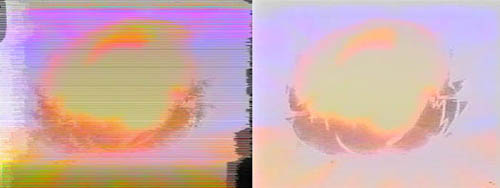
This is only an example of one of several different kinds of visual artifacts that can be seen. Some are more mild, some more severe (hard to imagine, given the terrible quality shown here).Want my help? Ask here! (not via PM!)
FAQs: Best Blank Discs • Best TBCs • Best VCRs for capture • Restore VHS -
Generally, I have found "S" is better. Also, look for an "Edit" switch, especially on Betamax machines. When going machine to machine, it was pretty much head to head, bypassing any proccessing. Sometimes that can look much better.
Good luck -
If the signal was never composite before, S-Video out of an SVHS tape machine will always be better so long as the capture device processes and A/D converts Y and C separately. Most pre-recorded VHS tapes were recorded from either component source or had composite decoded to Y/C from a quality NTSC/PAL decoder. Most S-VHS decks have a moderately good comb filter on any internal tuner recorded inputs.
VHS, SVHS, Betamax and U-Matic are all "color under" formats meaning Y and C are recorded separately to tape.
The problems begin when the recorded signal is/was composite or if the tape was recorded on a cheap VHS machine with poor Y/C separation filters. In those cases, chroma often comtaminates Y (color crosstalk) causing dot crawl and other nastiness. Likewise, any luminance detail near the subcarrier frequency will cause color errors (luma crosstalk) such as striped tie or herringbone false color. Once this happens, correction is near impossible.Recommends: Kiva.org - Loans that change lives.
http://www.kiva.org/about -
Excellent examples and description. That's exactly what I was looking for! I probably will never need to use it in practice, but it's good to know what to look for.
-
An excellent technical overview of Y/C separation is found here
http://members.aol.com/ajaynejr/vidcomb.htmRecommends: Kiva.org - Loans that change lives.
http://www.kiva.org/about
Similar Threads
-
RCA composite video on Wii but component video and VGA inputs on tv
By shashgo in forum Newbie / General discussionsReplies: 3Last Post: 22nd Aug 2010, 22:48 -
What video cards support S-Video & Composite output over VGA via adapters?
By Bix in forum ComputerReplies: 5Last Post: 22nd May 2010, 22:57 -
Compatibility of composite video output VCR with component video input TV
By boshu22 in forum Newbie / General discussionsReplies: 7Last Post: 7th Sep 2009, 23:46 -
Canopus AceDVio composite capture problem (Svid works, but not composite)
By bfrandse in forum Capturing and VCRReplies: 3Last Post: 28th Oct 2008, 11:55 -
Composite IN vs S-Video IN (using converter wire composite to s-video)
By goal in forum Capturing and VCRReplies: 2Last Post: 29th Mar 2008, 22:19



 Quote
Quote