of course notOriginally Posted by manono
that was my impersonation of innocence...
that depends.Originally Posted by manono
fast is nice.
well,Originally Posted by manono
it's a pretty shitty source.
settings are not the same then,Originally Posted by m_ad
or rather are close to exact, when they should be analogous.
first cropping vs no cropping is a significant dif.
second i can only guess you set file size encoding of the sample to: A MB
and also set the file size of the vob to: A MB
when it shoud be: 3xA MB (or whatever)
tripp
+ Reply to Thread
Results 61 to 88 of 88
-
"I'll give you five dollars if you let me throw a rock at you"
-
Originally Posted by 45tripp
I figured this out, I might have to go back to Gordian Knot because again, I want 480x352 and AutoGK won't allow me to do this (I don't think). Take a look at my last post on page 2, I've edited it with a more significant question
-
I'm still comparing my video to the same scene released video and mine is worse. Still pixelly but not as much as before. Same bitrate, everything.
I don't know.................. -
XviD bitrate control is poor IMO and it is worse on small filesizes. What did you enter for the desired bitrate for the sample encode, and how long was the duration? Same question for the longer complete version?Originally Posted by m_ad
Your goal was ~800kb/s to fit 1CD, correct? So on the longer file (which is more indicative of results) you ended up with 760kb/s which is just a bit lower than your goal - so I don't see what the problem is. You are just undershooting the goal a bit (as I said earlier is common for most XviD builds).
Also, if you rip the DVD as 1 big file, instead of 14 shorter episodes, the time horizon for bitrate calculation is longer and more accurate. I'm not sure if this is an option for you.
I already asked this, but is there a reason why you chose XviD? If it's for a standalone DivX player, why not put it on 1DVD (4.3GB)? You would have much more bitrate headroom.
XviD quality is piss poor compared to h264 at lower bitrates, it has no inloop deblocking. I am willing to bet you could go lower than ~500kb/s for h264 and still have better quality than ~1000kb/s for xvid on anime/cartoon style genres.
As for why someone else got better results with XviD with the same bitrate there are many factors: the difference could be in their processing (filtering), or encoding settings. Many XviD encoders use custom quantization matrices (CQMs) - there are 100s made by many authors if you look around. Some are very specific for anime/cartoons. You might look for the "low bitrate matrix", or "CG-Animation Matrix". Some "scene" groups have their custom ones like "_scene.group.A's_uberL33T.cartoon.matrix"
Some XviD builds are better than others. Tripp already mentioned XviD builds with adaptive quantization or VAQ. This was ported to XviD from x264 and can make a big difference in dark scenes, but less so with anime IMO. But it might be worth giving a try. -
Just do a single pass or 1-pass quantizer encode with a setting of 3 and filter it or do what I did and do no filtering and do a quantizer of 2 although at that rate it will fill up a DVD disc.
What about trying to do what I did with XVID4PSP since it is freeware
- John "FulciLives" Coleman"The eyes are the first thing that you have to destroy ... because they have seen too many bad things" - Lucio Fulci
EXPLORE THE FILMS OF LUCIO FULCI - THE MAESTRO OF GORE
-
If you are still using vdub, hit (1) "more" beside the profile @ level setting, (2) drop down menu select "mpeg custom" (3) Load Matrix
ffdshow is for post processing. If you want to use it for encoding (not decoding) you need to use DirectShow based encoding. Something like DirectShowSource(), with MPEG2 enabled in the ffdshow configuration. This bypasses whatever you did with DGIndex, so not recommended. Also anything you can do with the ffdshow filters, you can do with easily .avs scripts (and even more). Most of the ffdshow options were actually ported from avisynth
IMO the biggest difference between XviD encode quality with same bitrate is filtering choice (avisynth), especially with anime. The encoder settings are limited to only a few settings (unlike x264CLI encoder which has many), so it's less of a factor. CQM's can make a significant difference with specific genres.
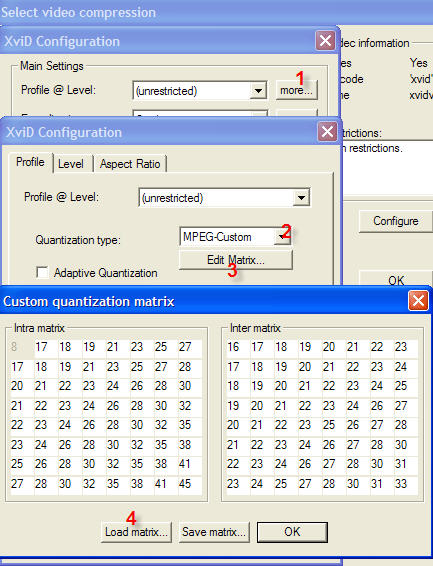
-
Originally Posted by poisondeathray
Thanks a lot for the info. I'm having trouble finding custom matrices though
I'll keep looking...
EDIT: are you saying that you don't think trying a CQM is worth the trouble, because more of the difference lies within the filtering process?
EDIT2: I'm trying this one: http://forum.doom9.org/showpost.php?p=787311&postcount=19
Seems to be the only "low bitrate matrix" I can find
-
Have you tried, and set 480 as the Width (Advanced Settings)? And you're whining about it looking horrible at a bitrate of 760? And what resolution? 640x480? Did you really expect it to look any better at that resolution and that bitrate?Originally Posted by m_ad
If the scene release you admire so much was a real scene release, then it didn't use Custom Matrices as they aren't allowed to. Quite a few standalone DVD/MPEG-4 players won't play them correctly or at all.I'm looking into this. How do I load a custom matrices? -
By far the biggest difference will be from avisynth filter choice/settings.
For XviD CQM's can make a difference, even with VAQ builds (because the VAQ for XviD is not as effective as x264's version). If you go back and look at some of the older anime scene group releases, some of them have a certain "look" to them - that is largely from a specific set of filtering, but also partly from a specifc CQM. Some of them are not public (i.e closely guarded). I guess Manono says CQM's are not allowed by "scene rulez." He would know more than me about that.
It's up to you if you're willing to spend time to test & learn about CQM's. But you should definitely learn about avisynth. That's the more important one to learn about and I'm sure everyone will agree.
Tripp pointed this cool site out to me a while back, it has examples of different filters, and you can "mouse over" to see the effects
http://www.aquilinestudios.org/avsfilters/
It's great to learn about new stuff, but be careful to not develop "filteritis". KISS principle is always best IMO -
A. I'm not whining. Simply somewhat of a newbie attempting to convert my movies to XviD. I appreciate everyones input a lot.Originally Posted by manono
B. The only reason I "praise" the scene release is because the quality looks no worse than the source. My encodes are the SAME resolution and SAME bitrate. Why are mine worse quality? -
I won't answer that question as my Mother always told me that if I can't say something nice not to say anything at all.My encodes are the SAME resolution and SAME bitrate. Why are mine worse quality?

If they're the SAME resolution and SAME bitrate as you claim, why are you also saying AutoGK won't let you make them for 480x352? What resolution were you getting out of AutoGK? -
I found some older matrices for you to play with. These are generic ones.
I still recommend spending more time with avisynth, and less time with CQM's.
xvidquantmatrices.zip -
my, this thread just keeps going on...
and as it has,
i'm interested in seeing sample of this mythical scene release.
preferably a better sample (better scene selection) than the one you provided,
with the corresponding raw source.
i'm pretty sure manono answered this already.Originally Posted by m_ad
read back.
i'm also sure i answered it myself.
i said using autogk is backward in method for what you want.
and proposed alternatives.
and said that gordian knot is deprecated.Originally Posted by m_ad
another fair suggestion.Originally Posted by FulciLives
it should work wellOriginally Posted by poisondeathray
probably not.Originally Posted by m_ad
stick to the basics.
interesting.Originally Posted by manono
(and avc is certainly not twice as effiecient as mpeg4-asp)
tripp"I'll give you five dollars if you let me throw a rock at you" -
Tripp surely you're joking right?Originally Posted by 45tripp

On average x264 offers between 20-70% better compression, more so at lower bitrates. With anime at lower bitrates like this scenario it easily averages 50% better. Furthermore, this applies not only to anime but other genres
Same script for both, DGIndex using forced film
XviD 1.2.0.dev47 VAQ buildCode:MPEG2Source("VTS_01_1.demuxed.forcedfilm.d2v") ColorMatrix() Crop(38,22,-38,-26) LanczosResize(576,432) Deen()
I used all HQ settings: ie VHQ 4, Motion Search 6,..etc..
Video download
http://www.megaupload.com/?d=IID82PJH
x264 r998
I used Anime-EQ profile in MeGUI (not the highest quality profile)
Video download
http://www.megaupload.com/?d=I3RKUJ55
Original

XviD video bitrate 804kbps

x264 video bitrate 394kbps

x264 (non-anime settings) 405kbps
(e.g. if your intention was to keep white speck background noise & look closer to original)

#2 Orignal

#2 xvid 804kbps

#2 x264 397kbps

Look at the outlining/haloing in the XviD video, despite having 2x the bitrate/filesize. Look at his lower cape at the blue part, how the XviD video shows distortion, while on the x264 video it's uniform. Save these pictures to your destop and flip back & forth with Windows picture viewer. Also, this isn't just with 1 frame. All frames are better with x264. Please look at the videos closely.
I find with a 1 simple denoiser, encoding is much faster (you only see about 10-15% drop in speed vs. unfiltered compared to sometimes 400-500% drop using a multi-filtering scheme) - again, personal preference
I assure you that x264 is ALWAYS better than XviD for video quality at the same bitrate for ANY genre, and offers 20-70% (sometimes over 100% better) compression
[slightly offtopic]
What about real life? You bet x264 is better. Here are shots from an AVCHD camcorder. Same script used for both, XviD HQ settings VAQ build, x264 r994 using HQ settings
XviD video bitrate - 2258kbps

x264 video bitrate - 1008kbps

XviD video bitrate - 1030kbps

XviD starts to come close at about 2.5-3x size. x264cli FTW.
Don't take my word for it: please do some testing on your own, and reach your own conclusions.
[/sorry for the slight off topic]
EDIT: Added original screenshots -
okay, I've taken your guys advice and I'm going to encode all of these manually. I'm learning all the plugins, and I'm still experimenting/searching for the quickest, but efficient noise filter. I'm trying deen(), but it seems slow also. I'm going to try manono's RemoveGrain()

Also, all the tutorials I'm reading tell me (to mux my audio) to go to the Streams menu in VDub. There's no such menu (I want VBR audio - I'm using BeSweet to encode ac3 to mp3.) -
You can do it separately (e.g. encode AC3=> to mp3) with a different application like LameXP or Belight, then mux it with the video with avimux-gui, entering the delay written in the demuxed file (e.g. AD T01 2_0ch 192Kbps DELAY 72ms.ac3, the delay would be 72ms)Originally Posted by m_ad
or you can use AudioDub() in the .avs file to specify both audio and video to feed both into vdub. The DGMPGdec quickstart manual tells how to do this (it's only 1 page long) -
noOriginally Posted by poisondeathray
that's unfair and wrong on several counts.Originally Posted by poisondeathray
'always' and 'any' are strong words.Originally Posted by poisondeathray
also wrong.
i'm not knocking avc or arguing it's efficiency.
but i don't like to overstate things either.
yes avc is more efficient,
yes the lower the bitrate the more the advantage.
yes x264 keeps getting better.
yes it's superior.
i'd not argue that
i have.Originally Posted by poisondeathray
that's vdubmod.Originally Posted by m_ad
with vdub,
so to 'audio'->'audio from other file'
(besweet lol, never liked it)"I'll give you five dollars if you let me throw a rock at you" -
Originally Posted by 45tripp
My statement was on average you get 20-70% better compression depending on several factors, but in some cases you get >100% compression. This correlates with my testing. Just sharing observations.
I agree. I may have overstated the case, I apologize and shouldn't have used "always" - but I have yet to see 1 example where xvid can offer better quality than a recent build of x264 at the same bitrate using decent settings.
Can you explain why the comparison is unfair? or suggest how I could improve it?
(not trying to argue with you Tripp, just trying to learn here) -
After much failure with XviD encodings, I'm headed to h264 to see if I have better luck. Using FairUse Wizard.. any other suggestions?
Just did my first h264 encode and it looks GREAT! FairUse Wizard was easy, took a little longer than I would like but.. quality over time (for me.)
My only complaint: FairUse Wizard = $
Now looking at this tutorial..
Or another tutorial on how to do encode h264 with my Linux box
-
which one is truer to source?Originally Posted by poisondeathray
one might look better (and i disagree here too btw), especially in absence of
it's relation to source, but i'd call that coincidental.
anyway, way off topic.
i was merely saying i think you overstated.
i'm waiting btw.Originally Posted by 45tripp
i thought you had reason for xvid, like maybe playback on a divx player...Originally Posted by m_ad
tripp"I'll give you five dollars if you let me throw a rock at you" -
I did, but at this point I've given up on that. I only want to put them on my hard drive nowOriginally Posted by 45tripp

what's a standard resolution for x264 encodes? -
well that's defeatist...Originally Posted by m_ad
cut me a sample of this 'scene' clip
and cut the same scene from the dvd,
upload.
they didn;t use magic you know...
there isn't oneOriginally Posted by m_ad"I'll give you five dollars if you let me throw a rock at you" -
Thanks for sticking with me tripp and putting up with my newbie-nessOriginally Posted by 45tripp

You'll have to remind me how to cut a sample from an avi.. same way as the vob? -
For recording to H.264 MP4 (aka x264 or AVC or whatever you want to call it) then I suggest ... as I already mentioned ... to use XVID4PSP and yes this is freeware software.
My suggestion is to use DGMPGDec DGIndex to create a D2V project file (and demux the audio). Then load the D2V and audio file into XVID4PSP. Make sure you use the same version that it uses ... you can find it under PROGRAM FILES ---> WINNYDOWS ---> XVID4PSP5 ---> APPS ---> DGMPGDec (it appears the current version 5.035 of XVID4PSP is using version 1.5.0 RC2 of DGMPGDec/DGIndex).
There are many MP4 profiles or formats as the program calls them ... I would use the PS3/XBOX 360 profile as it will create a very high quality Level 4.1 H.264 video file that is also DXVA compatible. That may sound like "geek speak" but that is what you want 8)
- John "FulciLives" Coleman"The eyes are the first thing that you have to destroy ... because they have seen too many bad things" - Lucio Fulci
EXPLORE THE FILMS OF LUCIO FULCI - THE MAESTRO OF GORE
-
Well it has been just over two weeks now.
Curious how the project is coming along.
Any updates?
Wouldn't mind seeing some screen shots or uploaded footage samples.
Always nice to have a happy ending
- John "FulciLives" Coleman"The eyes are the first thing that you have to destroy ... because they have seen too many bad things" - Lucio Fulci
EXPLORE THE FILMS OF LUCIO FULCI - THE MAESTRO OF GORE
Similar Threads
-
Weird, very weird thing demuxing a DVD
By jairovital in forum EditingReplies: 17Last Post: 22nd Oct 2010, 19:31 -
VirtualDub/Xvid question: YV12 vs. XVID FourCC in the xvidvfw.dll driver???
By KneeRow in forum Video ConversionReplies: 14Last Post: 1st Aug 2010, 14:35 -
Ripped dvd conversion to xvid/divx weird audio problem
By victoriabears in forum Video ConversionReplies: 1Last Post: 12th Feb 2009, 14:41 -
Weird I don't have XviD or DivX codec installed but I can see Xvid movies
By Talayero in forum Software PlayingReplies: 4Last Post: 5th Jun 2008, 12:47 -
xvid files act weird in TMPGENC
By briansmccabe in forum Video ConversionReplies: 4Last Post: 11th May 2007, 23:53





 My encode of the sample m2v I uploaded was PERFECT. My encode of the entire VOB extracted from the DVD is TERRIBLE.
My encode of the sample m2v I uploaded was PERFECT. My encode of the entire VOB extracted from the DVD is TERRIBLE.  Quote
Quote