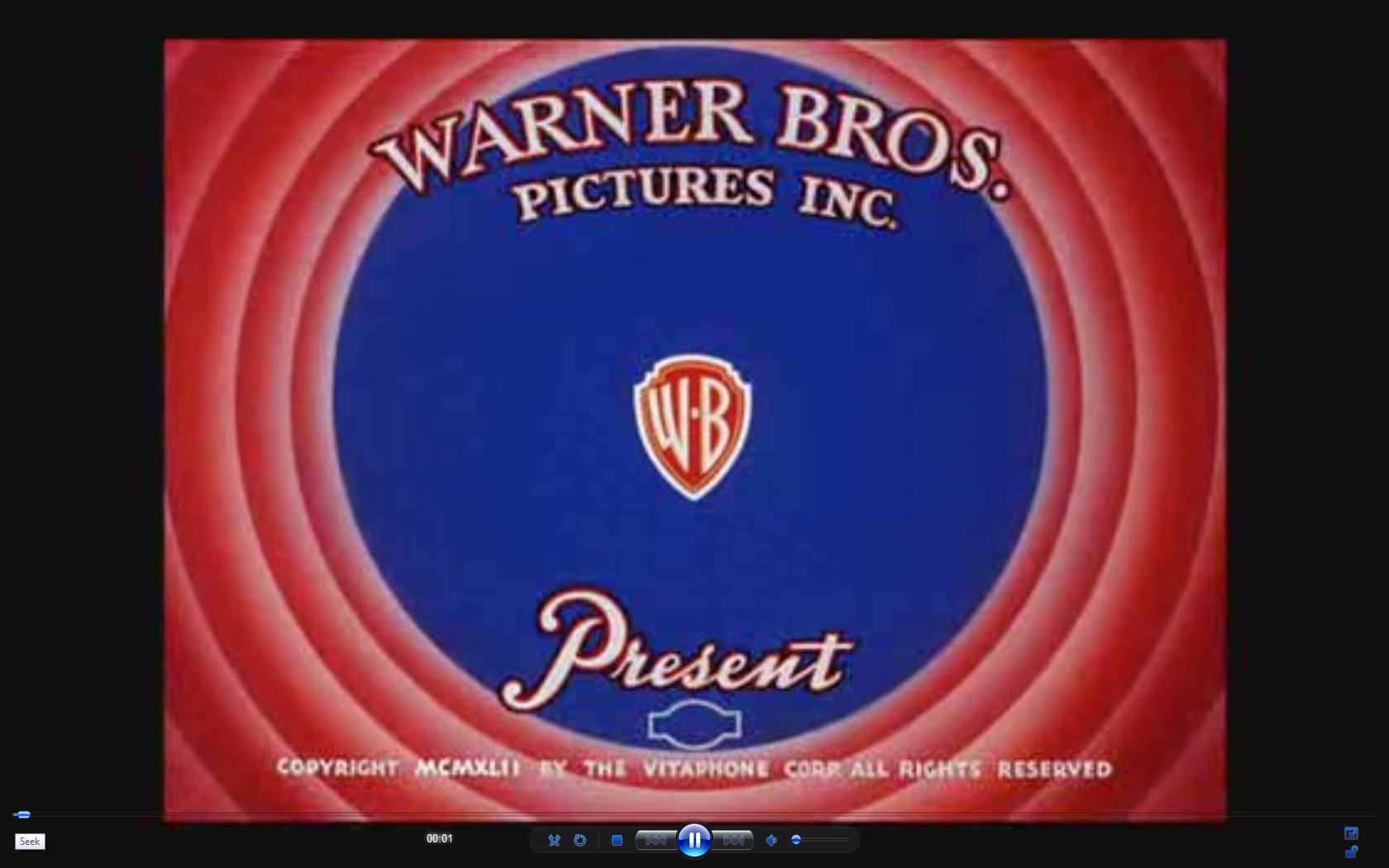sample.
some xvid versions are notorious.
if you're hitting a bitrate ceiling before you should,
try another xvid version.
(unless it's autogk, which you should have dropped by now anyway)
or use lavc. i do.
you're halfway to manual already,
might as well, go manual.
you'd not have wasted as much time.
dgindex,
avisynth,
avanti
edit:
how to cut a sample.
open dgindex,
drag a vob into it,
select a small section using the '[' ']' buttons,
'file'->'save project and demux video'
upload .m2v to mediafire.com
tripp
+ Reply to Thread
Results 31 to 60 of 88
-
"I'll give you five dollars if you let me throw a rock at you"
-
In DGIndex, you can use the "[" and "]" to mark in/ mark out a segment, then file=>save project and demux video. This will leave you with a .m2v video file and an audio file.
You can upload it to a free hosting site, such as megaupload, mediafire, or sendspace
EDIT: Tripp beat me to it
-
"The eyes are the first thing that you have to destroy ... because they have seen too many bad things" - Lucio Fulci
EXPLORE THE FILMS OF LUCIO FULCI - THE MAESTRO OF GORE
-
Then how is the file (scene video of the same episode) much higher quality than mine, at 480x352 just like mine?Originally Posted by FulciLives

Here is a sample -
ok,
just ran a test encode,
aimed for the softer side,
simply did a denoise and const. quant. encode to gage the
bitrate requirements, overall quality.
700mb is easily attainable at the chosen resolution.
like i said i just did a simple denoise,
with dfttest(), which is insufferably slow, (so i should have tested with simpler)
but it works nicely with toons.
but aside from that it could probably do with deshaking,
most def needs temporal calming.
line darkening is nice with toons,
and so on.
test encode:
http://www.mediafire.com/?mjzzkzgnmmm
tripp"I'll give you five dollars if you let me throw a rock at you" -
Here is my version.
Link ---> http://www.mediafire.com/file/iondtea9gxn/sample_by_fulcilives.avi
The file is about 7.56MB and the name of the file is sample_by_fulcilives.avi
I used XVID4PSP using the "XviD Hardware" profile. This creates a file that will play on hardware players that support XviD like DVD players with DivX/XviD support. I have a Philips but it wasn't connected so I couldn't test but it did work on my Sony PS3 which is damn picky about XviD.
I realize my file size is bigger than what 45tripp posted but my resolution is also 640x480 yet the file size is still smaller than the original and overall it looks damn fine if I do say so myself. I used several filters
- John "FulciLives" Coleman"The eyes are the first thing that you have to destroy ... because they have seen too many bad things" - Lucio Fulci
EXPLORE THE FILMS OF LUCIO FULCI - THE MAESTRO OF GORE
-
both of the look excellent, Ill try your software FulciLives.. and try tripps method as well..
but tripp. how/when did you apply the noise filter?
Major thank you to both of you for helping me. -
take2 because, obviously, i was bored out of my skull...
http://www.mediafire.com/file/jmtoxgjaywm/loon2.avi
on the softer side again,
this time 640x480, at target bitrate.
pretty much hashed, halo issues,
but closer to my actual liking
how and when,but tripp. how/when did you apply the noise filter?
in avisynth.
dfttest:
http://web.missouri.edu/~kes25c/
dfttest.dll in the avisynth plugins directory,
libfftw3f-3.dll in the windows\system32 folder
i'd just used a simple
dfttest() call, before croping/resizing.
it was just a gage encode.
tripp"I'll give you five dollars if you let me throw a rock at you" -
No idea how to do that stuff... every time I try and load a plugin with into my avs file I get "Load plugin" '..' is not a valid Avisynth 1.0 plugin"
I've uninstalled avisynth, deleted all occurences of avisynth.dll and reinstall avisynth, and I get the same error over and over again..
These are my lines:
Code:LoadPlugin("C:\Program Files\AviSynth2\dpmpgdec\DGDecode.dll") MPEG2Source("VTS_01_1.d2v") -
nevermind, this system is all screwy. I just setup all the apps and I'm going to figure out how to do this manually with avisynth and the other tools you posted.
is there a way to do 2pass with avisynth?
EDIT: I'm going to be using DGIndex, Avisynth and VirtualDub, is this manual like you talk about tripp? -
As I mentioned before I used XVID4PSP and here is the AviSynth AVS script that it generated:
I don't normally like color space conversions but I wanted to try that MSU Cartoon Restore filter which I think was a good thing to use in this case.Code:import("C:\Program Files\Winnydows\XviD4PSP5\dlls\AviSynth\functions\AudioFunctions.avs") import("C:\Program Files\Winnydows\XviD4PSP5\dlls\AviSynth\functions\VideoFunctions.avs") loadplugin("C:\Program Files\Winnydows\XviD4PSP5\apps\DGMPGDec\DGDecode.dll") loadplugin("C:\Program Files\Winnydows\XviD4PSP5\dlls\AviSynth\plugins\ColorMatrix.dll") MPEG2Source("C:\Z\LOON\test.d2v",cpu=0,info=3) AutoYV12() ColorMatrix(hints=true) Tweak(sat=1.4) Tweak(bright=8) Tweak(cont=1.1) LoadVirtualDubPlugin("C:\Program Files\Winnydows\XviD4PSP5\dlls\AviSynth\plugins\msu_cartoon_restore.vdf", "MSUCartoonRestore", 0) ConvertToRGB32() MSUCartoonRestore("bilateral", 2, 15, 30) ConvertToYV12() Crop(8, 0, -8, -0) Lanczos4Resize(640, 480)
- John "FulciLives" Coleman
P.S.
@45tripp
I like your second encode a lot but do you realize that by cutting away the black and resizing to 640x480 that you actually are "blowing up" the image? I'm not sure I like that approach in this case."The eyes are the first thing that you have to destroy ... because they have seen too many bad things" - Lucio Fulci
EXPLORE THE FILMS OF LUCIO FULCI - THE MAESTRO OF GORE
-
I did a test with AutoGK v 2.48 on the sample.
Here's the result: http://www.mediafire.com/?z3ctmytzzlw
and this is the log-file: http://www.mediafire.com/?0vfyowmgzmn
As the log shows I used the Cartoon-mode.
For settings I used a file-size of 9 MB: 10 MB per 1 minute of playing-time.
The resulting noise is much less than in the other AVI's, especially on the background.
Succes!
Edit:
Ohw, these links don't seem to work...How do I do that?
Edit 2:
Link 1: http://www.mediafire.com/?0vfyowmgzmn
Link 2: http://www.mediafire.com/?z3ctmytzzlw -
The number of passes has nothing to do with the .avs script, it's a function of the encoder mechanics/settings.Originally Posted by m_ad
@45tripp - I like the clean lines / anti-aliasing in your #2 sample (IMO this is the hardest thing to fix in most cartoons); but the color/saturation seems a bit off? Is there anyway to adjust that or is that a necessary evil of that filter? Can you post your script?
I agree with Fulci on the resize comments, but IMO I prefer the cropped image as to "ugly" borders. I would crop and resize to 576x432 (again this is just personal preference). m_ad will have to make the decision based on his preferences. -
tripp, could I see your script you used to create that avi?
EDIT: I'm trying this manually with dfttest() and the encode is going REALLY slow.. is this because of the dfttest?
I only have 3 lines in my script
should I use BicubicResize, or another? is the dfttest too much? Sloooooower than heckCode:MPEG2Source("VTS_01_1.d2v") BicubicResize(480,352) dfttest() and Fulci, where can I get that cartoon plugin for avisynth? I like the brightness
and Fulci, where can I get that cartoon plugin for avisynth? I like the brightness 
hmn, now I'm stuck with a video file and an ac3 file, I don't know how to use BeSweet to encode ac3 to mp3 vbr properly. I'm used to razor lame, which won't open my ac3 file
-
where is cartoon mode in autogk?Originally Posted by Ruut
EDIT: I give up completely, this isn't working for me on 2 different systems. If you say you can get that vob to output a good quality avi with AutoGK I'm doing something terribly wrong. I cannot get ANY method to get that vob to rip with a SEMI-DECENT XviD. There must be something terribly wrong with my XviD encode settings. -
what's blowing up?Originally Posted by FulciLives

i'm probably partial to a bit of dynamite...
nothing wrong with an upsize.
certainly.Originally Posted by poisondeathray
fulci rolled the ball with colour tampering,Originally Posted by poisondeathray
so i followed. optional of course.
it was a quick guess.
i think it fair.
i'll save you the atrocity of the actual script
tidied up,Originally Posted by m_ad
it's just a practise throw at the verbal recommendation i'd posted earlier.Code:depan(inputlog="deshaker.log") dctfreq() Crop(38, 22, -38, -26) udegrain(settings="heavy") fft3dgpu(sigma=2,sigma2=1.5,sigma4=10) toonlite(0.3) lanczosresize(576,height) limitedsharpenfaster(strength=80) converttorgb24 gicocu("loon.amp",photoshop=true) converttoyv12 tweak(sat=1.1)
slow.
he he,Originally Posted by m_ad
yes.
the above is even slower of course...
http://compression.ru/video/Originally Posted by m_ad
it's a vdub plug actually,
and brightness is separate,
tweak()
i'll push it againto encode ac3 to mp3 vbr properly.
Avanti
after you've loaded the source, ctrl+F9 to get to hidden options,Originally Posted by m_ad
top left, xvid cartoon mode.
take deep breaths.Originally Posted by m_ad
tried a different xvid version?
tripp"I'll give you five dollars if you let me throw a rock at you" -
I'm going to try this one more time tripp

I had ONE successful encode, using the dfftest(), but I had an avi file and a ac3 file. If I use the Avanti tool you linked me to, when should I encode and when can I insert it into the video?
In Vdub, I'm setting up two passes, both with "No audio" ticked in the Audio menu. After the jobs are done, Vdub seems to close the video so I can't do anything with it after. -
For shits and giggles I decided to re-do what I did with XviD but using x264/H.264 instead. I used the exact same settings as far as cropping and filters applied etc. but I used the PS3/XBOX 360 MP4 format setting (default setting) in XVID4PSP instead of using the XviD format setting.
Link ---> http://www.mediafire.com/file/jfvs9fnm5mb/test.mp4
The file is 6.71MB and is called test.mp4
Notice that the file size is a bit smaller than the XviD file I did earlier.
- John "FulciLives" Coleman
P.S.
I keep the borders because even though I have an HDTV it does have TV OVERSCAN and I've been playing my clips via my Sony PS3 to my HDTV so having the borders is "key" if you ask me."The eyes are the first thing that you have to destroy ... because they have seen too many bad things" - Lucio Fulci
EXPLORE THE FILMS OF LUCIO FULCI - THE MAESTRO OF GORE
-
m_ad - vdub is kinda "clunky" for 2pass, you have to save 1st pass as a job, and go back to set the 2nd pass...here is a guide on how to do it
http://wiki.digital-digest.com/index.php/VirtualDub:_Two_Pass_Encoding
Do some short test encodes with whatever filters you think are good for your type of movie. Notice how much your set bitrate and ending bitrate deviate by - that ratio is usually preserved for that version of XviD for that particular type of movie with those particular filters. e.g. If I enter 1000kbps and it ends up 900kbps, I might overshoot +10% whenever I use that version of XviD.
Redwudz suggested it earlier, you will get better quality for the same bitrate/filesize if you use h264 instead of XviD -
I like the brightness of your videoOriginally Posted by FulciLives

I've done everything that guide calls for, but I run into the issue of.. when do I add the audio to the avi?Originally Posted by poisondeathray -
you culd try this:Originally Posted by m_ad
http://esby.free.fr/CelticDruid/mirror/XviD/
and a good chance to try under 'profiles' ticking 'adaptive quantization'
you can do many things with Avanti.Originally Posted by m_ad
for starters less painful 2-pass.
take the avs into avanti, set video and audio encoders.
youcould mux too,
or stream copy and encode the audio..
and so on.
you can do them in vdub too of course.Originally Posted by m_ad
clunky was a good word.
well for starters don;t set audio processing to no audio.
set to 'full processing'
then set 'compression',
and select lame encoding.
good pointOriginally Posted by FulciLives
wonder who started slinging those about...Originally Posted by manono
tripp"I'll give you five dollars if you let me throw a rock at you" -
Are you implying I did? All I did was mention filtering to lessen the grain and make it more compressible. I don't go anywhere near those slow ones. A waste of time, if you ask me, and you can be sure that the "scene releases" whose praises m_ad insists on singing didn't use them. Me, I like them fast. RemoveGrain() twice, maybe, as well as a couple of Undots.wonder who started slinging those about...
-
It did take a really long time to encode the two samples that I did ... I think the main culprit was the MSU Cartoon Restore filter.
- John "FulciLives" Coleman"The eyes are the first thing that you have to destroy ... because they have seen too many bad things" - Lucio Fulci
EXPLORE THE FILMS OF LUCIO FULCI - THE MAESTRO OF GORE
-
Yeah, and m_ad doesn't have a short sample to do but 14 episodes totaling maybe 100 minutes. Per DVD. Slow filtering is all very well and good if you have the time, but, in my opinion, it's not worth the minor gain in quality.
-
Just to see what they would look like I did two more encodes. One is XviD and one is H.264 and both were done with no filtering of any kind other than a simple crop/resize (720x480 cropped to 704x480 resized to 640x480).Originally Posted by manono
The XviD version ---> http://www.mediafire.com/file/ozdcedvzkta/xvidsimple.avi
The H.264 version ---> http://www.mediafire.com/file/koajbmmc0mi/H264simple.mp4
Both encoded MUCH faster than the other encodes I did where I had all those filters on them but these unfiltered versions don't look nearly as good yet I would say that they are very serviceable for someone in a hurry to encode them!
Note also both are much bigger in file size than my earlier attempts but they are still smaller than the original M2V file.
- John "FulciLives" Coleman"The eyes are the first thing that you have to destroy ... because they have seen too many bad things" - Lucio Fulci
EXPLORE THE FILMS OF LUCIO FULCI - THE MAESTRO OF GORE
-
I want to thank all of you again for taking time to help me figure this out.
I just uninstalles XviD, and reinstalled version 1.1.2, and tested AutoGK to encode the SAMPLE d2v file I created. It came out perfect! The other ones were WAAAY to grainy. It must be 1 of 3 reasons:
1. The XviD version.
2. It's a m2v file instead of a VOB file.
3. It's just a small 1min sample.
Number one could definitly be true, but I'm asking the rest of you to tell me if my assumption that 1 and 2 could affect the outcome of my XviD file..
if I conclude that it's just the XviD version, how can I set AutoGK to *NOT* crop my XviD? -
Okay, I did this with my full encode.Originally Posted by manono
It's not JUST the XviD version, because I got a terrible quality AVI when encoding the entire VOB.
So what could it be? My encode of the sample m2v I uploaded was PERFECT. My encode of the entire VOB extracted from the DVD is TERRIBLE.
My encode of the sample m2v I uploaded was PERFECT. My encode of the entire VOB extracted from the DVD is TERRIBLE.  The settings in both of the encodes were identical.
The settings in both of the encodes were identical.
It has to be the video bitrate..? My sample encode bitrate is at 2366kb/s while my complete encode is at 760kb/s.
But how do I fix this?
Ok, I have increased the filesize of the video to 75mb. This increased the video quality, but not as much as I want it to
I also go back to my old question: if I'm going to use different bitrates (and filesizes) for all 14 episodes depending on how long they are, how am I going to fit them on 700mb CD? Trial and error?
Similar Threads
-
Weird, very weird thing demuxing a DVD
By jairovital in forum EditingReplies: 17Last Post: 22nd Oct 2010, 19:31 -
VirtualDub/Xvid question: YV12 vs. XVID FourCC in the xvidvfw.dll driver???
By KneeRow in forum Video ConversionReplies: 14Last Post: 1st Aug 2010, 14:35 -
Ripped dvd conversion to xvid/divx weird audio problem
By victoriabears in forum Video ConversionReplies: 1Last Post: 12th Feb 2009, 14:41 -
Weird I don't have XviD or DivX codec installed but I can see Xvid movies
By Talayero in forum Software PlayingReplies: 4Last Post: 5th Jun 2008, 12:47 -
xvid files act weird in TMPGENC
By briansmccabe in forum Video ConversionReplies: 4Last Post: 11th May 2007, 23:53




 Quote
Quote