I ungeeked Microsoft Word and found how to email high quality printable document with English and Chinese. (Convert Microsoft Word doc to high quality jpeg picture.) The problem is, Microsoft Word outside China will not render Chinese properly. The first idea to solve this problem is to take a screenshot (print screen) of the document and use something like Irfanview to convert to jpeg. But no matter how you do this, the result will be terrible. See screenshot 1 for a camera image of document printout made this way.
I found the following way works on my xp computer. When Microsoft Word document is open, click File>print
Do NOT tick “Print to file “box (someone suggested to tick that)
Under printer name, choose "Microsoft Office Document Image Writer"
Then click properties>advanced>"TIFF-Monochrome fax" and choose
highest DPI and then click OK, OK and Save
Note: If your document is just one page, under “Print Range”,
be sure to tick “pages” and type in “1”, otherwise, blank pages will be printed.
Your document will be saved as tiff. To convert to jpeg, input the tiff image into
Irfanview and save as jpeg at highest quality. Printing this image will yield high quality text.
Purpose of doing this procedure is to be able to send Chinese character documents by email. See screenshot 2 for result of this method.
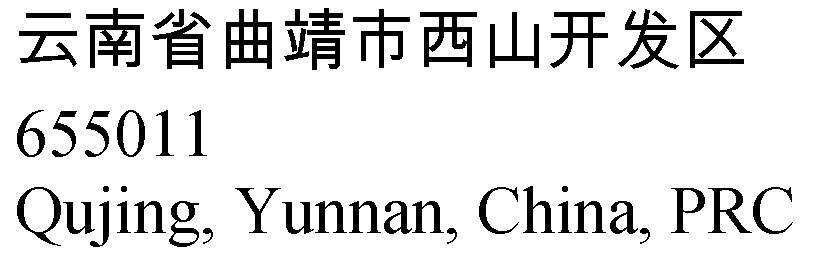
Try StreamFab Downloader and download from Netflix, Amazon, Youtube! Or Try DVDFab and copy Blu-rays! or rip iTunes movies!
+ Reply to Thread
Results 1 to 6 of 6
Thread
-
-
jimdagys wrote:
Are you really sure of thatThe problem is, Microsoft Word outside China will not render Chinese properly.




-
Yes I am sure Microsoft Word outside of China won't render Chinese properly. I got a small program, NJ Star, that is less than 5MB that lets me type Chinese without having to install some huge language package from Microsoft. I normally use NJ Star (.NJX extension) to type Chinese, and then paste the document into Microsoft Word. Then it is a standard Microsoft Word document that anybody in China can view or print in high quality font. However, I tried to paste the same .NJX document into Microsoft Word in USA and some of the Chinese characters were simply missing. If I want to view or print the Chinese characters from a computer in USA, something like NJ Star has to be installed and used (unless the huge Microsoft language package is installed). I know that in the above screenshot, one of the Chinese characters did not appear in Microsoft Word in USA.
-
You could always export to pdf with any of the numerous free pdf printers available.
-
Microsoft Word should support Unicode, so if you can type your Chinese characters in Unicode, theoretically they should work in even a USA version of Word. I've been able to mix Cyrillic and Latin character sets in Open Office's text writer (similar to Word) by using Unicode. If you need support for something like Big5, an American version of Word may not support that because, as we all know, nobody in the USA would ever have the need for any other character sets under any circumstances (that does seem to be how a lot of people think).
-
Rubbish.Originally Posted by jimdagys
See eg http://ccat.sas.upenn.edu/~nsivin/chinp.html which explains how to do this.
I live in Hong Kong, and I've done this to my PCs, which came with standard versions of Windows and MS Office.
I think in Office 97 there were different versions of Word and Windows, but since 2000, they all use the same code base, support Unicode fonts (so you don't have to use hacks to use the old double-byte Chinese fonts) and you can install other languages on demand.
Yeah, I used to use that with Win95. Obsolete now.Originally Posted by jimdagys
Making a screenshot is a pretty crappy way of doing it. The images will be huge to be legible
If you just want a readable document, make a PDF. PDFs can include Asian fonts, can be multi-page, are much smaller, and print using real fonts, not bitmaps.
But as I said, just install the fonts, should be on the Windows or MS Office installer CD.
Similar Threads
-
Chinese subtitles require Chinese font on the computer?
By Haopengyou in forum SubtitleReplies: 0Last Post: 24th Mar 2012, 11:04 -
How to convert English WinXP to display Chinese
By jacksonkynh in forum ComputerReplies: 1Last Post: 19th May 2010, 10:24 -
lower low quality online tv how to high quality :( :x
By gorry563 in forum Video Streaming DownloadingReplies: 1Last Post: 22nd Feb 2009, 06:56 -
&fmt=18 does not give the same quality as playing by "high quality
By arminio in forum Video Streaming DownloadingReplies: 2Last Post: 9th Feb 2009, 18:33 -
Trouble Synchronizing English .srt and Chinese .ssa Start/Stop Timings
By DonutFiend99 in forum SubtitleReplies: 4Last Post: 11th May 2008, 07:11




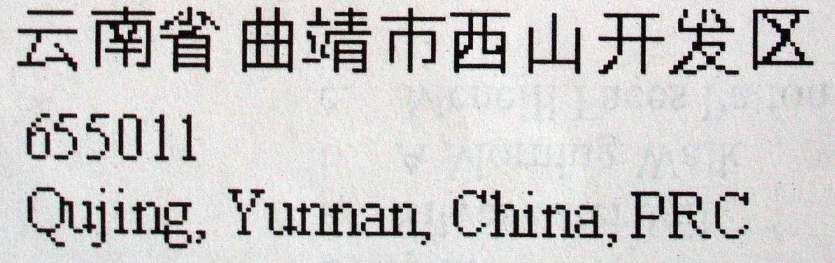
 Quote
Quote