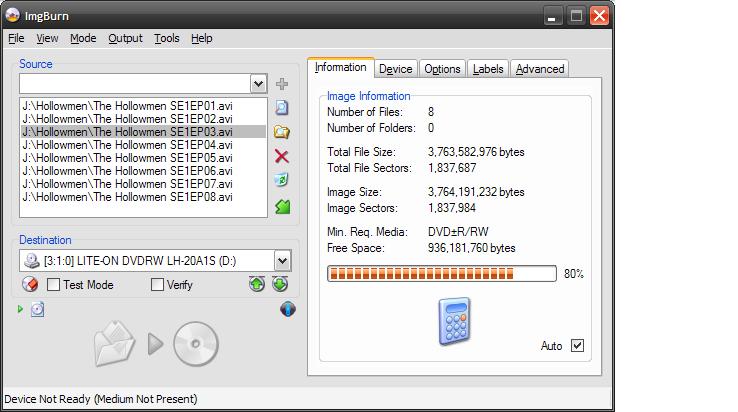I am using Nero 8, burning a DVD data disc with several video files on it (not converting it, just burning a data disc). This is for my new DVD player which plays divx files. Nero seems to automatically sort the file names alphabetically, but I don't always want them in that order. For example, here's 5 video files, and this is the order Nero automatically puts them in:
Fantastic Four - Rise of the Silver Surfer
Fantastic Four
X-Men 2
X-Men 3
X-Men
As you can see, because of alphabetizing, it puts the first movie in each series at the end, which is not what I want. Right now, the only way I'm getting around it is to rename the file(s) and put a number either at the beginning or the end of the title, for example "01 - X-Men" or "X-Men 1". Is there another way to soft the filenames differently without having to actually rename them?
+ Reply to Thread
Results 1 to 12 of 12
-
-
The ONLY way to "fix" this is to do EXACTLY what you did - put a number in front of everything. Sorry.
-
No, it doesn't, and no, there isn't. The two arrows under the device name are Load and and Eject, not file up and down..Originally Posted by TJohns
The order is basically alphabetical, as determined by the filesystem, not by some arbitrary user order. You want things in a particular order, you have to name them appropriately.
If you are burning an audio CD then you have more freedom. You can order the tracks as you please because when written to the CD they are renamed as Track 1, Track 2 etc. For data CD/DVDs you don't get this option.Read my blog here.
-
Use PRASSI Ones (which is worth the price, differently from Nero).

OR take the time to learn how to use mkisofs and cdrecord.
-
With Nero, the order in which you drag and drop the files is the order they will burn on the disc even though they will still appear in alphabetical order to you. So if you have files A, B, C, D and you drop them C, A, D, B they will look re-arranged as A, B, C, D in the compilation window but will burn and play as C, A, D, B. This forces you to drag and drop files individually or in sequential groups and it's a bit ackward but it works if you don't want to add a sequence number in front of the filename.
-
Right click on the file and you are given the options to up/down
Originally Posted by guns1inger -
I'll try that later when I'm not burning something. However the order the files are written to the disc is generally irrelevant. Windows will show them in the order that Windows Explorer is set to sort by (default is alphabetical by name) and every player I have seen displays alphabetically by name. So it makes no difference at all.
Read my blog here.
-
Nero does sorts audio files by their tag names not their actual filenames. The only solution I have come up with is to click twice on the "Pause" tab in the compilation field to bypass Nero's irritating default sorting by "Title". (this is Nero 8 )
 Nero has so many insidious little ways to crap your audio compilations it just has to be on purpose. (Curses on that "Remove silence at the end of tracks" = Leading cause of useless mixed CDs for me)
Nero has so many insidious little ways to crap your audio compilations it just has to be on purpose. (Curses on that "Remove silence at the end of tracks" = Leading cause of useless mixed CDs for me)
Similar Threads
-
How do you change the order of audio tracks?
By FallenAngelII in forum DVD RippingReplies: 0Last Post: 29th Mar 2010, 06:22 -
How do I change the field order on Moviefactory 5? Please!
By jayndani in forum Newbie / General discussionsReplies: 1Last Post: 12th Jan 2009, 07:42 -
How do I change the field order in Moviefactory 5?
By jayndani in forum Newbie / General discussionsReplies: 1Last Post: 12th Jan 2009, 05:42 -
How would I change the order in which chapters are played, please?
By c627627 in forum Authoring (DVD)Replies: 123Last Post: 5th Sep 2007, 03:48 -
Need to change field order
By Loko in forum Newbie / General discussionsReplies: 6Last Post: 20th May 2007, 21:32




 Quote
Quote