I dont know if this is the right place, but i have been experimenting alot with different resolutuions on getting a non formatted video (a formatted video would be a horizontally squeezed for an anamorphic viewing on a Widescreen TV), and i am wanting to get a 2:35:1 or 2:40:1 shot film to a anamorphic DVD.
now i know if we took a 16:9 video and cropped both the letterboxes, we would have a res of 720x432, which is where i work from.
after al the testing, i have come down to 720 x 428, 426 and 424 (the least likely one), this is because if you take a sample from a (2:35:1 or 2:40:1) DVD (without it being stretch or compressed ot emulate widescreen viewing), and calculate the height of the letterbox, you will find it is close to 74 pixel, but i get confused because when i compared it to the original DVD, they differ slightly by a few pixels (thus how i get 75 = 426 and 76 = 424) which is frustrating me to which is the 'standard' resolution.
Can anyone help me on this?
+ Reply to Thread
Results 1 to 4 of 4
-
-
Yes, but that's not always what you get. It depends on the DVD. Cinemascope, as shown in a movie theater, since about 1970 has been 2.39:1. But I've seen DVDs made from those films with aspect ratios of between about 2.30:1 and 2.50:1. It depends on how they've been cropped, and whether or not they actually use a correct aspect ratio. I don't think you can take any single DVD and extrapolate to say that's how you should make your own DVD. Your 720x432 in 1:1 terms is 2.37:1. It may be close enough for your purposes.now i know if we took a 16:9 video and cropped both the letterboxes, we would have a res of 720x432, which is where i work from.
For DVD there is no "Standard" resolution. Perhaps 720x428 (plus the black bars added to fill out the height to 576) is the closest if no cropping is to be done and the source is Cinemascope....they differ slightly by a few pixels (thus how i get 75 = 426 and 76 = 424) which is frustrating me to which is the 'standard' resolution.
Earlier Cinemascope movies had differing resolutions, and DVDs made from those earlier movies will also have differing resolutions:
http://widescreenmuseum.com/widescreen/cinemascope_oar.htm
If you know the source aspect ratio, about the best way to learn how to convert it to DVD is with the use of FitCD. Then the only choice you have to make is whether or not to use ITU resizing (another fly in the ointment):
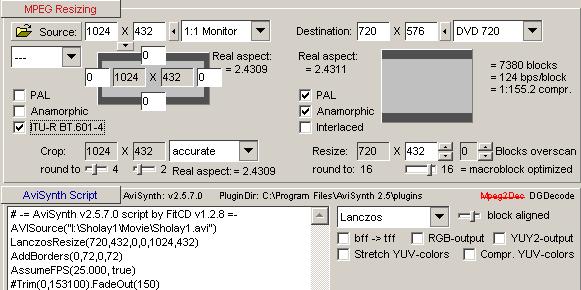
Lots of people have different opinions about this subject, and if anyone disagrees with me I'll happily bow to their expertise and blame it on FitCD. -
PAL DVD has a frame height of 576 scan lines. If that encodes a 16:9 video the final shape of the video will have the equivalent of a 1024x576 frame size (576 x 16 / 9 = 1024). So when calculating the appropriate height of your video you use 1024 as the starting width.
A 2.35:1 movie put into that frame would have a height of 1024 / 2.35 = 436 pixels. So you would resize to 720x436 and then add 70 lines of black border top and bottom to make a final frame size of 720x576.
A 2.39:1 movie put into that frame would have a height of 1024 / 2.39 = 428 pixels. So you would resize to 720x428 and then add 74 lines of black border top and bottom to make a final frame size of 720x576.
But MPEG works best when the sharp edges between the picture and the black borders fall on 8 pixel boundaries. So using 432 for the height (for both of the above), and adding 72 lines top and bottom, will work better and will still be close to the proper aspect ratio.
Similar Threads
-
Going from high resolution photos to low resolution photos
By bryankendall in forum Newbie / General discussionsReplies: 7Last Post: 5th Jan 2018, 12:57 -
Encode video with different luminance resolution and video resolution
By kylix999 in forum Video ConversionReplies: 14Last Post: 6th Jun 2012, 08:57 -
Auto adjusting screen resolution to video resolution
By Computer Nerd Kev in forum Software PlayingReplies: 11Last Post: 11th Jul 2011, 07:36 -
Dynamic Resolution PC Monitors vs TV Monitors Static Resolution.
By therock003 in forum Newbie / General discussionsReplies: 24Last Post: 17th Apr 2009, 09:28 -
viewing a QVGA/VGA resolution video with NTSC DV resolution (with a TV)
By Lightbreaker in forum EditingReplies: 1Last Post: 6th Jan 2009, 02:57




 Quote
Quote