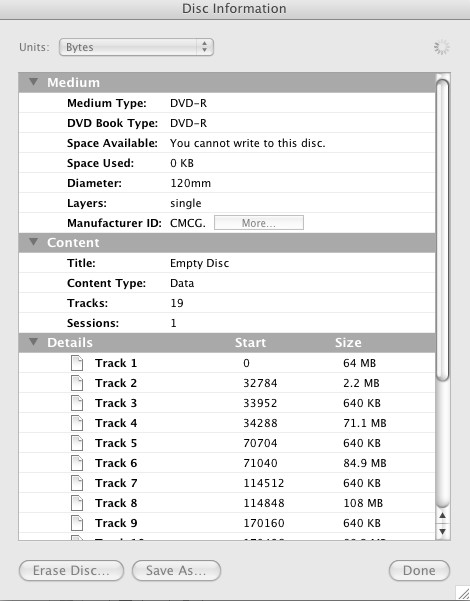I have a number of partially recorded DVDs (TV programs) that were recorded on a machine that died. I have a new machine now but it won't play or finalize those previously recorded DVDs. Toast won't help. My current version of iDVD won't run on the current OSX 10.5.5. I need an application that will do what I need. The DVDs in question are -R. Any help here?
Thanks, GMC
+ Reply to Thread
Results 1 to 25 of 25
-
-
That doesn't help. The old brand is no longer available. And even if it was I couldn't afford it since I already have a new machine.
-
Is ffmpegx tha kind of software? Will the free version of IsoBuster do what I need?
-
Whatever you do do not try screwing things up with your new recorders, simply take those unfinalized DVDs to your computer and use ISOBUSTER to locate and recover data on your DVD and extract the AUDIO_TS and VIDEO_TS folder - If it doesn't work try placing your DVD in a DVD Writer rather than a DVD-ROM - You will need to actually buy ISOBUSTER, as the free trial does not have the extract folder/files functionality.
-
Will Isobuster work on my Mac? The download looks like a .exe file.
-
noOriginally Posted by gmcsew
IsoBuster is easy to use and thoroughly tested.
This application will work under Windows 95, 98, ME, NT 4.0, 2000, 2003, XP & Vista (Home - Ultimate), 32 and 64 bit versions of the OS. -
Does the disc read at all in the drive?
If not, you'll need to mount the volume , finalized or not, for the "iso buster style" mac software to operate on the files.
If you can't see the volume on the mac, try Disc Utility to mount it first -
Toast sees the DVD and tells me what is on it but can't do anything with it.
Disk Utility is the same. What Mac software is there that is like ISO Buster? -
Just a guess..are there vob files visible?
use Cinematize to create a quicktime reference movie from un-protected(de-cssed)vobs,
inputtable to iMovie or Final Cut Pro
this of course could be the route to making a new easily finalized disc of the material thru dvd studio pro or idvd on the computer -
Both Toast and Disk Utility just show me "tracks" and how many bites they are. They don't show me any type of files.
-
in toast, go Utlities, Mount Disc Image. do you see tracks here?
Toast can convert and mount tracks, on this page they also say VLC can open certain "track images"
http://www.command-tab.com/2005/04/10/dealing-with-bincue-files-on-a-mac/ -
Why not just chuck those partially recorded discs and start over?
It seems like a lot of trouble to recover the programs from unfinalized discs unless they are precious. -
I have a very dear friend who lives way up north and has no tv reception. For years I have been recording my favorite programs for her. I record series like Stargate Atlantis and Eureka and Mystery etc. You can't really miss a few and keep up with the story lines. Neither of us has the money to buy commercial DVDs. We do lots of things for each other. I have 20 DVDs to finalize, each one a different series. I just hate to think that all my months of recording should just be thrown away because some stupid old machine lost its mind.
I'm 60 years old and I love playing with technology. I love my PowerMac too and I just know we can solve this problem if we can just find the right software that doesn't cost an arm and a leg. Those already go to my medical insurance.
-
you need great video
that's the name of the product
Software Architects, Inc., the world’s first and leading supplier of disk drive utilities that use the Universal Disk Format (UDF), announced its release of GreatVideo! DVD Video File Converter v2.0 for Apple PowerMac systems running OS X.
Using Consumer DVD Video Recorders with Mac OS Systems
GreatVideo! provides everything you need to download, convert and use video files recorded from consumer DVD video recorders and camcorders on an Apple computer system. DVD video recorders record live video to the VR file format (a slightly different format than the DVD Movie format that is incompatible with the Apple UDF reader). The VR format is specified by the DVD Forum for video recording on consumer recordable DVD devices.
GreatVideo! is the first software application in the world to mount, read and copy recordable VR formatted DVD discs on a Mac system, and convert the contents to QuickTime video formats for editing, authoring and mastering on a Mac system. The software is compatible with all Apple editing and QuickTime compatible third party editing software.
Three Useful Functions:
GreatVideo! provides consumers with three useful and easy-to-use functions:
# Input of recorded DVD video to Mac OS systems
# Conversion from the VR format to more usable video formats using QuickTime
# Output of video and audio files by masting out DVD video discs that are playable on consumer DVD video players, on all types of recordable DVD devices and media. -
Looks like "Great Video" would work for me but $96 is a lot of money for an old gal.
-
Call them..Software Architects are really nice folk (at least when I spoke to em in 2004)
you probably just need them to give you a trial you can test on the files so you only pay if it wrks! -
I emailed about my need to see if it would work for me but they have not bothered to reply.
 (
(
-
It is highly unlikely that you can avoid finalizing in the same or similar model machine. Software on a computer just does not work in most all cases like this.
Want my help? Ask here! (not via PM!)
FAQs: Best Blank Discs • Best TBCs • Best VCRs for capture • Restore VHS -
You mention DVD disc's, so here is how to finalize these:
Get a copy of ImgBurn -
Insert the problem DVD in your PC-drive and launch ImgBurn.
Then use menu "Tools / Drive / Close / Track" - it will take a minute or so
Then use menu "Tools / Drive / Close / Session" - it will take a minute or so
Then use menu "Tools / Drive / Close / Drive" - it will take a few seconds
Your problem DVD should now be finalized and you should be able to use it as a normal DVD.
regards Politiken -
Well gmcsew, I must say I don't know many "old gals" like you
that are so.....tech savy. My "spidey-sense" is going into overdrive,
but I'm willing to take a stab at your problem if I can.
You were using a DVD Recorder to record tv shows for your friend.
You have 20 discs to finalize, and your recorder you say bit the dust.
Have you taken it in for service to a reputable electronics repair shop?
Or have you called the manufacturer? Magnavox, Sanyo, and RCA units
sold at Wal-Mart or Sam's Club can be called in for repair
and sent back to the manufacturer on their dime ( they pay for postage).
I know, because I have sent back my own units and they sent
repaired / or new replacement units for a few dollars.
Certainly your friend will understand the wait as your machine is
being repaired.
IF sending your machine in for service isn't an option (?), perhaps
try either visiting local pawn shops in your area ( they specialize in
older DVD recorders) and try finding the exact same model as
the one you have that isn't working. Many of the Pawn Shops around
here are having what I call "Fire Sales" in which they are happy
to have ANY sale at any time of the day. Chances are if the unit
was sold in your area when you bought it, that others bought it
as well, and you just simply need an exact model, bought for
a few bucks, to help you finalize those discs. Ebay can also be
a big help, if you don't have pawn shops in your town.
Now, those are the easy and quick ways of solving your problem.
But, what I'm stressing to you is that they too are gonna
cost you something. To truly solve your problem, if you want
to solve it, you'll need to realize it is going to cost you something,
there is no FREE and EASY fix, even the EASY fixes cost SOMETHING.
Another option for your Mac is to try MPEGStreamclip with the
QT MPeg-2 addon ( $20 US, from store.apple.com), and with the
disc inserted into your Mac, see if MPEGStreamclip can open the
files that reside on the discs. If it can, you will then need to fix
"Timecode Breaks" and then save the files back to your hard
drive ( Which will require a lot of free space, one six hour recorded
disc will take 80GB of space by itself) and then re-author the discs
with Toast to make new finalized DVDs.
This last process in itself it very time consuming and is more labor
intensive than the first two. You can expect to spend a day to a day
and a half per disc, and most of that time will be in the extraction
and remuxing / burning to new disc stage, given the specs of
your computer ( and the fact you'll probably be stuck at one disc
at a time as you don't have much HD space.)
best of luck with your endeavors!"Everyone has to learn, so that they can one day teach."
------------------------------------------------------
When I'm not here, Where can I be found?
Urban Mac User -
Given your many constraints, lordsmurf's observation is especially relevant. Even if the exact model is no longer available, a later model made by the same manufacturer may very well work fine. So unless the manufacturer has gone out of business, you still have that option open to you.
Some electronics superstores have friendly staffs who might be willing to let you finalize your discs on display units. I'd suggest giving that strategy a try during off-peak hours. Bring cookies.
Good luck!
Similar Threads
-
DVD Finalizing Time
By RumCay1121 in forum Newbie / General discussionsReplies: 8Last Post: 9th Dec 2010, 00:38 -
Finalizing a DVD
By calili in forum Newbie / General discussionsReplies: 7Last Post: 29th Mar 2010, 16:40 -
Messed up finalizing a dvd
By spunon in forum Authoring (DVD)Replies: 4Last Post: 28th Apr 2009, 15:06 -
DVD finalizing problems
By 1234567 in forum Authoring (DVD)Replies: 3Last Post: 22nd Nov 2008, 23:11 -
how to finalizing a dvd+r ...
By jvlbr in forum Newbie / General discussionsReplies: 6Last Post: 6th Jul 2007, 22:29




 Quote
Quote