hi,
I have a video clip in 4:3 that I want to insert into a 16:9 film.
The 16:9 clip has the black bars on top and bottom, I want to add those same black bars to the 4:3 clip and then stretch it to a fake 16:9.
Anyone know how i can go about this? I dont want to crop it with black bars, I want to squeeze it with black bars and then stretch it horizontal. Can virtualdubmod do this?
Try StreamFab Downloader and download from Netflix, Amazon, Youtube! Or Try DVDFab and copy Blu-rays!
+ Reply to Thread
Results 1 to 4 of 4
Thread
-
-
Some of what you said didn't make any sense (to me anyway). If you want to use a 4:3 MPEG or 1.33:1 AVI source, unless you crop the top and bottom, resize, and encode as 16:9, the only way to do it properly (without giving it bad AR) is to add black bars to the right and left sides. I suppose VDub can do it, but better is AviSynth. FitCD gives this for a 4:3 DVD source:
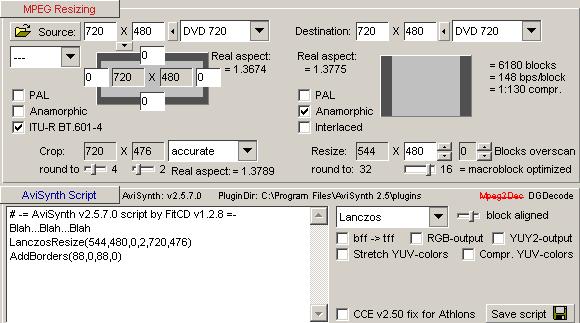
If starting with an AVI Source (say, 640x480), it's similar:
LanczosResize(544,480,0,2,640,476)
AddBorders(88,0,88,0)
I'm assuming this is for DVD output. If the end result is an AVI, it'll be different. -
thanks alot guys for your solutions.
Jagabo your solution worked perfect for me.
Similar Threads
-
How does one detect fake images?
By mysts in forum Off topicReplies: 8Last Post: 29th Sep 2011, 23:16 -
Fake Father's Day
By Supreme2k in forum Off topicReplies: 4Last Post: 21st Jun 2010, 20:33 -
16:9 (fake) that I want to convert back to 4:3
By robjv1 in forum Video ConversionReplies: 5Last Post: 11th Feb 2010, 00:01 -
Is My DVD fake?
By Nitro89 in forum Off topicReplies: 4Last Post: 24th Oct 2009, 06:31 -
Fake 16:9: is it possible it is not so bad?
By buratino in forum Newbie / General discussionsReplies: 3Last Post: 17th Jul 2009, 14:08




 Quote
Quote