Hi, I am trying to edit in Premiero Pro AVCHD files from a Sony cam. I am using the trial of the mainconcept hd pro plugin. And as you know I am having trouble because I get no smooth transitions while editing ... I guess due to not having appropiate hardware. I have 45GB of recordings that I want to edit in a single movie. I have only used 2GB of it and I could edit it, but not as I want (too many frame drops, no smooth transitions....)
I have read about it, and I know I could convert to inferior quality to be able to edit it in my computer, but I do not want to do that. I still want to use the original m2ts files. I guess mainconcept hd pro lets me use the original m2ts file without any conversion.
I have several questions that may help to understand how I can setup a better hardware:
1) what is the best setup for my hard disk/s? I am not sure if setting up a raid 0 for programm files (premiere) and a another raid 0 for data (m2ts files) would help?. Anybody can suggest what raid setup should I use, how many disks in each raid level and what disks too?
2) what is actually read-transfer-rate of avchd ? and avchd write-to-disk transfer-rate?
3) based on that transfer rates, how many disks would I need in my raid setup to really notice some benefit while editing (4 disks in raid 0 or maybe 2 ssd raid 0)?
4) is it possible -in order to save money- to divide my project in 3 parts, 15gb each ... So I would create 3 projects in premiere to make editing easier, and when I finish them I import them to a new project and then create my avchd disk? I am thinking of that mainly due to save costs in buying my disks.
5) should I go for XP 64bit to get more ram on my system? is it really better ddr3 than ddr2? why is ram important while editing?
3) I know premiere is not optimized for more than 1 cpu core, but do I get any advantages while using more cores in conjunction with mainconcept hd pro?
Any other suggestions are welcome.
+ Reply to Thread
Results 1 to 10 of 10
-
-
RAID 0 for software is unnecessary. At most, it's just for data.
RAID 0 itself is honestly sort of stupid. This sentence from wikipedia pretty much sums it up: "RAID 0 is also used in some gaming systems where performance is desired and data integrity is not very important. However, real-world tests with games have shown that RAID-0 performance gains are minimal, although some desktop applications will benefit."
If you're going to use RAID, then use it for not just speed, but data backup/integrity.
Use a dedicated RAID card, not the software-driven psuedo-crap found built into motherboards.
It won't be cheap.
SATA-300 drives may be fine, RAID not necessarily required.
64bit won't be a necessary performance gain, especially if the software does not support it.
I would simply max out with the best INTEL system you can, with as much RAM as allowed by the OS and motherboard combo.
Dedicated HD NLE cards, such as ones from Matrox, may help more than anything else.Want my help? Ask here! (not via PM!)
FAQs: Best Blank Discs • Best TBCs • Best VCRs for capture • Restore VHS -
To answer your questions,
1. AVCHD is highly compressed H.264. Data rate is only 6-15Mb/s (less that 2MB/s). Any hard drive can handle that rate. If you intend to software decompress or capture decompressed off the HDMI port with a card like the BlackMagic Intensity, then data rate will jump to 960Mb/s (120MB/s or 421GB/hr) which would require a 2 to 4 disk RAID 0.
From BlackMagic Intensity Manual
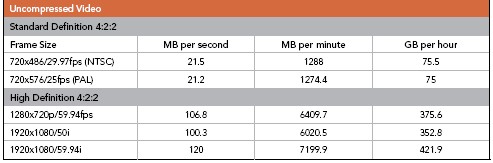
2. As said above, most AVCHD camcorders record between 6-15Mb/s. Some recent models record up to 25Mb/s.
3. RAID is only needed if you fully decompress AVCHD.
4. Not needed unless you are decompressing. Your AVCHD problems have nothing to do with your hard disk system. The issue is insufficient CPU power to decompress an AVCHD preview on the fly such as scanning/scrubbing the timeline or processing a transition. You would need to render the timeline at greater than real time before you could play 1x. That is life editing AVCHD.
5. RAM should match your CPU maximum speed.
6. Premiere Pro supports multi-core. Even the fastest CPU will lag while scrubbing AVCHD.
Other suggestions:
A. Edit uncompressed. This will require a RAID 0. If you opt for real time editing (e.g. simultaneous play/record), then 4 or more drives will be required. A real time transition card could be added (e.g. Matrox) which could support realtime A/B roll with transitions or key to real time record. This will need ~6-10 drives.
http://www.matrox.com/video/en/products/rtx2/
http://www.matrox.com/video/en/products/axio/
B. Use a digital intermediate format like Cineform Neo HD ($599) or Aspect HD ($499). This is what I do. Cineform allows fast editing using one hard drive (no RAID required) and low loss reprocessing.
See
http://www.cineform.com/index.htm
http://www.cineform.com/products/NeoHD.htm
http://www.cineform.com/products/Aspect-Prospect.htm
C. Use MainConcept MPEG Pro HD 3 plug-in ($499)
http://www.mainconcept.com/site/prosumer-products-4/mpeg-pro-hd-7850/information-7862.html
AVCHD will still be slow compared to HDV/XDCAM-HD/XDCAM-EX
Bottom line AVCHD is a PITA to edit in high quality. Consumer edit programs trade quality for speed by importing AVCHD to high bit rate MPeg2 to allow faster editing on a moderate speed CPU. The AVCHD->MPeg2->RGB->DVD/BluRay MPeg2/H.264 workflow is lossy.
Some Premiere Pro users deinterlace 1080i AVCHD to 720p MPeg2 for friendlier editing. This is best done in AVISynth prior to import to a 720p Premiere Pro project.Recommends: Kiva.org - Loans that change lives.
http://www.kiva.org/about -
lordsmurf, edv thx for replay
@EDV
1) "AVCHD is highly compressed H.264. Data rate is only 6-15Mb/s (less that 2MB/s)" ...
... what do you mean with "less that 2MB/s"?
5) ddr3 RAM has more bandwith, does it help? -
Bytes and bits
2MB/s = 16Mb/s
A typical USB2 hard drive can transfer 20-30 MB/s.
A typical ATA100 hard drive can transfer ~ 40-60 MB/s
AVCHD maxes out around 3 MB/s = 24Mb/s or 2MB/s = 16 Mb/s.
Uncompressed 1920x1080i runs 120MB/s = 960 Mb/s
http://www.howstuffworks.com/bytes.htmRecommends: Kiva.org - Loans that change lives.
http://www.kiva.org/about -
Check your mother board spec for appropriate memory. The faster the better but memory must match the motherboard and CPU speed. Even the fastest CPU will still be sluggish with AVCHD real time decode (e.g. when scrubbing the timeline).Originally Posted by razzta2001Recommends: Kiva.org - Loans that change lives.
http://www.kiva.org/about -
Vegas Pro 8 now has a 64-bit version designed to run under Vista 64. But many Vegas plugins won't run under a 64-bit OS. The way Sony deals with this problem is by keeping the previously installed 32-bit version when the 64-bit upgrade is installed. The upgrade is free if you own the 32 bit version of Pro 8. After the 64-bit version is installed, either version can be run. You can run the 32-bit version if you need plugin compatibility or the 64-bit version if you don't.Originally Posted by lordsmurf
A side note is that you can do comparative renders of the same video project using the 32-bit versus the 64-bit versions to see how much performance gain is achieved with the 64-bit version. -
I'm waiting to see where 64 bit makes a difference. I have a Vista 64 disc and license but I'm not using it for a 4th OS boot until there is data that 64 bit will make a difference.
Recommends: Kiva.org - Loans that change lives.
http://www.kiva.org/about -
Ok, thx for help. I am installing now xp pro 64bit and will check if premiere pro can be installed on it. If yes, I will check performance compared to my premiere pro 32bit computer.
P.S. I did some HD Tune" READ " test -before and while- opening my project in premiere and I am still wondering about the results:.... all in MB/s ..."before"= 37min, 76max, 59average "while"=5min, 70max, 11average. -
Hi edDV, ... regarding what you said.."4. Not needed unless you are decompressing. Your AVCHD problems have nothing to do with your hard disk system. The issue is insufficient CPU power to decompress an AVCHD preview on the fly such as scanning/scrubbing the timeline or processing a transition. You would need to render the timeline at greater than real time before you could play 1x. That is life editing AVCHD. 5. RAM should match your CPU maximum speed. " I still have a doubt, ok I can match the ram to my cpu. But is it true that is better getting ddr3 ram instead of ddr2 to obtain more memory bandwith? what is better: more ram bandwith or ram with less latency? Also, how much ram could eat up sony vegas 8 for editing in real time 30 minutes avchd (and if I would use 64bit OS?)? and last: if i decide tu use a cpu quad core, do I really get a benefit from it compared to a dual core? Somebody mentioned I should use a cpu with the higher frequency, but do for example sony vegas 8 take advantage of it? I did some testing with xp64bit and vegas and i works fine; i am just decideing what cpu to buy. I would really appreciate help to make a decision, cause a quad core qx9650 is around 500$ and maybe i can go for a less expensive cpu and match the performance the editing software can offer either in 32 or 64bit system. thx in advance for your comments.
Similar Threads
-
Config new PC - importance of CPU speed, L3 cache, RAM?
By OldAmateur in forum ComputerReplies: 19Last Post: 29th Jan 2010, 14:47 -
trying to decide on the proper hardware setup
By Kereellis in forum RestorationReplies: 27Last Post: 4th Oct 2009, 03:38 -
Upgrading M/B & CPU, no other existing hardware, likely problems ???
By blinky88 in forum ComputerReplies: 5Last Post: 15th Aug 2008, 16:02 -
Matching CPU/Motherboard FSB to RAM Speed?
By rkr1958 in forum ComputerReplies: 2Last Post: 24th Jul 2007, 22:25




 Quote
Quote