Seeking capture device performance and quality measurement software that should have
features as described in this document:
http://www.videoq.com/Downloads/VideoQ_VQM%20Manual_En.pdf
Has anyone had the opportunity to use that software?
I would also like to find a usable software vectorscope; a trial version of a program that
seems promising is here, but the author's URL is no longer valid and obtaining an
activation code may be a problem:
ftp://ftp.sunet.se/pub/simtelnet/win95/mmedia/vscope10.zip
My intent is to compare measured performance of uncompressed Bt848 captures against
uncompressed captures from professional grade cards.
Thanks
Try StreamFab Downloader and download from Netflix, Amazon, Youtube! Or Try DVDFab and copy Blu-rays! or rip iTunes movies!
+ Reply to Thread
Results 1 to 16 of 16
Thread
-
-
edDV does this with something already built into an NLE. Vegas, maybe? After Effects? I forget. PM him or search his old posts.
Want my help? Ask here! (not via PM!)
FAQs: Best Blank Discs • Best TBCs • Best VCRs for capture • Restore VHS -
I'll take a look at this later this evening. Vegas has the basic monitors that seem to match external WFM/Vectorscopes well enough for setting edit levels. I would challenge using a DVD player as a test signal generator. In my experience DVD players are poorly calibrated.
Another to look at is DV Rack.
http://library.creativecow.net/articles/kolb_tim/hdv_dv_rack.php
Vegas WFM/Vector Scope.
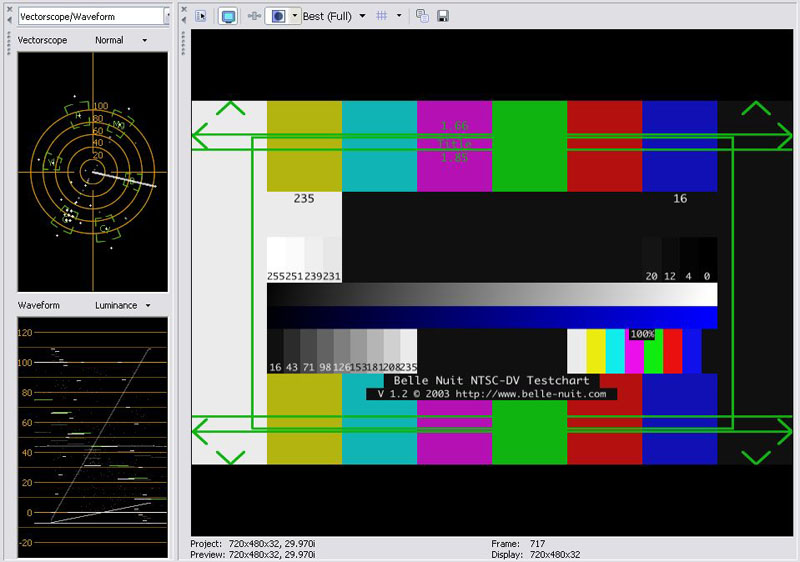 Recommends: Kiva.org - Loans that change lives.
Recommends: Kiva.org - Loans that change lives.
http://www.kiva.org/about -
[quote="edDV"]I'll take a look at this later this evening. Vegas has the basic monitors that seem to match external WFM/Vectorscopes well enough for setting edit levels. I would challenge using a DVD player as a test signal generator. In my experience DVD players are poorly calibrated.
Thanks for the references.
The trial period of 'vscope' is 30 days and there is no limitation on function during trial. It seems to be well
constructed and the displays are canonical. I just wonder about registration. My Cinemaster hardware
DVD decoder card provides 75% SMPTE bars for calibration, but I am interested in other software test
signal generator solutions too.
Michael -
Can you be more specific in your test methodology?
A vectorscope only measures chroma saturation and phase. Waveform monitors measure most other video parameters.Recommends: Kiva.org - Loans that change lives.
http://www.kiva.org/about -
There is also a vectorscope and waveform tool for virtualdub. It installs and is accessed as a filter. Turn it on and you see it's output in the preview window. Turn it off and you see your video instead. It is called colortools.
Read my blog here.
-
Take a look at the PDF for the VQM product that I included in my original post -- I am interestedOriginally Posted by edDV
in dynamic range, S/N, linearity, etc. I have not found many references online to test and measurement
on capture cards, and the VideoQ website mentions partnerships with the major chip and card
vendors so maybe they are the only game in town. As for 'vscope', the package includes both
vectorscope and waveform monitors (time domain).
Michael -
Thanks, I grabbed it and it is a cute tool, however it doesn't have line select and doesn't display during captureOriginally Posted by guns1inger
(to adjust live sources), but it costs nothing ;) I appreciate it however for calibrating from captured data.
Michael -
This page from the VQM Powerpoint presentation shows their test configuration for tuner+A/D cards. It requires a calibrated TSG that will accept their test slide and output as calibrated RF, composite and S-Video. Then their automated measurement software creates test reports. Calibration of the TSG is an issue and will probably require an external WFM/Vectorscope.

You could make many of the measurements from the Vegas monitors but they, like VirtualDub only work for capture file playback, not for live capture.
I just cut this pattern out of the Powerpoint presentation for illustration.

If you want instructions on video measurements, download the Tektronix guides that I listed in this thread.
https://forum.videohelp.com/topic269943.htmlRecommends: Kiva.org - Loans that change lives.
http://www.kiva.org/about -
Here are some images of 'vscope' displays of live full height (and full saturation) bars
(BTW, how can one post images to this forum's site's servers?):
Vectorscope -- mouse cursor (not shown) allows targeted readout of anywhere in the
frame/field, indicated by the yellow circle on the scope display (works in vector and
waveform modes); green horiz line and slider position denote selected line (numeric
in scope display):

Waveform -- low pass filtered:

Waveform -- flat:

Waveform -- chroma:

Over the years, a few other folks have posted to video web forums about trying to
register 'vscope' with no luck -- the successor company, 'digilava' fails to reply
to inquiries even though their awful, flash-laden site still advertises the product. -
For Test Signal generation I suggest you rent a Leader or Tektronix test signal generator.
For example, the Leader LT-416 has RF, composite, S-Video and analog component outputs for each test signal.
There are also models with digital SDI output.
http://www.leaderusa.com/web/products/video_generator/lt416.htm
http://www.fotronic.com/leader/pdf/lt416.pdfRecommends: Kiva.org - Loans that change lives.
http://www.kiva.org/about -
Do you know where i can download this filter? I can't find anything on the netOriginally Posted by guns1inger*** DIGITIZING VHS / ANALOG VIDEOS SINCE 2001**** GEAR: JVC HR-S7700MS, TOSHIBA V733EF AND MORE
-
http://forum.doom9.org/showthread.php?s=&threadid=72634&highlight=vectorscopeOriginally Posted by themaster1
links to:
http://trevlac.us/colorCorrection/clrtools.vdf -
thanks a lot (and the manual that goes with it to interpret the results the way we're supposed to....where?)Originally Posted by jagabo*** DIGITIZING VHS / ANALOG VIDEOS SINCE 2001**** GEAR: JVC HR-S7700MS, TOSHIBA V733EF AND MORE
-
Here is yet another software waveform monitor/vectorscope program that has
the kitchen sink thrown in (70MB zipped download); I'd like to know how well
or not it works for other folks. I get 'error 80004003: cannot add Vidscope to
filtergraph' when trying to open either an analog capture source OR just an
AVI file:
http://www.vidscope-vx.com/register.htm
This one is from Hamlet UK and is advertised as meeting various broadcast
specs.
Michael
Similar Threads
-
Looking for Vectorscope to Use.
By HoosierGuy in forum EditingReplies: 7Last Post: 25th Mar 2011, 23:23 -
Software for analysis CD/DVD
By grzegorz in forum Newbie / General discussionsReplies: 3Last Post: 21st Apr 2008, 20:14 -
DVD Recorder models - Picture Quality and Features Analysis
By trhouse in forum DVD & Blu-ray RecordersReplies: 113Last Post: 8th Feb 2008, 01:22 -
Audio analysis software needed
By Nelson37 in forum Newbie / General discussionsReplies: 3Last Post: 23rd May 2007, 23:17




 Quote
Quote
