Now I know this is a video forum, but maybe someone on here can help with this one. I've got a wav file that appears to be missing a header. It was recorded on a Nokia E51 mobile phone (using the voice recorder function) and reached the end of the 1 hour maximum record length rather than being stopped during recording. Consequently, I have a file that is 9.3MB in size but with a duration of 0.0 seconds. The file properties are shown as Bitrate 128kbps, Sample size 16 bit, Channels 1 (Mono), Sample rate 8kHz, Audio format PCM. However, opening it in CoolEdit shows it to have 0.0 seconds duration. I opened it in GSpot and it states that the size is 9.28 MB (or 9,512 KB) but shows a Stat of File is Empty (Zero Length), the stream type is shown as WAV->RIFF "wrapper".
The file can't be empty surely? Something must be taking up 9.28 MB of disc space, I just need to find it! Anyone got any ideas?
+ Reply to Thread
Results 1 to 9 of 9
-
-
You need to find a audio editor that can load raw audio (SoundForge can $300
 ).
).
If you load with this option, you'll first get a dialog where you need to set the bitrate, sample size end so on.
It will always load the file not checking anything so you can play it. If it sounds distorted, you've chosen
the wrong parameters and have to try again.
If you found it, there's only a short distortion at the start (the corrupted header) which you can easily trim of.
You then can save the file in any supported format. -
Try Audacity, and try to Import - Raw Data
I don't know if it will work, but Audacity is free and worth a try."Shut up Wesley!" -- Captain Jean-Luc Picard
Buy My Books -
I tried the 'Open As' feature in CoolEdit and filled in the bitrate, sample size, etc and still the same. Same with Audacity. A friend has Adobe Audition 1.5, which I understand is the updated version of CoolEdit Pro and I figured that if Soundforge can do it, Audition should be able to too, but still no joy. This is what Audition says about the file properties
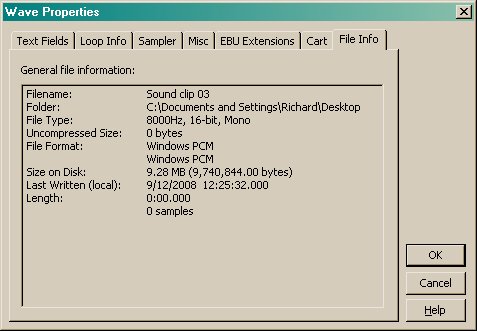
This appears to show that the file is indeed empty? Any more clues? -
Several suggestions, maybe one will work:
Open the file in a Hex editor, if it's an audio file you should see a load of gibberish, but if it's really "empty", it will all be "00".
Or, try Besplit with the "fix" option.
Or, try a conversion app, like BeSweet. Just convert to wave and see what it does.
Or, try some media players, like VLC. -
Tried that and found a load of gibberish. In fact, the header looked much the same as another wav file I tried.Originally Posted by AlanHK
Tried downloading it got totally confused with how to use it!Originally Posted by AlanHK
Tried that and it refused to run complaining about a missing dll......Originally Posted by AlanHK
Tried that and would you believe it, it plays the file! All I did then was start CoolEdit, record the playback from VLC and save it as a new file.Originally Posted by AlanHK
Brilliant, thanks everyone. -
You have a solution, but a few comments:
The link should be to a package that includes a GUI, "BeSliced". Drag and drop an audio file into it (just a little icon) and choose the "fix" option.Originally Posted by Richard_G
Yes, VLC can often play problem files. You can also use it to convert: click File/Wizard and step throught the "Transcoding" setup.Originally Posted by Richard_G
Similar Threads
-
decode 5.1 matrix surround wav file to 6 mono wav files
By Zerrax in forum AudioReplies: 2Last Post: 24th Nov 2013, 08:39 -
5.1 audio question - is a single .wav file true 5.1 DTS?
By jazzsander in forum AudioReplies: 5Last Post: 18th Apr 2012, 22:00 -
Vegas 10: saving audio tracks to seperate .wav file
By Toastie in forum EditingReplies: 8Last Post: 6th Mar 2011, 22:50 -
Isolate Audio In This MPEG-2 File, And Save As WAV (or any other format)
By onesikgypo in forum AudioReplies: 0Last Post: 22nd Feb 2009, 05:14 -
Audio synch problem - using MAGIX rescue your videotapes (movie on DVD7)
By rosbif08 in forum Newbie / General discussionsReplies: 0Last Post: 16th Oct 2008, 17:07




 Quote
Quote