I've just discovered something I can't begin to explain, and was hoping one of you could.
So far, I'm fairly well impressed with CONVERTX2DVD: about 18 DVDs made to date with no coasters. Of course, the results vary tremendously, according to the quality of the sources used. With good quality source videos, the results can be quite good. (Otherwise, not.) I'm very entry-level with this program, mostly picking up things by trial and error. For example, I try to keep the program's initial conversion estimate showing "Excellent", rather than dropping down to "Good." That seems to involve not overloading the disc contents. Keeping the total source-files space in the 500 - 750 mb range appears to do this. The end-result DVD will have from 2.8 to 4.4G of used disk space on it -- though I'd rather not fill it to more than about 4.1G if I had the choice and knew how to control that. While I don't know for sure exactly what determines this -- or how the ConvertX program's algorithms approach this -- my assumption is that it comes down to the encoded bitrates to be found in the source AVIs, WMVs, FLVs, etc. Beyond that, I don't know just how what you choose as sources and how many of them there are determine the ConvertX space utilization for the resulting disc.
Anyway, the mystery. I just noticed that when I look at the discs ConvertX has made, whether with Explorer or a couple of good file managers I use, all it shows are the AUDIO_TS and VIDEO_TS folders, both of which are empty. WTF ?? According to this, there are zero files and zero occupied space (apart from the small "engine log" file in the root) on the disc ! Yet they play fine and just as expected on standalone DVD players. Just what is going on here ? The only time I've seen anything like this before was on some bootable (El Toro ?) CDs, where you can find no files, or very little in the way of files, but if you look at it with a hex or sector editor you can see a boot track that clearly has a bunch of stuff recorded in it, even if not in the form of files. If I hadn't turned On the option to save the work output folders to HDD, several discs ago, I would not have good info on how much of the DVD-5 got filled. And I would imagine this makes any discs you create with ConvertX very difficult to copy ?
I'll read up on this and ask questions at their forum, if necessary, but I thought there must be some ConvertX users here on VH who would know about this.
+ Reply to Thread
Results 1 to 6 of 6
-
Looking for Rare / Obscure / Hard-to-Find Films ? Check out http://rarefilmm.com/ , and also its Requests & Discussion forum http://rarefilmm.chatango.com
-
You can change the fit to target size in the options. Default is 4.4 GB, just enter a custom size to something else e.g. 4.1GB
It will auto adjust the bitrate from it's bitrate calculator to the max DVD spec (9.8Mbps) (filesize = bitrate x running time). It will not go over, that's why you sometimes don't fill up the complete space sometimes if you don't have enough running time. No complex algorithms, just a simple linear equation.
The authored files are there, and they take up space. Check again. Perhaps you are not looking in the right place. Change the default directory in the settings if you want. -
Under the Burning tab in Settings, the "Delete folder after successful burn" option is checked by default, which means that after you hear the velvetly, sultry voice with the French accent inform you that "the operation has been completed" and you, as any red-blooded male would do, click OK, everything is gone and you get your initial disc space back. If you want to keep the converted VIDEO_TS and AUDIO_TS folders intact in your Working Folder (set under the General tab) for future reburning, uncheck that option.
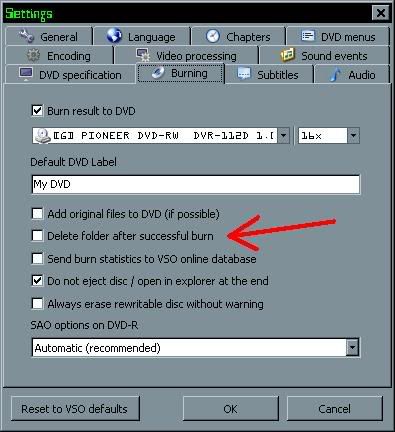
As for the files on the DVD disc you just burned, the usual suspects show up in Explorer as expected:
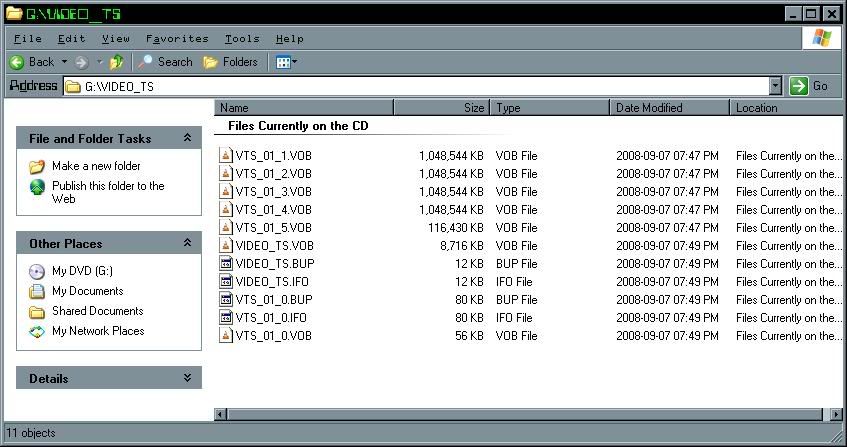
-
Thanks for your replies. I was aware of that option, and have been using it for awhile now each time, at least until I'm sure there is a playable DVD resulting, so I shouldn't have a need to reburn those folders. Later on, I delete them manually.Originally Posted by p_l
No, my original description of what can apparently be found on these DVDs, filewise, is as I said -- and I am looking in the right place. I have taken snaps of this to illustrate, but have never uploaded an image to VH, and don't know if that can be done directly, or if I must join some file-hosting service and can only put the links here, as you did ? You would see in those shots that Explorer shows me Zip, Zero, Nada, just as the alternate file manager programs did. One of them can go to Hex view, but only if it has some file to point at. I do have tools that will do sector-level inspection of a disc, files on it or not, and may try that just to see what it finds.Originally Posted by p_l
But the plot thickens. I ran IsoBuster on a couple of these DVDs, and also got a snapshot of that. Obviously, there must be something there, or the discs would not play, and they do. IsoBuster shows all the expected VTS___.VOB, IFO, and BUP files one would expect to see, right there where they should be, in the VIDEO_TS folder on the DVD. Why nothing else I've tried can see it (whereas normally they do) remains to be explained.Looking for Rare / Obscure / Hard-to-Find Films ? Check out http://rarefilmm.com/ , and also its Requests & Discussion forum http://rarefilmm.chatango.com -
You can upload an image directly to VH, then edit your post if you wish to use that URL inside image tags. The picture (or other file, as I did for the sound file) then shows up in your post.
Your case really is mysterious. ConvertXtoDVD creates standard DVD files visible in Explorer for me, and I would guess for other people as well. Hmm... -
I see just the regular VIDEO_TS folder with all the VOBs, etc., and the regular empty AUDIO_TS folder on all my ConvertX DVDs.

BTW, here's a tutorial for uploading screenshots or graphics: https://forum.videohelp.com/topic271697.html
Similar Threads
-
checking for invisible pdf watermarks?
By UncleBose in forum ComputerReplies: 8Last Post: 13th May 2010, 15:26 -
Seagate Disk Wizard files invisible to Windows
By bevills1 in forum ComputerReplies: 0Last Post: 4th Apr 2009, 12:08 -
Invisible earpiece solution?
By kippard in forum Camcorders (DV/HDV/AVCHD/HD)Replies: 0Last Post: 23rd Dec 2008, 23:36 -
Missing Video from VOB files mystery.....
By Staffordshire Media in forum Video Streaming DownloadingReplies: 1Last Post: 14th Jul 2008, 20:17 -
Why is my external burner invisible in DVDFlick?
By mavrickjubei in forum Video ConversionReplies: 1Last Post: 26th Mar 2008, 01:53



![Computer details: [This list is SELDOM up-to-date !]
Shuttle SX48P2, Q9550, 4Gb.
ATI Radeon 45__ (?)
Win-7 Ent. x86
WD Black 500Gb. + 1Tb.
Shuttle SP35P2 Pro,
Intel Xeon 3230, 8Gb.
ATI FireGL V3400
WD Black 500Gb. + 1Tb.
Win-7 Ultimate x64
Shuttle SH67H3 (i5)
w/ 16 GB. RAM &
Win-10 Pro
SSD + HDD
LG Blu-Ray burner
[acquired used as an already-HTPC,
though not yet assigned to that task]
Shuttle SH67H3 (i7)
w/ similar config to the one above
and others
[also (reluctantly) perform some "IT-by-default"
services for an office, with other computers
there . . . ]
Various older model Lenovo laptops, like T-40
series, T-60
IPAD Pro (Gen. 2)
Video Gear includes:
Oppo 95-BR
Pioneer 520, 640, 460
Toshiba 32HL67
Panasonic G-25 plasma
Pan V-series 58 plasma.
TBC-1000 & other assorted gizmos
Panasonic 4820-SVHS
& various other VCRs
Various Betamax gear
Var. video streaming boxes Comp](/images/buttons/computer.gif)
 Quote
Quote