Here's the dealio.
My music collection is structured with folders for each artist and subfolders for each cd.
In each sub folder is a .jpg named the same as the folder.
Well, for the one particular jukebox program I was messing with this was fine for displaying my cover art.
However, for some other programs I am messing with they want the artwork to be named 'folder.jpg'.
So what I want to do is this.
I want to keep my original named files. I want to create a copy of each one named folder.jpg in the same folder.
So there will be 2 identical art files in each folder but with different names.
I am pretty certain that this can be done with irfanview but I can not quite figure it out.
I pull up the batch conversion window.
I select all the folders (dummy ones for testing) and all the files.
On the top left is a 'work as' area. with
Batch Conversion
Batch rename
Batch rename - Rename result files (I think this is the one I need to select.
Below that is a Batch rename settings:
Name pattern:
This is where I can't figure out what commands to use...
Can someone help me out here?
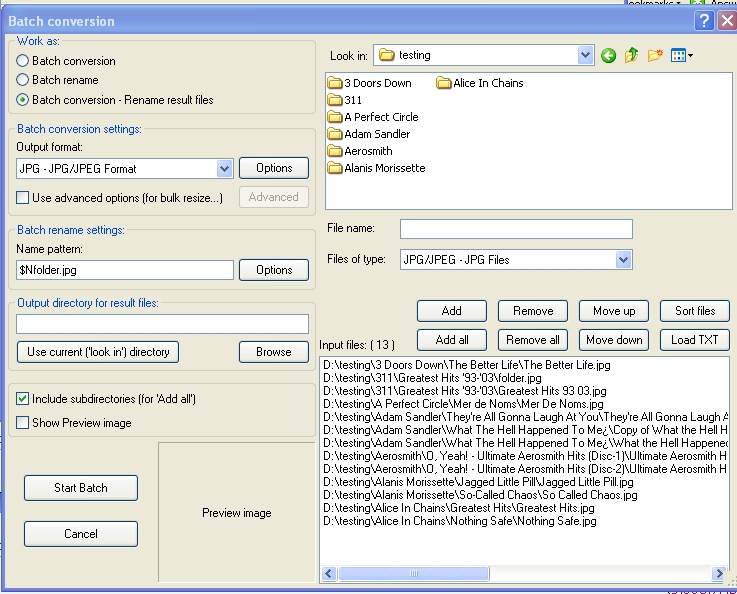
Try StreamFab Downloader and download from Netflix, Amazon, Youtube! Or Try DVDFab and copy Blu-rays! or rip iTunes movies!
+ Reply to Thread
Results 1 to 5 of 5
Thread
-
-
Set the Work as: to Batch Rename (you don't want to convert the jpgs right?) and set name pattern to just folder.jpg. Click options next to that and select rename original/input files. This should do what you want except that it wont keep the original files but there doesn't seem to be a way to do this in irfanview.
HaCKer_52 -
No luck....
Pattern: folder.jpg
Converting image: D:\testing\3 Doors Down\The Better Life\The Better Life.jpg
... Ok - folder.jpg
Converting image: D:\testing\311\Greatest Hits '93-'03\folder.jpg
Warning: Destination file already exists, NO overwrite: folder.jpg
Converting image: D:\testing\311\Greatest Hits '93-'03\Greatest Hits 93 03.jpg
Warning: Destination file already exists, NO overwrite: folder.jpg
Converting image: D:\testing\A Perfect Circle\Mer de Noms\Mer De Noms.jpg
Warning: Destination file already exists, NO overwrite: folder.jpg
Converting image: D:\testing\Adam Sandler\They're All Gonna Laugh At You\They're All Gonna Laugh At You.jpg
Warning: Destination file already exists, NO overwrite: folder.jpg
Converting image: D:\testing\Adam Sandler\What The Hell Happened To Meż\Copy of What the Hell Happened To Me.jpg
Warning: Destination file already exists, NO overwrite: folder.jpg
Converting image: D:\testing\Adam Sandler\What The Hell Happened To Meż\What the Hell Happened To Me.jpg
Warning: Destination file already exists, NO overwrite: folder.jpg
Converting image: D:\testing\Aerosmith\O, Yeah! - Ultimate Aerosmith Hits (Disc-1)\Ultimate Aerosmith Hits.jpg
Warning: Destination file already exists, NO overwrite: folder.jpg
Converting image: D:\testing\Aerosmith\O, Yeah! - Ultimate Aerosmith Hits (Disc-2)\Ultimate Aerosmith Hits.jpg
Warning: Destination file already exists, NO overwrite: folder.jpg
Converting image: D:\testing\Alanis Morissette\Jagged Little Pill\Jagged Little Pill.jpg
Warning: Destination file already exists, NO overwrite: folder.jpg
Converting image: D:\testing\Alanis Morissette\So-Called Chaos\So Called Chaos.jpg
Warning: Destination file already exists, NO overwrite: folder.jpg
Converting image: D:\testing\Alice In Chains\Greatest Hits\Greatest Hits.jpg
Warning: Destination file already exists, NO overwrite: folder.jpg
Converting image: D:\testing\Alice In Chains\Nothing Safe\Nothing Safe.jpg
Warning: Destination file already exists, NO overwrite: folder.jpg
13 Files - Errors: 0, Warnings: 12 -
I have a way I can do what I want by simply renaming all the files to folder.jpg. I have an easy way to get all the original files copied back to their original folders.
However, the program wants me to select a destination folder for the new files...I want them be left right where they are...this is the problem right now. -
If you set it to rename original/input files it should leave the files in the original directory and ignore the destination folder setting. Do you have the latest version of irfanview? If not update it.
HaCKer_52
Similar Threads
-
Tool to batch download, save and rename QuickTime stream files
By oediv in forum Video Streaming DownloadingReplies: 8Last Post: 24th Dec 2011, 17:24 -
Batch Video Rename
By powerplyer in forum Newbie / General discussionsReplies: 0Last Post: 15th Sep 2010, 17:36 -
IrFanView
By bryankendall in forum ComputerReplies: 3Last Post: 10th Nov 2008, 13:41 -
Batch conversion
By karlitus in forum ffmpegX general discussionReplies: 2Last Post: 23rd Nov 2007, 11:33 -
batch rm conversion
By kcchesnut in forum Video ConversionReplies: 1Last Post: 1st Jul 2007, 20:01




 Quote
Quote