I ripped this video from my DVD with dvd decrypter. Encoded it with AutoGK. Inserted a title frame with VirtualDub. It plays great on my computer. It plays great on one of my PVP devices. It won't play at all on my new PVP, though. I noticed that my videos that do play load into GSpot correctly. The ones that won't play look like the attached image, with the blank video section.
I ran it through Divfix++ and it didn't find anything wrong.
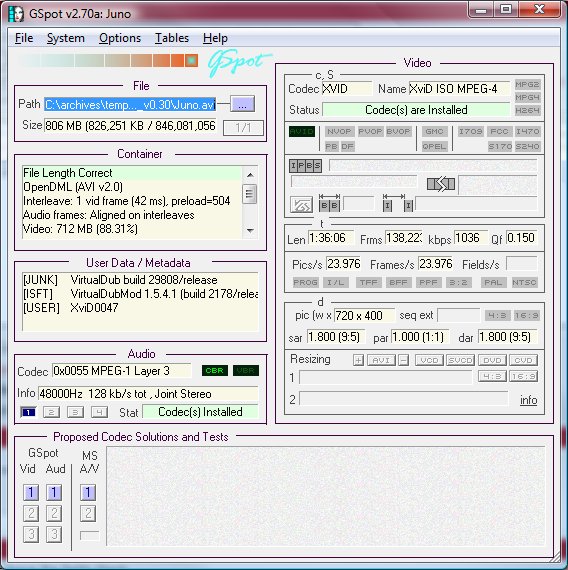
+ Reply to Thread
Results 1 to 12 of 12
-
-
Some portable players are picky. (e.g. Some can't play b-frames.)
If you have the exact model#, this might give a clue as to what profile and encoding settings you should use -
It's a brand new device: The Archos 5:
http://www.archos.com/products/imt/archos_5/index.html?country=global&lang=en
Here is what it claims to play:
MPEG-42 (ASP@L5 AVI, up to DVD resolution)
I guess I was hoping that the blank video section of GSpot would be a dead giveaway for someone. It seems consistent across all of the video files that won't play. -
I hope this is helpful:
General
Complete name : C:\archives\temp\Juno.avi
Format : AVI
Format/Info : Audio Video Interleave
File size : 807 MiB
Duration : 1h 36mn
Overall bit rate : 1 174 Kbps
Writing application : VirtualDubMod 1.5.4.1 (build 2178/release)
Writing library : VirtualDub build 29808/release
Video
Format : MPEG-4 Visual
Format profile : Streaming Video@L1
Format settings, BVOP : Yes
Format settings, QPel : No
Format settings, GMC : No warppoints
Format settings, Matrix : Custom
Codec ID : XVID
Codec ID/Hint : XviD
Duration : 1h 36mn
Bit rate : 1 037 Kbps
Width : 720 pixels
Height : 400 pixels
Display aspect ratio : 16/9
Frame rate : 23.976 fps
Resolution : 24 bits
Colorimetry : 4:2:0
Scan type : Progressive
Bits/(Pixel*Frame) : 0.150
Stream size : 713 MiB (88%)
Writing library : XviD 1.2.0.dev47 (UTC 2006-11-01)
Audio
Format : MPEG Audio
Format version : Version 1
Format profile : Layer 3
Codec ID : 55
Codec ID/Hint : MP3
Duration : 1h 36mn
Bit rate mode : Constant
Bit rate : 128 Kbps
Channel(s) : 2 channels
Sampling rate : 48.0 KHz
Resolution : 16 bits
Stream size : 88.0 MiB (11%)
Alignment : Aligned on interleaves
Interleave, duration : 42 ms (1.00 video frame)
Interleave, preload duration : 504 ms -
Try a quick remux with VirtualDub:
File -> Open Video File
Video -> Direct Stream Copy
Audio -> Direct Stream Copy
File -> Save as AVI
See if GSpot works after that. -
Still no dice in gspot after a direct stream copy/save. I upgraded to virtualdub 1.8.5 (from 1.8.1) - still no luck.
I'm trying a fast recompress of the video stream now. Will that degrade quality if I'm choosing the same compression options as before (xvid, 3.33 quant, etc)? -
I did the fast recompress of the video using the same settings that I had before. The file size dropped from about 825 megs to 801 megs. The video works perfectly in both gspot and on the device now.
Will I lose quality by re-encoding like this? Is there a way to re-encode or fix the original stream that isn't lossy? -
Yes. Every time you reencode with a lossy codec you lose some quality.Originally Posted by cryptyk
No.Originally Posted by cryptyk
I suspect it's something about the title frame you added that is causing the problem. Try Direct Stream Copy mode and cutting that frame out. Mabye the next GOP too. See if that gives you a file that works in GSpot and your player. If that doesn't work there must be something about the main video that isn't right. I've never seeen GSpot fail like it does with your video.
If removing the first frame and GOP works try reencoding just the first frame and GOP. Save the rest of the video in Direct Stream Copy mode. Then join the two sections together. -
Something else you might try: use MPEG4Modifier to change the Packed Bitstream setting.
-
Funny thing, I went trough the last 20 or so conversions I'm doing. After using FUW on all of them, some didn't show the video info like yours, but played fine on my PC. So I took a couple of them and burned them to a DVD. Same exact movie. 1 without the video info and 1 with. (I have problems with FUW getting the 2gb file size right, so something I'll re-encode the same DVD iso several times)
My Player took a little longer to index the video without the gspot video info as apposed to the one that did. Both played fine though.
Strange how FUW will get it right 2 out of 3 times.
Strange I tell you just strange
Similar Threads
-
mkv won't play to end in Windows, but plays fine in OS X ??
By Sportyyyy in forum Software PlayingReplies: 5Last Post: 15th Apr 2011, 09:32 -
want to convert dvd that plays on computer to play on tv and simply
By ejmmjm in forum Newbie / General discussionsReplies: 6Last Post: 21st Mar 2011, 16:33 -
Video DVD that doesnt play audio on DVDplayer but plays fine on computer ?
By hiavi in forum Video ConversionReplies: 6Last Post: 15th Jan 2009, 15:01 -
DVD (ISO) Plays Fine on PC, Won't Play on Standalone
By MoneyAddyct in forum Newbie / General discussionsReplies: 1Last Post: 17th Jul 2007, 22:15 -
xvid video I burned onto cd won't play in dvd player
By dvdnewbie64 in forum Newbie / General discussionsReplies: 11Last Post: 5th May 2007, 19:45




 Quote
Quote