Hey guys I installed Nero 7 Ultra Edition a few months ago and windows (vista) uninstaller say's it can't uninstall. It says shellmanager database is corrupt or missing. I've tried Revo uninstaller too. Nothing works.
Do you guys know of a freeware program that might be able to get out.
Try StreamFab Downloader and download from Netflix, Amazon, Youtube! Or Try DVDFab and copy Blu-rays! or rip iTunes movies!
+ Reply to Thread
Results 1 to 10 of 10
Thread
-
Bringing your photos and memories to life
www.YourHighlightFilm.com -
Here you go:
http://www.majorgeeks.com/Nero_General_Clean_Tool_d5860.html
Good luck.Pull! Bang! Darn! -
Of course there is always
format c:
note : the inappropriate use of format c: will result in the wiping of all the content of your HDD designated c: This post was designed to be a flippant response to the original post, and should only be considered a legitimate solution as a last resort.Read my blog here.
-
Thanks guys, I'm going to try the Nero general clean tool, that should do the trick. Format C may be a little extreme right now
Bringing your photos and memories to life
www.YourHighlightFilm.com -
Never mind it failed too. "cold not open log file" error
Any other suggestions???Bringing your photos and memories to life
www.YourHighlightFilm.com -
Two methods come to mind. First is to re-install Nero, then use the Nero Clean Tool to remove it all. That would repair the missing files and should give you a full uninstall.
Or you can try to remove it piecemeal. Start by deleting the Nero folder in Program Files. Then use the Vista search function to find any instances of 'Nero' or 'Ahead' and remove them. You don't have to remove any Nero codecs unless you want to.
Next step would be to clean references out in the registry, but that is risky and only advised if there is still a problem. If you need to do this, BACK UP the registry first. Even if you use a software registry cleaner, I would do a backup. And place the backup on a disk or flash drive off the computer. Any registry changes are permanent and there is no 'undo'. If you remove or alter the wrong file, the computer may not function.
If you need to do this, BACK UP the registry first. Even if you use a software registry cleaner, I would do a backup. And place the backup on a disk or flash drive off the computer. Any registry changes are permanent and there is no 'undo'. If you remove or alter the wrong file, the computer may not function. 
-
In case you haven't already tried this;
Turn off system restore and reboot into the safe mode. If you are still unable to delete the file or files, expand the tree of the file(s) you want to delete and remove them individually; work in reverse-order. You might also attempt to remove the corresponding registry entry first, then reboot and try to delete the file(s). -
I'd be a bit careful about turning off System Restore in Vista. You will lose any saved restore points and new ones won't be created until you turn it back on.

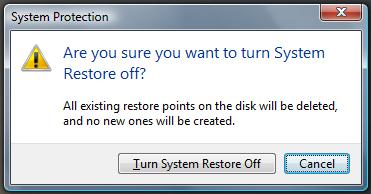
-
I'll try booting into safe mode, see if I can get rid of Nero that way.
Bringing your photos and memories to life
www.YourHighlightFilm.com
Similar Threads
-
do you know a good freeware hard drive copying program?
By edong in forum ComputerReplies: 10Last Post: 25th Aug 2016, 20:50 -
What is a Freeware dvd program with these features?
By Milardo in forum Authoring (DVD)Replies: 4Last Post: 31st May 2008, 01:03 -
Freeware Music Editing Program
By LITEONDVD in forum AudioReplies: 3Last Post: 29th Sep 2007, 00:48 -
What's a good freeware program to convert AVS to video?
By jk318 in forum Newbie / General discussionsReplies: 14Last Post: 27th Aug 2007, 18:42 -
Freeware program that edits movies
By LITEONDVD in forum EditingReplies: 3Last Post: 21st Jul 2007, 10:25




 Quote
Quote