Hello all,
As some of you may remember, Im going to be doing some remodelling of my basement and turn part of it into a home theatre room. Originally, I was planning on getting a big screen tv (probably 52" or so) but recently, I have been reading up on home theater projectors and screens.
Anyone here have any experience with that sort of thing? Either in their own home or someone else's?
What are the advantages of having a projector over a tv? Disadvantages?
So far, I cant really see any disadvantages, other than cost. The wall that the screen will go on is probably about 10 feet wide so I figure a good size screen would fit. The room will be about 20ft long as well.
Anywho, just curious to get some opinions from those I trust more than a random review site.
Thanks guys.
LG
Try StreamFab Downloader and download from Netflix, Amazon, Youtube! Or Try DVDFab and copy Blu-rays!
+ Reply to Thread
Results 1 to 18 of 18
Thread
-
-
Some questions to help you think it through...
Is your basement a cave or a walkout? In other words, is there a lot of ambient light from outdoors, or is it virtually all artificial light. A projector can work in either condition, but in a room with a lot of ambient light it needs to be brighter with a higher contrast ratio (read, more expensive). Will the projector be mounted on the ceiling, on the floor, or somewhere in the middle? Will the room be situated to allow entry/exit without passing in front of the projector? Will the room be exclusively home theater, or will you occasionally need the room for other purposes making portability necessary? If you plan to embed the projector, make sure you allow easy access to be able to replace the bulb and/or lens"Shut up Wesley!" -- Captain Jean-Luc Picard
Buy My Books -
Originally Posted by gadgetguy
Ok, here goes:
There are 3 small windows in the basement but dont provide THAT much light. The balance will probably be 30% natural/70% artificial lighting.
The projector will be mounted to the ceiling.
You will not need to pass by the projector to enter or leave the room.
The room will be a home theater exclusively. The basement (about 20 x 45) will be a 3 zone area: theatre, poker area, gym. The home theatre will not be "closed off" with doors but with dark curtains that can be opened when not in use.
If I mount the projector to the ceiling .. and I plan to drywall the ceiling .. how would I go about making is accessable? -
Sounds like you're doing what I did for my home theater at my cabin. The basement is drop-ceiling panels. I put the HTPC in a network cabinet rack under the stairs in a closet which has its own ventilation. This isolates the noise and heat associated with the HTPC and the storage array I added to it for DVD ISOs (so I don't have to haul my collection back and forth). There is a computer hutch on the wall adjacent to this closet with a brush grommet feeding the KVM cables, USB, and FireWire for the peripherals.
Using a very long DVI cable I ran up through the suspended ceiling I connected my ViewSonic projector. I used the Draper Phantom projector lift to hide the projector when not in use. I didn't add the motor unit to it to make it automatically lower and raise itself yet. I figure I'll do that if I ever get a motorized projector screen. For my screen I just painted it on. I put a good basecoat on the drywall and then used this stuff the local paint store had that is made for painting on projector screens. It came in a kit with a basecout and topcoat and then some black paint that you can use as a border. I went without the light-absorbing border since I was hoping to do widescreen someday. It works pretty well, but you need to make absolutely sure that the wall is smooth and flat.
My projector is only a ViewSonic that support 1024x768 so it isn't widescreen or HD like some of the new home theater projectors. Maybe someday I'll upgrade. With the computer in the closet, peripherals in the hutch, and the projector hidden in the ceiling I'm not too worried about someone peering in one of the egress windows and seeing a bunch of expensive electronics sitting around. It also makes it easy to use the room for entertaining.FB-DIMM are the real cause of global warming -
Woot. That is my plan as well .. to keep the electronics in another close by area. I was also thinking of under the stairs. Its pretty cool in that room (workshop - ie. the useless shit that will go nowhere else and not so much for actually working) and its dead space now anyways.Originally Posted by rallynavvie
My only concern with the drop ceiling panels is that I want to drywall. Would it not look retarded if you use drywall in 98% of the ceiling and a couple of panels in one place?
I have attached a rough (ie. totally not to scale) of the end result of what I want. Right now, its just one giant room (excluding the cold storage and workshop) and doesnt have any purpose. My goal is to turn it into a useable extra floor.
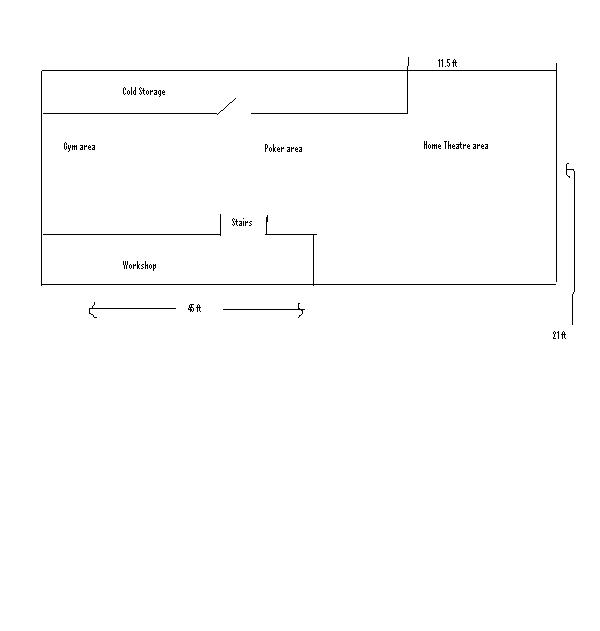
-
Just run some pvc pipe (instead of conduit) all over the place. Then add some access panels
Then drywall it.
For running the speaker wires, drill holes in the studs where needed. run all the wires, and a pull strings for future. Don't staple any of the wires, that way if you have a problem with it, just pull another one through. -
Yes. Yes it would. In your case you'd have to do like stiltman said for the cabling and then the cutout for your projector lift would have to be a custom job. I think Draper has other models that work differently and may work better for your solution. One idea to help conceal the cutout lines for the lift would be to somehow install a light fixture on it. As long as the fixture is light, very low profile (so that when lowered it doesn't pose much of an obstacle), and can be wired without getting in the way of the projector lift mechanics it might work.Originally Posted by Lucifers_Ghost
My speakers are the one part of my setup that is a bit awkward. With Windows Media Center driving my HTPC the remote receiver is attached with a long USB cable. I have it wedged into a ceiling panel above the projector screen wall so it easily gets reception from the entire room. However my receiver remote doesn't have a moveable receiver like the Media Center remote has so you still need to manually control it on/off. I've heard that the IR blasters included with the MCE remote work with some receivers but I've been too lazy to try it. For now I have my receiver set to its best theater settings and turn it on whenever I use the projector. It sits in the closet on a shelf in the network cabinet with the speaker cables run through the drop ceiling. I run them down to the speaker stands behind some quarter-round in the corners of the room. It's still not perfect though. Ultimately I'd like a rack-mounted receiver and these mounted into the drywall:
http://www.stealthacoustics.com/FB-DIMM are the real cause of global warming -
Wow. That stealth acoustics product line looks pretty sweet.
So thus far, no one has given me any disadvantages to having a projector over a tv. It looks like I might go down that road afterall.
I figure a 52" tv is going to be around, give or take, 2200 - 2500, depending on brand. I have seen some projectors in that area as well (along with going up much much higher).
My only decision really is to get a full 1080p projector or stay at 720. I dont plan on upgrading to blu ray in the forseeable future but it would be nice to know that I can. -
If given the option I would probably go with a large OLED TV 8)Originally Posted by Lucifers_Ghost
A projector is almost always going to have a slight disadvantage from an HDTV. Whereas lighting conditions can affect HDTV and projectors they tend to affect the projectors a lot more. It helps to use the proper projector screen or paint for the lighting conditions. Ideally if you can get blackout curtains for the few small windows you'll be far better off. I use blackout curtains and my screen is a medium gray color projector paint so it is able to pull of dark colors a lot better and keep the image from being overly bright for the darkened theater room.
Another thing to keep in mind is that dust in the air can affect the image quality. Not just what's projected on screen but also seeing illuminated dust particles pop up between the projector and the screen. Minor nuisance but one that doesn't plague HDTVs.
Also the lamps on HD projectors generally last 1-2 years before they need replacing. They cost anywhere from $300-1000 depending on the manufacturer so you need to consider that cost as well. Because of the projector technology they run hot and sometimes the fan can be annoying. I don't notice mine much but there are times when I just fixate on its noise and it drives me nuts. My projector lift included ducting for the projector so I tied it in to the ducts that vent my server closet so it's always drawing air over the projector which helps sustain the life of the bulb.
But of course the advantage to a projector is the ability to have a very large screen. I'd be curious to see the picture quality on 1080p projectors.FB-DIMM are the real cause of global warming -
Originally Posted by rallynavvie
As for the curtains, I am definitely going to put up some black outs to avoid light coming in. Hopefully find ones that can be opened to let light in whilst not in use.
Hmm the dust thing concerns me. This will be in the basement where dust tends to settle. Good call. I hadnt considered that.
Experience is also a key thing. I havent seen anyone that I know have a projector with a big screen so I dont know the quality (720, 1080, or otherwise). I KNOW what a 1080 TV looks like. So its easy to know that I like that. Im not sure I want to invest $2500 when I dont know if I will like it or not. -
rallynavvie touched on it, but I want to emphasize the importance of properly ventilating the projector (if you decide to go that route). If the heat gets trapped it will not only shorten the life of the bulb, but also the accompanying electronics.
"Shut up Wesley!" -- Captain Jean-Luc Picard
Buy My Books -
Oh for sure. Heat is generally the enemy of most electronics. If all goes as planned, Im going to put the equipment under the stairs in the workshop. The temp in there, at its winters coldest, is around 12 celcius.
Another quick question .. regarding speakers this time. If some of you had the choice out of these 3 companies to purchase new home theater speakers, which would you choose:
Cerwin Vega
JBL
Infinity
Just curious.
Thanks. -
JBL, but only because I'm not at all familiar with the other two. I will say that we put JBL in our church after recommendation from the people that run the sound system at the local arena.
"Shut up Wesley!" -- Captain Jean-Luc Picard
Buy My Books -
All of them are OK. I wouldn't choose one for the brand name, I would go to a good shop and listen.Originally Posted by Lucifers_GhostIn the beginning the Universe was created. This has made a lot of people very angry and been widely regarded as a bad move.
-
I use JBL, but only because I've used them in the past with professional audio rigs, not because I've ever compared them to those others.
FB-DIMM are the real cause of global warming -
Interesting. Thanks for the opinions guys.
The help and information you guys and gals provide is endlessly helpful. I very much appreciate all of it
-
-
I own an inexpensive China made 150-175 watt 800x600 svga pj and the fan noise is pretty loud (but it uses cheap $60 8000 to 12000 hour lamps). Try to get the quietest unit you can find. I don't have a dedicated projection room so I can't boom the audio to override the fans on the unit but with some strategic direct sound blocking it's bearable. Projectors are also not instant on. There's a 3-5 minute warm up period and a roughly 10 minute cool down period. Lamp life also decreases significantly with repeated short on/off uses. Even though a lamp on most common pj's may be rated at 2000 to 3000 hours it could fail at any time without notice.
I also have 2 diy units which have a better resolution and quieter fans but the boxes are much larger than a store bought unit.
Some Parts:
http://lumenlab.com/estore/home.php?cat=252
Forum Index:
http://lumenlab.com/forums/index.php
Note the Home theatre section in the forums.
These diy are not for everyone but the lamps are much cheaper and can last 3 to 8 times longer. Using small lcd panels (7" to 12.6" it's possible to build a manageable (size and weight) pj. Unfortunately I didn't know that when I started so mine use 15" and 17" lcd panels and are big and heavy.
Similar Threads
-
InterVideo Home Theater
By aadis in forum CapturingReplies: 8Last Post: 4th Feb 2011, 02:55 -
Home Theater
By Al27 in forum Newbie / General discussionsReplies: 1Last Post: 15th Jan 2011, 17:37 -
WDTVLive VS Home Theater+ ???
By boofus in forum Media Center PC / MediaCentersReplies: 6Last Post: 30th Mar 2010, 00:15 -
all in one home theater systems
By CODEWERKX in forum Newbie / General discussionsReplies: 1Last Post: 4th Dec 2007, 11:09 -
Is your home theater organized?
By yoda313 in forum PollsReplies: 19Last Post: 28th Sep 2007, 07:21




 Quote
Quote