I just reformatted my computer, but I dunno what happened, now movies on my TV out look weird. The aspect ratio seems a bit off and stuff is cut off the top and sides. What do I do?
I'm using Media Player Classic and a GeForce FX 5200
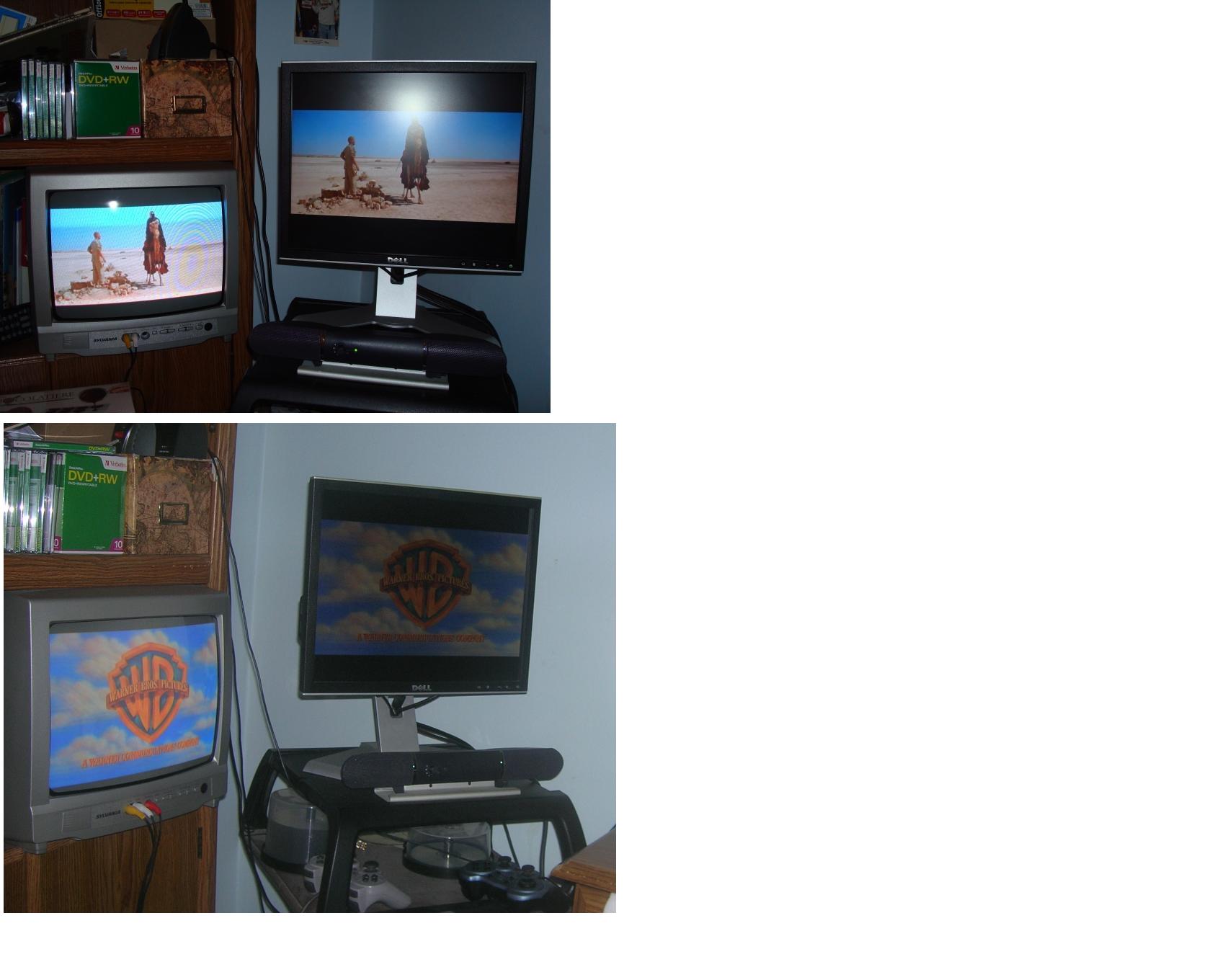
+ Reply to Thread
Results 1 to 10 of 10
-
-
No, they are two different films. On the second one....its still zooming in a bit, as you can see from the size of the black bars on the top and bottom.
How do I turn on Overscan Compensation with GeForce?
Thanks
-
You don't like widescreen movies? If you want to fill up every pixel in your monitor, you will have to zoom in and crop off the sides. Either that or squeeze the image so that people are as thin as toothpicks. Otherwise, leave it. There is nothing wrong with the picture. That's the way it is supposed to look.
-
Its not that I don't like widescreen movies, I know I can crop it. Its OVERSCAN I don't like, its cutting off portions without me telling it to do so. How do I prevent this?
-
It's normal for televisions to overscan. If you want to see the edges of the picture need to have the graphics card shrink the image and add a black border around it so that the border is hidden by the overscan, not the edges of the picture. The setting for this will be somewhere in the Nvidia control panel.
-
you have to create your own underscan settings now with the latest nvidia drivers.
http://www.avsforum.com/avs-vb/showthread.php?t=1029456 -
Zooming the picture will reduce quality but it probably won't be that noticeable on a SD CRT.
Recommends: Kiva.org - Loans that change lives.
http://www.kiva.org/about
Similar Threads
-
Video techniques - shaking zoom in and zoom out effect?
By Mylo in forum Camcorders (DV/HDV/AVCHD/HD)Replies: 5Last Post: 12th Oct 2011, 12:08 -
software options to zoom/crop on a low-end laptop?
By lee09 in forum EditingReplies: 2Last Post: 8th Sep 2011, 03:36 -
How do I zoom out and move picture with avisynth
By xicudiz in forum EditingReplies: 6Last Post: 31st Mar 2011, 18:28 -
Vegas Pan & Crop: Non squared zoom?
By stantheman1976 in forum EditingReplies: 1Last Post: 4th Dec 2007, 17:10 -
Prevent automatic scaling/zoom of picture when playing a DVD
By pk20 in forum Authoring (DVD)Replies: 5Last Post: 7th Sep 2007, 04:30






 Quote
Quote