Hello,
I am trying to import a movie from a miniDV tape that my brother taped from me. The camera I am using is a Sony DCR-PC105E PAL. When I play the tape with the camera a 'NTSC' sign displays on the screen, that's I think because the movie was filmed with another camera, possibly NTSC. Having said that the movie plays fine on the camera, or on a TV if I hook it up.
Now, I can't import this movie into my HDD. I have Vista, so as soon as I plug in the camera to the computer using the cable it recognizes it and proposes to import the movie. But see in the attachment, the image looks all pixelized. I have tried to change the import settings to NTSC (they were PAL by default) from Vista, but it still does not work.
Any idea what's wrong ? I am a total beginner in this DV thing, but the movie is of my wedding, so I'd really appreciate your help !
Thanks
Antoine
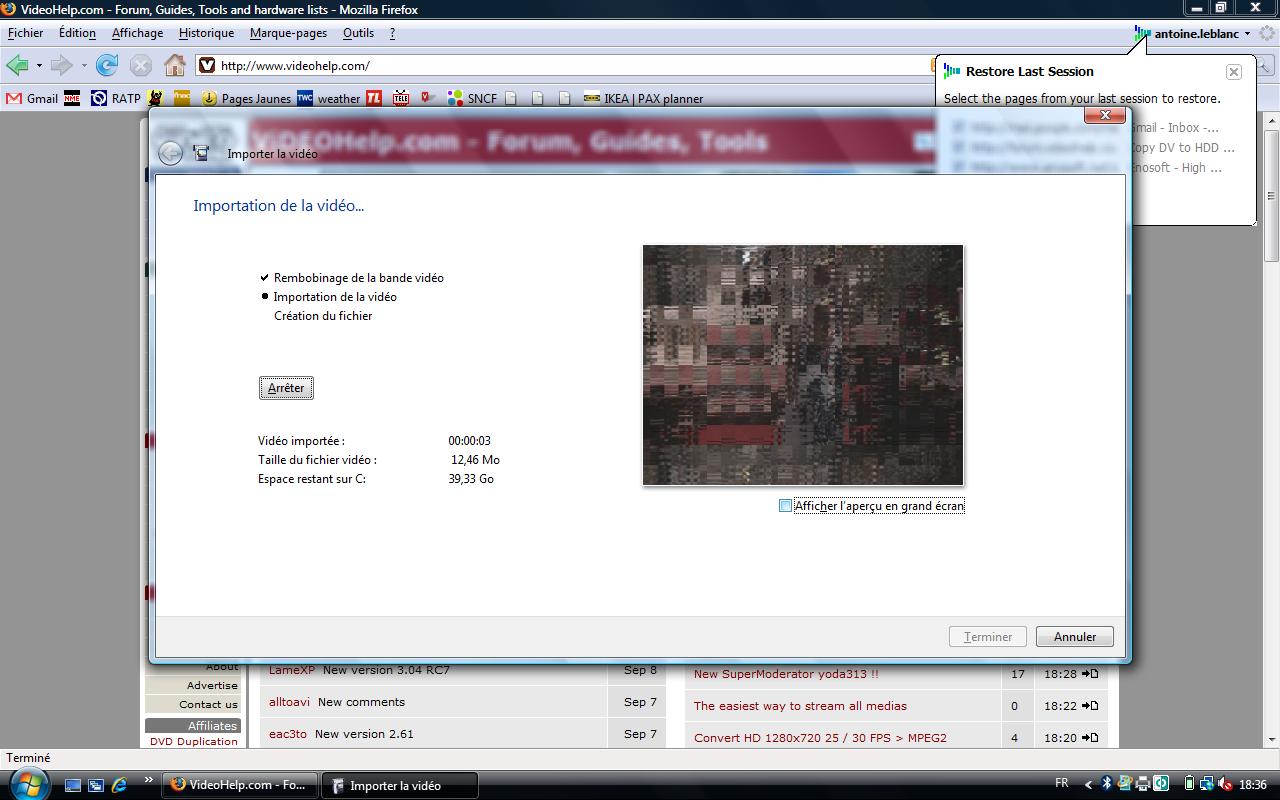
+ Reply to Thread
Results 1 to 5 of 5
-
-
The weird behavior is because the camcorder is tell Vista that it is PAL. When you start the tape, the signal it sends in NTSC but Vista still thinks it's PAL.
Simple solution - put the tape in play/pause before launching your capture software.John Miller
Similar Threads
-
Whats the actual size of my video?: miniDV NTSC widescreen
By vid83 in forum Newbie / General discussionsReplies: 33Last Post: 26th Dec 2008, 21:03 -
HDD VS Flash VS miniDV camcorder. Which is better?
By vid83 in forum Camcorders (DV/HDV/AVCHD/HD)Replies: 4Last Post: 11th Dec 2008, 10:11 -
HDD swap! Faulty 'Funai HDR-B2735' vcr/hdd/dvdr ... use HDD in a JVC ???
By StuR in forum DVD & Blu-ray RecordersReplies: 6Last Post: 9th Oct 2008, 13:38 -
Can a HDD MiniDV record a DVD by connecting with a DVD player/recorder?
By coody in forum DVD & Blu-ray RecordersReplies: 1Last Post: 27th Jan 2008, 10:01 -
HDD or miniDV for extensive editing?
By etibo in forum Camcorders (DV/HDV/AVCHD/HD)Replies: 7Last Post: 12th May 2007, 23:03




 Quote
Quote