Hey.
I used TMPGEnc to take an .avi in telesync format to increase its framerate from 24fps to 29.9fps. The process took around 9 hours. The new DVD file is 3.1gb compared to the 900mb .avi. The problem is that the new dvd file still plays at 24fps, same as the original. GSpot, WMP, and Virtualdub says the file runs 29.9fps but the file plays identical to the original .avi. This makes no sense to me at all, but perhaps you guys can help me out on that.
I have been playing around with Virtualdub for a couple weeks. I'm still having trouble trying to sync the audio to the same .avi in question when I increase its frame rate manually. I have read up several different methods to sort this out but most of it looks a little complicated right now and TMPGenc looked like a good alternative to easily increase fps.
The audio is direct stream, but I also have a copy of the audio in a .wav file. What is the least complicated way to sync audio to a new framerate? I have tried delays through the vdub interface, but it remains synced for only around 30 seconds before falling behind.
All advice would be greatly appreciated.
Thanks,
Tyler
+ Reply to Thread
Results 1 to 5 of 5
-
-
I'd start with losing the big and bold font, if I were you.All advice would be greatly appreciated.
Also, what settings did you use in TMPGenc? It's supposed to be the same length as the original 24fps (23.976fps?) AVI. It's supposed to have pulldown applied to output 29.97fps. But again, more info about the settings used would be useful. Also, maybe a small 10 second sample of the completed M2V (or VOB, if that's all you know how to get) would also be useful to study the results of what you did.
Are you saying the audio doesn't synch to the original AVI? Or it does but it's not synched with the DVD you made of the AVI? Is this thing really 24fps? If so, and if you applied standard 3:2 pulldown using TMPGEnc, then that would explain the audio getting out of synch in the resulting DVD.
Why are you trying to increase the framerate of the AVI?I'm still having trouble trying to sync the audio to the same .avi in question when I increase its frame rate manually. -
I used this beginner's guide to adjust the settings for TMPGenc : Afterdawn.
To clarify, I edited the frame rate in virtualdub and experimented to see if I could match the increased fps with the audio. I have had no success. Increasing the frame rate solved the skipping, but the audio lagged severely. I wanted to increase the frame rate because of the slight and consistent skips caused by the TS process running at 24fps. At 24fps, the movie was watchable, but the lag is irritating especially during scenes that had a wide field of view for car chases, etc.
So, experimenting in virtualdub got me nowhere, but the TMPGenc process seemed ideal for my situation as it would solve the fps issues. I knew that this process would eliminate the skips because before starting the encoding I altered the frame rate of the file in virtualdub to get a preview of the file running at 30fps to see if it would make a difference. The original .avi itself was not altered, I made a copy to experiment with.
Anyway, I just followed the guide without any deviation, so I'm pretty sure I did nothing wrong. Everything is normal with the newly encoded file, the audio is synced, but it runs completely parallel to the original .avi, skip for skip. -
This image from your Afterdawn link:
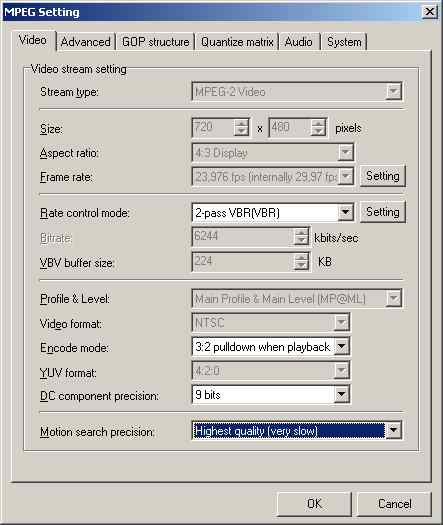
shows that you encoded as 23.976 fps with 3:2 pulldown flags. That means the individual frames are encoded progressively at 23.976 fps and flags are added to the MPEG stream that tell a DVD player how to produce 59.94 fields per second from those frames. A computer will ignore those flags and display the progressive frames at 23.976 fps. This is exactly what you want to do.
Similar Threads
-
Youtube and conversion of 60 FPS videos
By CursedLemon in forum Video ConversionReplies: 3Last Post: 14th Sep 2010, 09:07 -
fps conversion in Avidemux
By AlanHK in forum Video ConversionReplies: 4Last Post: 5th Dec 2009, 05:58 -
60 fps to 30 fps conversion -- It looks terrible
By usps_postal in forum EditingReplies: 6Last Post: 18th Sep 2009, 22:09 -
Conversion out of Sync, probably cause=FPS?
By Day44 in forum Video ConversionReplies: 2Last Post: 7th Jul 2008, 15:30 -
How to convert a video of 120 Fps to... well 23.9fps or 25 fps or 30 fps
By Chuba753 in forum Newbie / General discussionsReplies: 7Last Post: 6th Jun 2008, 20:17




 Quote
Quote