I've got a 25fps video source and am looking to recompress (reduce the bitrate) and change the frame rate to 24fps. When I do this I get a periodic jerkiness to the video. I'm asssuming that this has to do with the 25 to 24fps conversion. Has anyone else experienced this, and if so, is there a way to mitigate this effect. I'm using ffmpegx for my conversion.
thanks,
Dave
Try StreamFab Downloader and download from Netflix, Amazon, Youtube! Or Try DVDFab and copy Blu-rays! or rip iTunes movies!
+ Reply to Thread
Results 1 to 21 of 21
Thread
-
-
The jerkiness problem is so prevalent in a PAL-to-film framerate conversion that the general strategy is not to bother attempting to correct for the 4% speed difference. When film is broadcast over PAL, for instance, they just allow a 4% speedup. I've always lived with this, so I don't know if ffmpegx supports the right pulldown method to do what you want. Is there an overriding reason that you must change the framerate?
-
Some reading material:
1.) https://forum.videohelp.com/topic300144.html
2.) https://forum.videohelp.com/topic316333.html
One is older ... two is newer and I think easier to do. Should probably read both though.
- John "FulciLives" Coleman"The eyes are the first thing that you have to destroy ... because they have seen too many bad things" - Lucio Fulci
EXPLORE THE FILMS OF LUCIO FULCI - THE MAESTRO OF GORE
-
I'm trying to encode the file to play on an Apple TV which only supports NTSC frame rates in high def files (which sucks in this case). I don't think I'd have a problem with the video running ever-so-slightly slower as long as the audio was synced, but I don't know how to do that type of conversion.Originally Posted by tomlee59
thanks,
Dave -
If you want to change the frame rate from 25fps to 24fps then that is fairly easy as far as the video goes. You can do that with an AviSynth AVS script. Very easy.Originally Posted by manzico
The hard part is changing the audio.
What format is the original file (video and audio) and what format are you shooting for (I'm guessing MP4).
- John "FulciLives" Coleman"The eyes are the first thing that you have to destroy ... because they have seen too many bad things" - Lucio Fulci
EXPLORE THE FILMS OF LUCIO FULCI - THE MAESTRO OF GORE
-
To keep the audio in sync, you can use a tool like Audacity, which has a "tempo change" function. It will allow you to alter the duration of the audio track, while miraculously keeping all the pitches constant. So, people's voices will not change, nor will the tuning of musical instruments (where a 4% change would be in fact intolerable to those with perfect pitch, or to those trying to play along).
Of course, for this to work, the audio must be in a format that Audacity supports. You may need to perform some transcodes up front, and at the end, to accomplish this. For example, ffmpegx might have to be used to transcode into .wav, then Audacity does its magic, and the output wav file it creates is then transcoded to your final format by ffmpegx. Whether or not these additional conversions are necessary depends entirely on the source codec used. -
Which is why I asked because it can be really tricky doing it with a 5.1 DTS or 5.1 AC-3 audio track etc.
Well "tricky" if you want the end result to be the same. Easy if you don't mind 2.0 audio in the end.
- John "FulciLives" Coleman"The eyes are the first thing that you have to destroy ... because they have seen too many bad things" - Lucio Fulci
EXPLORE THE FILMS OF LUCIO FULCI - THE MAESTRO OF GORE
-
I'm attaching a screen shot of the info screen from Quicktime. This is for a snipet of video from a larger file I wish to re-encode once I've got my settings down. It's a good piece of sample video because any stutter is readily apparent.
thanks,
Dave
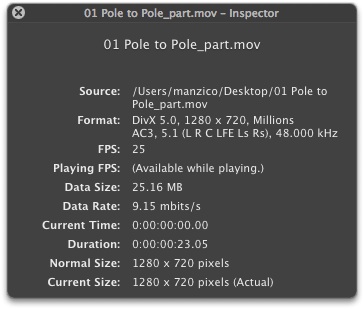
-
The easiest thing to do (knock on wood) would be to re-encode the video at 23.976fps (which technically is what 24fps really is) and decode the audio into a 2.0 PCM WAV audio file (16-bit 48k stereo). You can then use GoldWave (that's what I use) to change the audio (to a new 2.0 PCM WAV audio file) then re-encode that to whatever format is needed be it 2.0 AC-3 or 2.0 AAC etc.
I don't know much about the Apple TV device but all that is very doable.
- John "FulciLives" Coleman
P.S.
You might be able to do all this with just XVID4PSP using the AssumeFPS option."The eyes are the first thing that you have to destroy ... because they have seen too many bad things" - Lucio Fulci
EXPLORE THE FILMS OF LUCIO FULCI - THE MAESTRO OF GORE
-
Are you sure the file doesn't play in your AppleTV? I've found that virtually everything that's some sort of MP4/H264 in virtually every framerate you can imagine just plays. I've even dropped in some 15 fps training videos and they play beautifully.
You might also try that "PatchStick" hack that's floating around; it lets you play on your AppleTV anything that QuickTime Player will play on your Mac. It uses the Perian plugin and, IIRC, the Flip4Mac plugin, as well. (It does work.) -
I've changed numerous PAL (25 fps) AVIs to NTSC (23.976 fps) AVIs by doing these steps:
1. Use Xilisoft's Video to Audio Converter to extract the AVI audio to a 48k
wave file
2. Use Besweet to convert the extracted wave file to 23.976 fps
3. Open the original AVI in VirtualDub. Set the Video tab to "Direct Stream Copy" and in the same tab, set the frame rate to be 23.976 fps. In the Audio tab, select "Full Processing Mode", select the wave file that BeSweet converted, and then set the compression you want to use. (I have the AC3-ACM codec installed and can use that, but normally just use Lame's MP3 codec).
4. Go to the "File" tab in VirtualDub and "Save as AVI". tell VirtualDub what to name the file and where to put it.
My results have been good so far. No jerkiness or problems. Granted, this does not get you 5.1 sound, but either AC3 or MP3, and the Video is good and the sound is in sync. -
Always willing to learn. I'm trying to figure it out and not succeeding. Just how can I use Audacity instead of Besweet to convert my 25 fps wave file to a 23.976 fps wave file and also preserve the pitch. I've looked at the "change tempo" effect, and haven't been able to understand.Originally Posted by AlanHK
-
If your 25fps AVI resulted from speeding up an original film source and has higher pitched and off-key audio, then you'll want to lower the pitch to what it was originally. Most 24->25fps speedup jobs don't keep the pitch the same. It's usually only when the PAL source was shot using 25fps cameras that the audio is as it should be. This is why musicians and those with perfect pitch find many PAL sources annoying at best and intolerable at worst. This is especially true of movies on PAL DVD. This is not so much true of PAL video sources. I don't believe you've said what kind of PAL AVIs you have, but if they're movies then keeping the pitch the same when slowing the audio will be a bad move in most cases.
-
What Manono said. Audacity allows you to do one, or both. The "change tempo" option maintains pitch, but changes total duration of the file. The "change pitch" option changes pitch, without changing the duration of the file. Or you can change the speed, which will alter both pitch and duration, just as if you had sped up a tape recorder, for example. A summary can be found at http://audacity.sourceforge.net/onlinehelp-1.2/menu_effect.htm
Again, Audacity will not process your 5.1 tracks and preserve the surround sound, unfortunately. But if you're willing to accept glorious 2.0 stereo sound, Audacity is your tool. -
If you decimated frames to go from 25 to 24 then that's why it would be jerky. You want to keep the total frame rate constant. For example, when I do HD conversion, I output as a .264 raw file and then when muxing into an MKV specify the framerate. I use MeGUI to encode with x264 from an AviSynth script. It doesn't matter at all what framerate the AVS is playing at.
What you really need to re-encode is the audio. (If you had H.264 and Apple TV can play that, then you really just want to demux it and remux it with a new frame rate rather than encode the video again).
[On Windows] Generally, once I have the DTS or AC3 audio that went with the 25fps audio I will use Tranzcode to get 6 mono waves (48kHz, 16 bit). Then, I use Wavmasher with a -t 0.96 option to convert from 25fps to 24fps (if it were 23.976fps then I would need -t 0.95904). This more or less resamples it to 46080Hz. Then I can load each WAV into Sound Forge (or SSRC, if you can get good output with it) to resample it to 48000Hz. Then I make a .mux file (BeLight has a GUI for this) out of the 6 mono WAVs, and use BeSweet to encode to AC3.
The advantage that method has, for me anyways, is it works with any source input -- AC3, DTS, 5.1, 6.1, 2.0 and then I have universally editable WAV files. I have run across a few 5.0 DTS files which are a pain with the MUX file because they require an LFE WAV file (I used SoundForge to combine the FL and FR into a mono file, then cut out anything above ~600Hz to "simulate" an LFE; after all, the receiver is going to cut it down to about 150Hz anyways). -
I didn't know about the patchstick hack... I'll have to try it out. I know that on the unmodified AppleTV, the file definitely doesn't play.Originally Posted by rumplestiltskin
Dave -
Just leave the fps as is and convert it to H264 using the 640x iPod setting. Alter the frame size to match your source (but stick to the "rule of 16's" - length and width cleanly divisible by 16 - alter a few pixels larger or smaller to make it so) and keep the bitrate no more then 2500kb (probably no more than your source is fine). Play with qmin and qmax (I use 7 and 30, respectively), and let it convert. Drop the resulting file into iTunes and sync it with your AppleTV.
Let us know how it goes.
Originally Posted by manzico
Similar Threads
-
2 Channel AC3 25fps to 24fps eac3to problem
By Pegbeard in forum AudioReplies: 23Last Post: 13th Apr 2010, 19:41 -
stretching 25fps audio to 24fps with mkvmerge
By deejay.2001 in forum AudioReplies: 0Last Post: 26th Feb 2010, 11:29 -
Audio adjustment for 25fps to 24fps
By ranosb in forum Video ConversionReplies: 29Last Post: 12th Aug 2009, 20:17 -
24fps HD-MKV (H264/VC-1) to 25fps SD-MPEG2
By Nightwalker_z in forum Video ConversionReplies: 9Last Post: 27th Apr 2009, 09:31 -
PAL speed-up: 24fps to 25fps video, how?
By JoachimS in forum MacReplies: 16Last Post: 26th Oct 2007, 14:39




 Quote
Quote