I've got several video files I'm trying to convert to MP4 format (using H.264). Every time I convert them using ffmpegx I get a great video conversion with absolutely no sound. When I examine the resulting files in Quicktime it doesn't show any audio codec. The audio is just no there. I know that ffmpegx is able to recognize the audio format in the input file because it identifies it correctly in the summary screen. Also, it doesn't seem to matter what type of input file I use. I've tried .mov files with a divx codec. I've even tried converting from working .mp4 files with h.264 codecs. I just can't get ffmpegx to generate a file with sound. I'm clearly doing something wrong here. Any help would be greatly appreciated.
thanks,
Dave
Try StreamFab Downloader and download from Netflix, Amazon, Youtube! Or Try DVDFab and copy Blu-rays! or rip iTunes movies!
+ Reply to Thread
Results 1 to 10 of 10
Thread
-
-
Are you using the presets (if so, which ones), or are you choosing all the settings manually? Make sure that "encode audio" is selected (or passthrough, if the source file already has audio in the format you want). Also make sure that the target audio codec you select is one that is supported by the target format. You mentioned nothing in your post about what target audio formats you have tried, so perhaps you haven't selected the right thing. Post back with more info. Also, inspect the contents of the logfile (click on the blue "i" in the Progress window that appears when you convert). Once an unsuccessful conversion completes, see what the logfile says about what happened.
-
Thanks for the response. I've selected pass through and that seems to work. I've included an image of the summary window. I'm going to try another audio codec now to see if that was the problem.
thanks again,
Dave
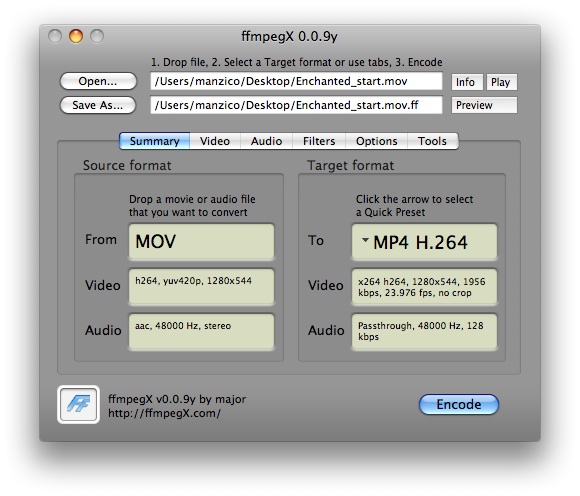
-
Sorry for the lag in responses... it's been a little busy here. So here's the latest: I seem to have found a way to get ffmpegx to work with audio, but I'm still not done (apparently). I used Quicktime to take a snippet of the video I'm trying to convert... so I can test my settings before I commit to a multi-hour conversion on the whole thing. This works. I get the recompressed file with audio and it plays on my AppleTV. The info shown in Quicktime when I'm done shows the presence of an audio track (something I wasn't getting before). So I use the same settings on the whole file and it compresses perfectly. Quicktime says there is an audio track, but it's clearly blank because there is no sound. I'm using the very same setup I used on the small portion of the file. So what is going on here? Any help will be greatly appreciated.
thanks,
Dave -
Try it with converting the audio rather then the Passthrough. I've also seen some failures with the Passthrough setting.
-
I'll kick that off tonight... see how it looks in the morning.Originally Posted by rumplestiltskin
thanks,
Dave -
No dice... even with recoding the audio, it doesn't work. I'm including the quicktime info windows for both files. Here's the info window for the original (works great, sound and all).
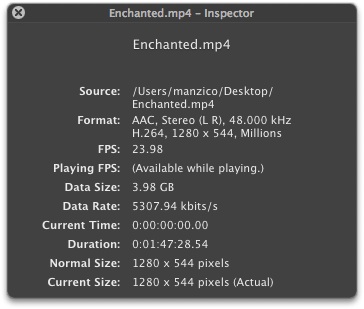
-
... and here's the info window for the recoded (slightly smaller) file which says it has an audio track but doesn't have any sound to it. The only difference I can see is that in the Format field, the audio track is listed first here. Does that matter?
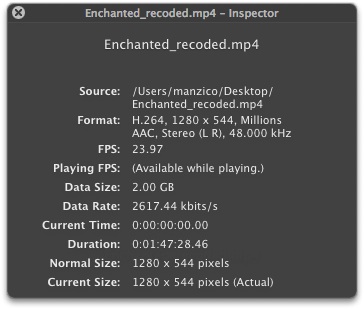
-
It looks like the streams are reversed. Try using the "Invert mapping" checkbox in the Audio tab.
Similar Threads
-
ffmpegx Tivo-MP4 Conversion Problem
By nuecleus in forum Newbie / General discussionsReplies: 0Last Post: 19th Mar 2009, 20:54 -
Nube Cant convert to DV now
By marvmax in forum ffmpegX general discussionReplies: 1Last Post: 16th Oct 2008, 00:39 -
The definitive guide to the total nube!
By stevezygote in forum Newbie / General discussionsReplies: 2Last Post: 9th Nov 2007, 16:02 -
(some) MOV's not encoding to MP4 on ffmpegX
By DarkPhoenix77 in forum MacReplies: 2Last Post: 6th Oct 2007, 23:35 -
Issue with FFMPEGX and MP4 conversion
By joserpaq in forum ffmpegX general discussionReplies: 0Last Post: 23rd Jul 2007, 14:52




 Quote
Quote