I just reformatted my PC, but before I did I was using an ffdshow version from 1 or 2 years ago. It served me well and I had no problems with it. I mainly used it to crop the sides off of widescreen videos, so that it would look full screen on my 4:3 Square TV. I don't like watching movies in widescreen, I prefer full screen, even though I'm cutting part of the sides off.
NOW, I have the new ffdshow, and when I go to crop the sides of the video, it crops the sides of the video, but instead of the remaining video filling up the entire screen, it just stays where it is, like a little window with black bars on the all sides of it.
I attached a Before and After pic. How do I make the bottom one do what I want it to do? I want to watch that movie full screen with no blackness. What are my options? I wonder what changed in ffdshow!
PLEASE HELP! :-O
Weltall900@yahoo.com
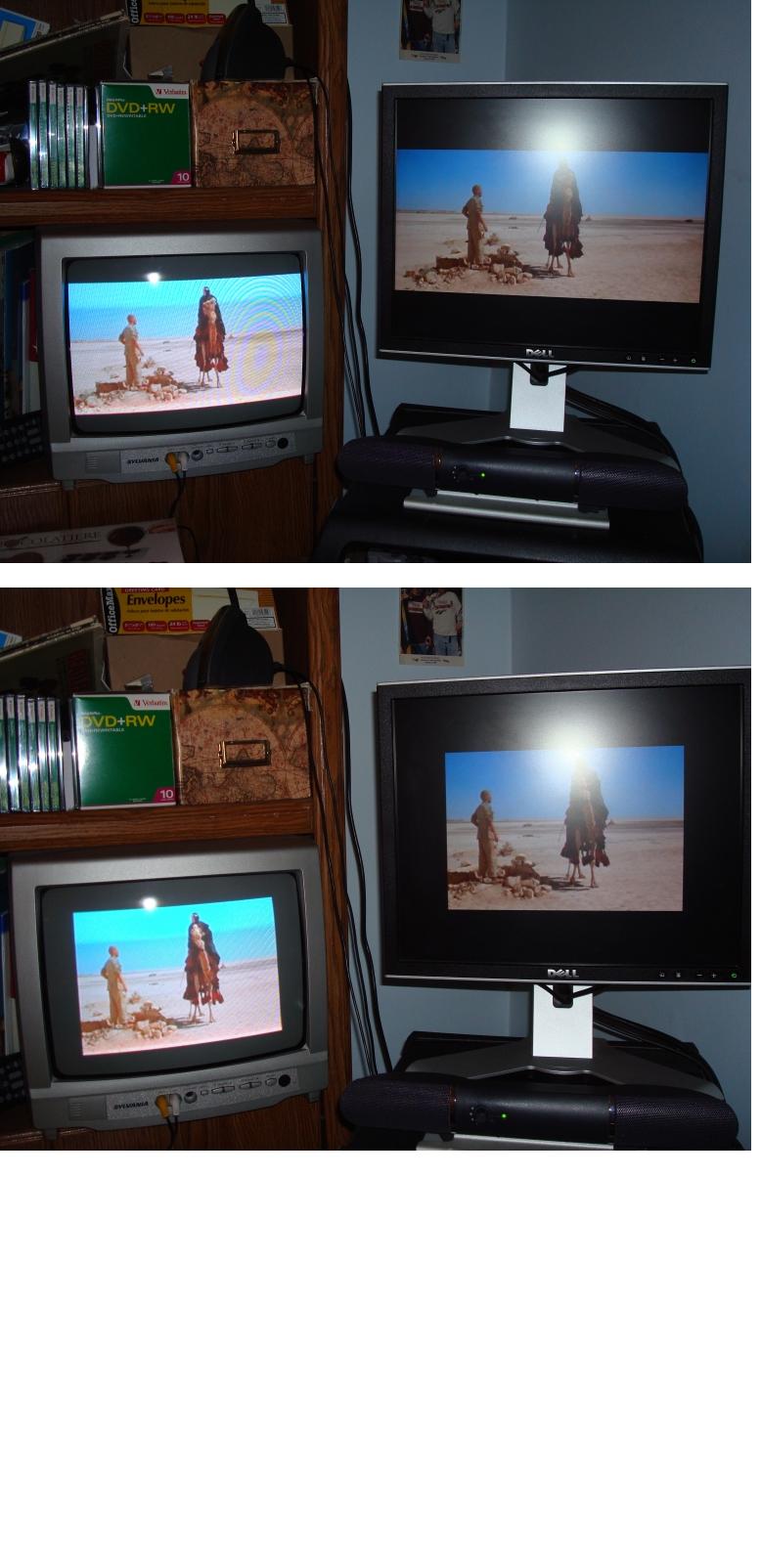
+ Reply to Thread
Results 1 to 6 of 6
-
-
I know it is your personal choice to butcher video when you watch it, but I simply cannot help you destroy Lawrence of Arabia by P&Sing it. It is arguably the greatest example of why widescreen is a thing of beauty.
Frankly, if the bars bother you, you aren't watching the movie.Read my blog here.
-
Look at the amazing amount of OVERSCAN on the TV to the left. Hell you don't need to cut it any more ... that damn TV is blowing up the image rather well all by itself. Sure it ain't 100% full screen but holy shit it's making a 2.35:1 movie almost look 1.85:1
De da la la do dum de
- John "FulciLives" Coleman"The eyes are the first thing that you have to destroy ... because they have seen too many bad things" - Lucio Fulci
EXPLORE THE FILMS OF LUCIO FULCI - THE MAESTRO OF GORE
-
lol....ok ok! But please just tell me, how do I make that square video on the second pic to fit the screen fully?
-
Is this playing a file back on your pc? What software?
You can probably just change the aspect ratio or adjust settings in your media player (e.g. MPC right click => video frame => touch window from inside, checkmark keep aspect ratio) The settings will be a bit different for each media player. Turn off the crop in ffdshow with this and see how it looks
Similar Threads
-
PLEASE HELP - Getting scanned photos off of a Video...
By violet in forum Newbie / General discussionsReplies: 6Last Post: 19th Jul 2010, 13:09 -
Video cropping problem
By KillEmAll007 in forum EditingReplies: 6Last Post: 31st Dec 2009, 22:06 -
FFdshow/VirtualDub Problem
By Renegade in forum Video ConversionReplies: 15Last Post: 15th Oct 2009, 06:20 -
Photos off DVD video made of photos?
By 5chandlers in forum Newbie / General discussionsReplies: 7Last Post: 16th Aug 2009, 13:31 -
Pinnacle Studio 11 - Problem with cropping video
By mjkamish in forum Newbie / General discussionsReplies: 2Last Post: 28th Dec 2008, 17:51






 Quote
Quote