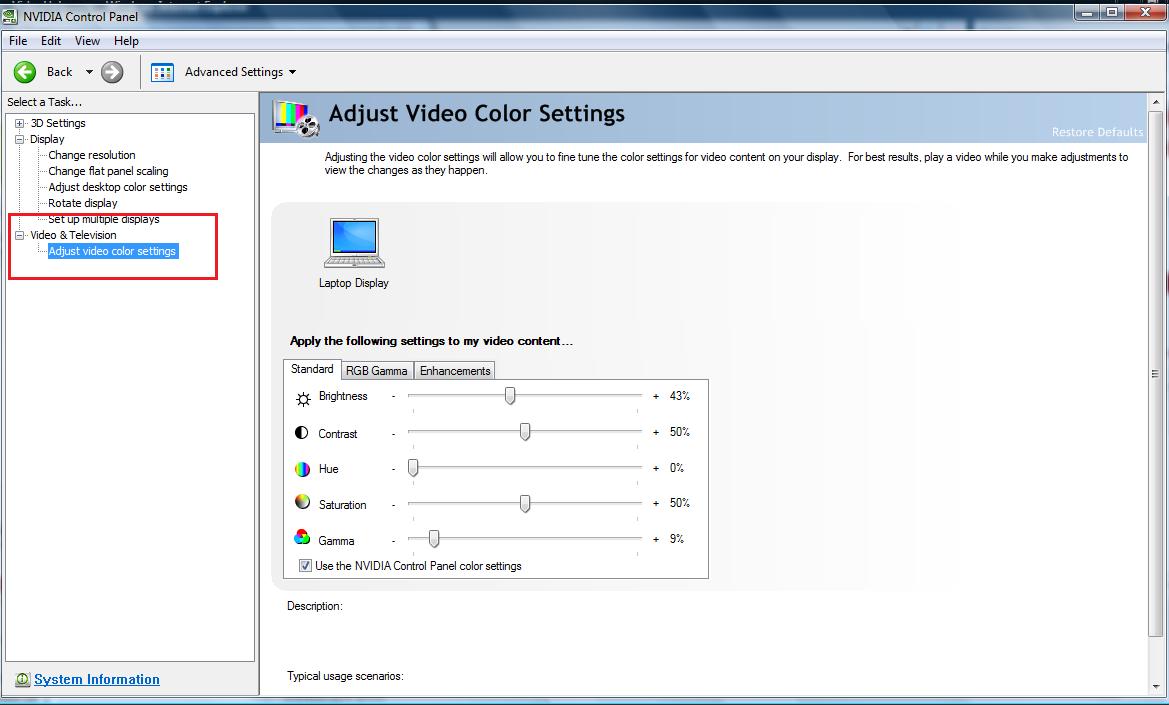When I play a DVD, through either PowerDVD, or even Media Center I get this:
See how the red is all screwed up? I think the whole picture might be too dark as well (not really noticeable here), maybe related.
If I press Capture in PowerDVD I get this:
This is also affecting HD-DVD's. Obviously my standalone player doesn't do this.
Anyone have any ideas? Thanks!
using a HD2600XT graphics card, if that could help.
Try StreamFab Downloader and download from Netflix, Amazon, Youtube! Or Try DVDFab and copy Blu-rays! or rip iTunes movies!
+ Reply to Thread
Results 1 to 6 of 6
Thread
-
-
-
Thanks, but that seems to be a separate issue (I realize they are off in the screens)
The reds being all blocky and glowing are the main thing.
Also, Nvidias control panel is a LOT nicer than ATI's, haha. -
From your initial statement, this seems entirely to b e a problem with your video card settings.When I play a DVD, through either PowerDVD, or even Media Center I get this:
 With my card, there are two separate settings, desktop and video. Video is often displayed in 'overlay' mode and uses separate settings.
With my card, there are two separate settings, desktop and video. Video is often displayed in 'overlay' mode and uses separate settings.
If you lower the saturation, most of the 'blocky and glowing' should disappear. More a remote possibility, but your monitor may have the wrong settings also. But this would also show up on the desktop displays.
Now if I am misunderstanding and DVDs made with this system have the same problems, then that could be caused by the encoder settings, or possibly a over saturated original files. -
I did play around with the video settings, the problem is clearly happening before the color adjustments take place though. They appear like this both on my TV, which is configured as a second display, and my monitor, if I move the videos over.
It's not that the reds are just bright, and are appearing blocky because of it, they are clearly being decoded improperly.
Thanks for trying to help, guys, I really appreciate it! I may try a reformat, which couldn't hurt. Need some cleanup done anyways.
Similar Threads
-
Add new subtitle to an existing DVD with warning screens, intros & trailers
By Charmer in forum Authoring (DVD)Replies: 7Last Post: 11th Aug 2011, 17:59 -
DVD playback problem, possibly a file structure problem?
By snuhmcsnort in forum Newbie / General discussionsReplies: 8Last Post: 17th Aug 2010, 04:23 -
How Can I Correct This Collor-Problem? (Sample Inside)
By MrJacobAngle in forum RestorationReplies: 105Last Post: 9th Aug 2010, 11:17 -
Winavi burned my dvd into two screens..can see it on the left and right!
By AshleyQuick in forum Authoring (DVD)Replies: 2Last Post: 26th Jan 2009, 17:45 -
Problem loading AC-3 audio (inside MPEG) in Premiere
By irving in forum EditingReplies: 2Last Post: 23rd May 2007, 09:25






 Quote
Quote