After convertion with CCE sp from avi to mpv, my video got letterbox(not fullscreen). How to solve it?
When I uncheck DVD and use 640*480, top and bottom got litter black bar only.How to avoid it?
I include cce setting here:
General
Complete name : F:\TorrentG\Movie\IPTD317\(ideapocket) First Impression 夏海碧.avi
Format : AVI
Format/Info : Audio Video Interleave
File size : 1.02 GiB
Duration : 1h 48mn
Overall bit rate : 1 340 Kbps
Writing library : This file was made by AviUtl 0.99.
Video
Format : MPEG-4 Visual
Format settings, BVOP : Yes
Format settings, QPel : No
Format settings, GMC : No warppoints
Format settings, Matrix : Default
Codec ID : DX50
Codec ID/Hint : DivX 5
Duration : 1h 48mn
Bit rate : 1 200 Kbps
Width : 640 pixels
Height : 480 pixels
Display aspect ratio : 4/3
Frame rate : 29.970 fps
Resolution : 24 bits
Colorimetry : 4:2:0
Scan type : Progressive
Bits/(Pixel*Frame) : 0.130
Stream size : 935 MiB (90%)
Writing library : DivX 6.7.0 (UTC 2007-09-20)
Audio
Format : MPEG Audio
Format version : Version 1
Format profile : Layer 3
Codec ID : 55
Codec ID/Hint : MP3
Duration : 1h 48mn
Bit rate mode : Constant
Bit rate : 128 Kbps
Channel(s) : 2 channels
Sampling rate : 44.1 KHz
Resolution : 16 bits
Stream size : 99.6 MiB (10%)
Alignment : Split accross interleaves
Interleave, duration : 33 ms (1.00 video frame)
Writing library : LAME3.97
+ Reply to Thread
Results 1 to 5 of 5
-
-
"The eyes are the first thing that you have to destroy ... because they have seen too many bad things" - Lucio Fulci
EXPLORE THE FILMS OF LUCIO FULCI - THE MAESTRO OF GORE
-
I will try it. TQ!
May I know any disadvantage if I uncheck the "for DVD"?
Is it some DVD player can't play it? -
Read my blog here.
-
'For DVD' doesn't resize input image but forces the standard outer size of the frame (720x480 if NTSC framerate is set). So in case your 'resize' box is unchecked and 'For DVD' checked, your 640x480 image will be pillarboxed inside 720x480. With both boxes checked (or with just 'resize' manually set to 720x480), it will be resized to full frame.Originally Posted by sychern
Only in case your input video has some borders (you said there were top/bottom), you'll have to crop them before CCE, e.g. with FitCD+AviSynth as suggested.
Similar Threads
-
3d movie has spilt screen I want it full screen please help.
By stadelbauer in forum Newbie / General discussionsReplies: 9Last Post: 18th Dec 2013, 18:46 -
Full Screen Ripped DVD is not Displaying Full Screen on Widescreen TV
By jgciamarra in forum DVD RippingReplies: 3Last Post: 23rd Jan 2012, 18:42 -
Windows Media Player 8 full screen DVD playback not full screen
By brassplyer in forum Software PlayingReplies: 1Last Post: 3rd Jan 2012, 16:43 -
Blank screen when playing video on 'full screen'
By RAYPEV in forum Newbie / General discussionsReplies: 6Last Post: 4th Aug 2011, 20:40 -
DVD Lab Pro, help mixing full screen and wide screen.
By stantheman1976 in forum Authoring (DVD)Replies: 4Last Post: 31st May 2009, 18:23




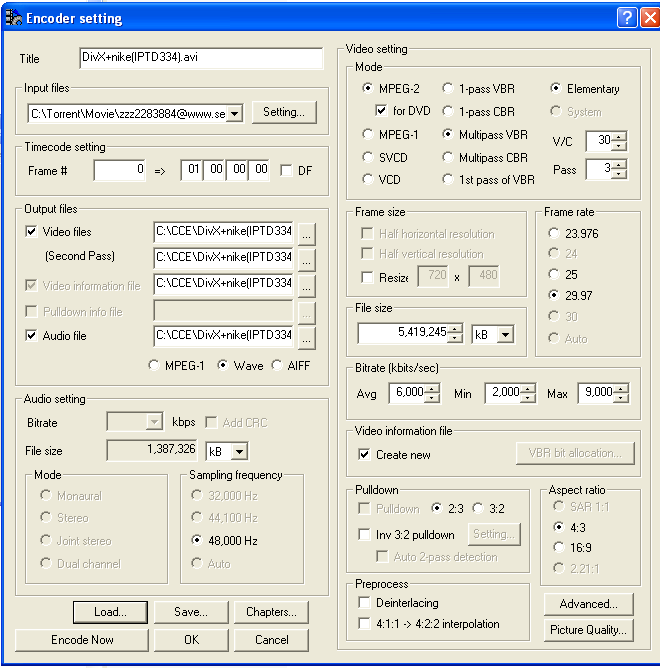
 Quote
Quote