2-pass encoding for the vp7 codec doesn't work for me in VirtualDubMod. I get an error:
One other thing, how can I get virtual dub to open .flv files?Cannot start video compression:
The operation is not supported.
(error code -1)
+ Reply to Thread
Results 1 to 8 of 8
-
-
use flv input driver for vdub to open flv files. Place it in the plugins (or plugins32) directory
http://www.moitah.net/misc/FLVInputDriver-0_3_0.zip
for 2 pass in vdub (not vdubmod), you need to select video=>compression=>vp7, then 1st pass settings (in vp7 in the drop down menu it's listed as "mode Two pass - first pass". Then select file=> save as avi, but checkmark "don't run this job now". Then go back to video=>compression and set 2nd pass settings, then go back to file=> save as avi (also have the check box don't run checked). Then you have to go to file=>job control (there should be 2 jobs waiting, press start) -
It doesn't work for all .flv videos. Did you try the drop down menu selecting flv in the open video dialog?
You can also try the directshow input driver for vdub, just enable flv and all variants in the ffdshow video configuration (you also have to select direct show input driver in the drop down, not just opening the file normally)
Another option is avidemux, which has similar functionality to vdub but includes all codecs (not dependent on external codecs) -
I have ffdshow installed & configured for opening .flv files & its variants, but I need help getting it to work with virtual dub.
Do you mean when the dropdown where I open the .avi file? I see .flv in that dropdown list, but not direct show input driver.Originally Posted by poisondeathray -
Use the DirectShowSource() AviSynth template (at the bottom left of the File Open dialog) when opening your FLV files in VirtualDubMod.
-
I mean either the .flv or directshow input driver as seen in the picture. I can't recall the download url for the directshow input driver , but I have it placed in my plugins folder...I'll try to track it down
You may have to enable .flv and all variants (VP3,5,6, 6f etc...) in the ffdshow VFW configuration also (not just the regular configuration, try both), since vdub uses VFW. This depends on what kind of .flv file you have, you can use mediainfo for more information. Using the directshow input driver, it has to be enabled in the regular ffdshow configuration, not ffdshow vfw configuration
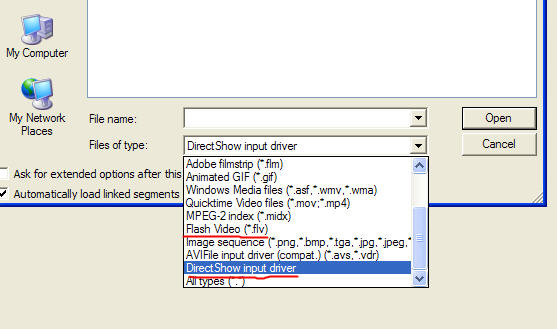
EDIT: link is in the 1st post here
https://forum.videohelp.com/topic348265.html
direct link
http://www.virtualdub.org/beta/DShowInputDriver-0.5.zip
There is also a newer version for the flv driver (1.1.0), the older link was for 0.3.0
http://www.moitah.net/download/latest/FLV_Input_Driver.zip
Jagabo's method should also work for vdubmod
Similar Threads
-
Difference Between 1 pass & 2 pass encoding
By iqbal88 in forum Video ConversionReplies: 28Last Post: 29th Oct 2021, 06:19 -
advantages of encoding vob/mpeg2 to h.264 using 3-pass instead of 2-pass
By codemaster in forum DVD RippingReplies: 8Last Post: 21st Sep 2011, 22:11 -
Retrospectively check if One Pass or Two Pass Encoding was used?
By BenjaminBS in forum Video ConversionReplies: 4Last Post: 26th Nov 2009, 06:46 -
Encoding to VP7
By tb582 in forum Video ConversionReplies: 10Last Post: 20th Apr 2009, 22:32 -
SVCD2DVD 2.5 One Pass vs. Two Pass encoding?
By mwkurt in forum SVCD2DVD & VOB2MPGReplies: 4Last Post: 19th Jun 2007, 15:55




 Quote
Quote