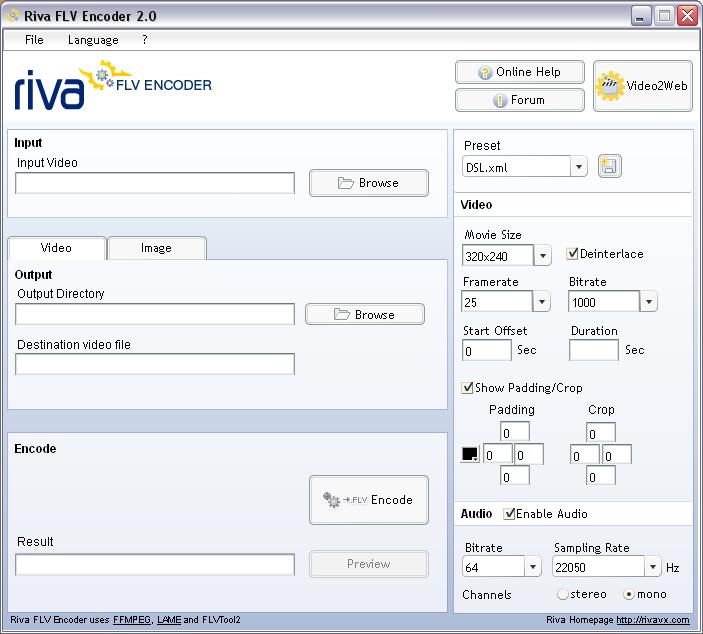I operate a flash-based website with a page showing flash video.
Within the video player, I used to have a link to my film on YouTube [approx 3 minutes long]. Playback was normally very good on my own machine, but when I accessed my website through other computers I sometimes noticed two problems in viewing the video.
First, was 'buffering' of the video - pausing the action while the rest loads in, ruining the effect.
Second, was apparently less framerate than I was seeing on my own machine, meaning the film played out rather 'jerky'.
To try and get around the first problem at least, I abandoned going via YouTube and uploaded the .flv file straight to my website, where it now plays from there directly. Now the film loads/starts playing a lot quicker and without YouTube's additional compression, which is great. However... this is on MY machine, and others I have spoken to have brought up the dreaded 'buffering' issue once again!
My questions are:-
- Is there anything I can do to reduce or eliminate buffering to visitors from my website end? I appreciate there is little I can do about the internet connection speed of the visitor of course. Please bear in mind that I appear to have little or no control over the connectivity of the site - it is constructed and operated from a flash website builder.
- Was the poorer framerate effect I saw on other machines as a result of their inferior graphics capabilities? I'm thinking this as one machine was a Pentium 4, and I'm sure I remember jerkiness of YouTube videos in the past on older PCs.
I am trying to understand how different visitors are viewing my site, and really need this video to play as smoothly as possible. I am aware of the limitations of using a flash site builder, but do not have the knowledge or funds for anything HTML based at the moment.
Thanks for any help with above.
+ Reply to Thread
Results 1 to 4 of 4
-
-
What flv/mp4 video settings are you using? Like what video and audio bitrate, resolution and flv, on2 or h264 video?
If you reduce the video and audio bitrate you get smaller file size and might reduce the buffering for some.
And h264 video requires a fast computer so it may look slow on some computers. -
Thanks Baldrick - I hope the attached pictures from G-Spot and Riva encoder will clarify some.
So I can reduce the chances of buffering by minimising the file size via bitrates as low as acceptable quality will allow, and reduce the chances of poor quality on older computers by avoiding h264 codec?
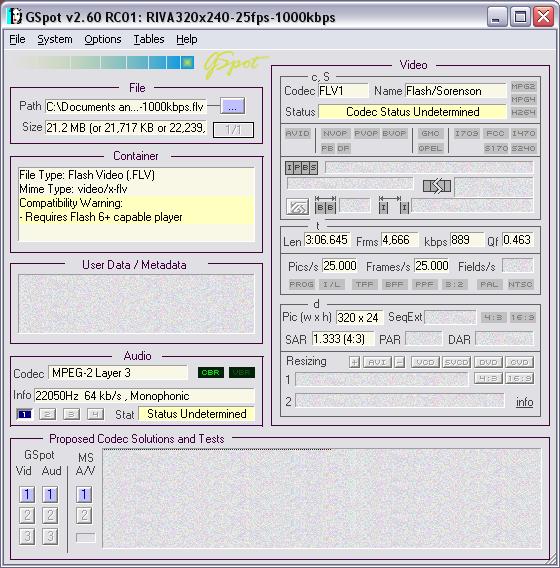
Similar Threads
-
Stream flash video on website
By alexandros27 in forum Video Streaming DownloadingReplies: 4Last Post: 10th Jul 2010, 14:06 -
Flash video for website
By Victor Hen in forum Newbie / General discussionsReplies: 3Last Post: 24th Apr 2010, 21:58 -
Need help trying to capture from website using adobe flash 10 any ideas?
By edmond in forum Video Streaming DownloadingReplies: 3Last Post: 8th Dec 2009, 18:20 -
Convert MOV to FLASH to a website ?????
By macmithos in forum MacReplies: 3Last Post: 3rd Aug 2008, 06:40 -
Recording audio from Flash website
By Ryosuke_Gunma in forum AudioReplies: 3Last Post: 27th Jul 2007, 14:14





 Quote
Quote