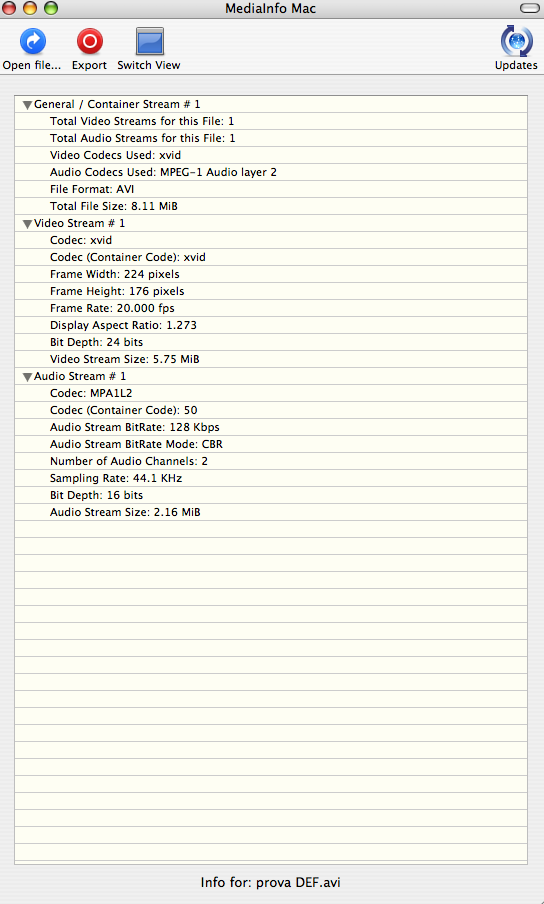Hello everybody,
one week ago i have bought a mp4 player in bangkok. inside him there is a little movie .avi that works perfectly.
i tried to copy in the HD a lot of .avi but everytime the message are "warning file format error!". i don't understand whats the problem... anybody have idea? how can i have information about the .avi that works? i think that it's possible create a file with the same information and maybe this can work. i don't now...
thank a lot!!!
JJR
Try StreamFab Downloader and download from Netflix, Amazon, Youtube! Or Try DVDFab and copy Blu-rays!
+ Reply to Thread
Results 1 to 15 of 15
Thread
-
-
Try checking the content with mediainfor for MAC ( http://massanti.com/mediainfo/ ).
Usually these little generic mp4 players -
a) aren't. The mp4 tag is a real stretch of good faith
b) use some odd variant of an existing codec, such as AMV, which is based on mjpeg but with very tight restrictions
c) produce the most reliable results when you use the software that ships with them to do the encoding (and often there isn't a Mac or Linux version)Read my blog here.
-
With iPod Nanos that can be bought in the states for as little as $99,
why do people even bother with cheap overseas players that
don't work natively with the Mac?"Everyone has to learn, so that they can one day teach."
------------------------------------------------------
When I'm not here, Where can I be found?
Urban Mac User -
thanks a lot for the answers!!!
i choose this player for the possibility to use sd card
i tried with isquid and visualhub, nothing to do....
i've download mediainfo and now i've all the information about the file that works, i put here maybe U can understand better than me the information....
i can use a pc to laundering or create. but i'm not sure that works after.
so renew my thanks!!! and sorry for my english, i'm italian
JJR

-
it is XVID video, with Mp3 audio, wrapped in an .avi wrapper.
Use Visual Hub or Quicktime Pro with the XVID codecs installed,
to create your .avi to their specs.
In Visualhub for example, you would chose the "AVI" tab,
and select the Profile to be "Simple Profile".
You then have to click the "Advanced" tab, and then
set the parameters for the Size ( 224 x 176) and Bitrate (343kbps) of the video,
as well as the Bitrate (128kbps) for the audio.
Click encode and let it work."Everyone has to learn, so that they can one day teach."
------------------------------------------------------
When I'm not here, Where can I be found?
Urban Mac User -
Actually, the audio stream is MP2, not MP3, according to the screenshot. That doesn't mean MP3 would not work, but you might want to pay attention to this detail, in case that later turns out to be important. MP2 is used in VCDs, and the specs in the screenshot are among those supported by VCD.
If it turns out that you need the audio in MP2 format, but don't already have it, you can use tools like Audacity (free) and ffmpegX (not free, but cheap) to perform audio conversion. There are other tools that do this, too, but those are probably the most popular on the Mac platform. -
terryj: i've tried to do what you say but can't work... i'm not sure to have installed the xvid codecs. how can i verified this?
tomlee59: thanks for the info but i don't think it's a audio problem. the music mp3 work with no problem
guns1inger: sure! everytime i set on 20 the fps. thanks
thanks at all of you!
JJR -
I have no doubt that the player will handle mp3 audio-only tracks without trouble, given that the primary function of these things is music playback. What I am less certain of is whether that player can gracefully handle the combination of video+mp3 audio. MP3 is computationally much more demanding than mp2, and those MP4 players have very light resources. That's partly why, for example, the video bit depth is only 8 bits, vs., say, 24 bits. A sparser color palette is easier to deal with (and takes up less space, which is another strong motivation).Originally Posted by jj_rouge
As to your other questions, your latest screen shot shows that you have encoded with xvid and MP2, wrapped in an avi container. If that's still not playing (are you getting the same error message as before, or a new one?), then reducing the bit depth seems a logical next step, since that's the most obvious difference in what you've encoded, relative to what works. The greater bit depth would translate to a higher bitrate, quite possibly to a value beyond what that little unit can digest. -
let's try and open this up a bit.
jj_rouge, Please answer the following questions:
1. What is the Model and Maker of the mp4 player?
this way we can see if any others have had experience with this unit.
The xvid codecs would be installed in users/yourname/Library/Quicktime
or Library/Quicktime."Everyone has to learn, so that they can one day teach."
------------------------------------------------------
When I'm not here, Where can I be found?
Urban Mac User -
tomlee59 "I have no doubt that the player"...
ok, now i've uderstand what you said. i agree. but i don't know a method to reduce bit depth from 24 to 8.
terryj "let's try and open this up a bit"
so, the player are SOKEN F-69 1E you can see at "http://www.sokenthai.com/th/product/detail.php?MenuID=1&viewtype=&gid=45&id=50"
ok i've installed correctly.
really thanks for your help!!!!!
JJR -
These little players are very fussy about how the files are prepared (because they are so resource-constrained). Generally, the manufacturer will supply you with the conversion software, and you almost always have to use that, unless you are willing to endure a significant amount of pain.
The manufacturer's website whose URL you provided also has a link to their software. I would strongly recommend using that. Because the documentation for this player is slim to non-existent, figuring out how to get another app to do your bidding could be rather difficult. I have a similar unit, and the software that came with it only works with a certain set of input file types, so I have to convert from DVD into MPEG1 using other tools, then the MP4 player's software to convert from MPEG1 into the final format. I have not used your player's software, but you may encounter similar...joy.
-
I have the same problem and mine I still have the instructions.
But It is not specific enough to deal with it. no logo no brand. just a machine.
Similar Threads
-
loop mp4 or avi locally so will play on mp4 player - ?
By marinebc11 in forum Video ConversionReplies: 3Last Post: 3rd Oct 2010, 20:24 -
Converting Divx-AVI to MP4 - Output size option doesn't work
By tomzero in forum ffmpegX general discussionReplies: 6Last Post: 20th Mar 2010, 07:30 -
AVI File to Mp4 Player
By CluelessMum in forum Newbie / General discussionsReplies: 2Last Post: 9th Sep 2008, 20:22 -
Any player that will play MXF file or MP4 wrapped file
By ljCharlie in forum Newbie / General discussionsReplies: 0Last Post: 25th Feb 2008, 07:58 -
Trying to get Yamb to work with a AC3 file to make a mp4...
By AndyD in forum AudioReplies: 2Last Post: 12th Jan 2008, 23:07




 Quote
Quote