https://www.videohelp.com/forum/archive/philips-dvp5990-f7-turned-out-ot-be-t364505.htmlOriginally Posted by VideoPhrame
+ Reply to Thread
Results 691 to 720 of 949
-
-
Thanks for the info.Originally Posted by jagabo
Has anyone tried a universal remote control with this player? I was going to get one so I can control both my TV and the player with a single remote. I'm concerned that switching to the USB source might be a problem with a universal remote because I've never seen a universal remote with a USB button. Is there some other button on universal remotes that will function as the USB button?
Thanks! -
I use a programmable universal remote. It has built in codes for many devices but you can also program individual keys by pointing the two remotes at each other and recording from the original to the programmable.
-
Download the latest original firmware from the Philips homepage.Originally Posted by VideoPhrame
I have a programmable remote so it's no problem but the USB key is basically no different from an AV key which switches between signals sources on TVs or Sat receivers.Originally Posted by VideoPhrame -
Yes, but most pre-programmed universal remotes won't have one.Originally Posted by Techflaws
-
I have a 5992 and use the firmware this thread is titled after. Usually foreign films with subtitles in an .srt file play just fine from the Philips to my TV, however I have one where the .srt file isn't being recognized. Checking it in VLC, there are five subtitle tracks as follows:
Track 1 -
Track 2 - (Francais)
Track 3 - (Francais)
Track 4 - (English)
Track 5 -
Track 5 is the one that actually shows English subtitles. Is there any way to get the Philips to recognize it? -
Are the subtitles streams in a video, or are they separate .srt files? Can you switch between the different tracks using the Subtitle button on the remote?
If cameras add ten pounds, why would people want to eat them? -
One rather large .srt file, 188k, so must be streams. Can't say I've ever picked apart streams before.Originally Posted by Ai Haibara
-
Are you sure it's a .srt file? I don't think I've heard of multiple languages/versions of a script within a single .srt, before. Usually, if it's .srt, each version/language/etc. is contained within its own individual .srt file.
If cameras add ten pounds, why would people want to eat them? -
Sure looks like it to me. Went searching and found another one that matches the video - http://www.opensubtitles.org/en/subtitles/3371808/heure-d-ete-l-en - but it is a 4-track. With VLC, English is the fourth choice. Haven't tried it on TV.Originally Posted by Ai Haibara
Update: English one picked up by Philips w/ TV. -
http://www.opensubtitles.org/en/subtitles/3371808/heure-d-ete-l-en -- That SRT file is only a single language, English. Open it with Notepad and take a look. Your video is probably a Divx file with three integrated subtitles. Or you have three other SRT files in the same folder.
-
The video is probably a DivX, but the 5-tracker was the same way. Perhaps the extra track threw it off with the Philips. Learned something. Thanks.Originally Posted by jagabo
-
I don't see a firmware upgrade for the /F7.Originally Posted by Techflaws
Here is a screen shot from my player:
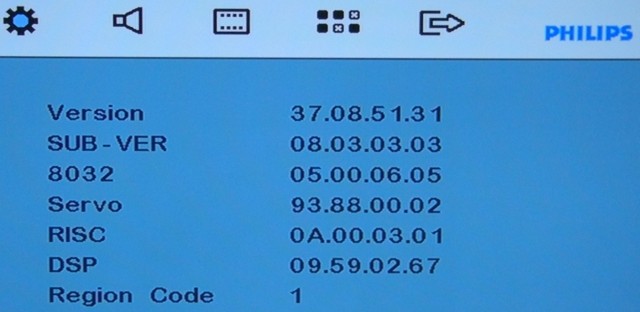
I downloaded the latest firmware for the /37 and looked at the version numbers with MTK ReMaker. The DSP, RISC, servo, and 8032 numbers were the same as my player's, but the version was different. The latest /37 firmware version is 47.E0.F5.30, and my player's is 37.08.51.31.
Does this mean my player, which was made in May 2009, have older firmware than the latest /37 firmware released in June 2008? Isn't that strange? -
Success! I upgraded my firmware. I didn't have any problems. First I upgraded to the latest /37 firmware on the Philips web site, and then to vb6rocod's firmware. After loading the latest Philips firmware, the version number remained 37.08.51.31. I don't know MTK ReMaker misreported the version of the latest firmware to be 47.E0.F5.30 or what.
Thanks, everyone, and thanks, vb6rocod, for the great firmware! -
Acutally, I've had several different (cheap) brands over the years, none of which lacking an AV key.Originally Posted by jagabo
-
Thank you for the firmware, installed great on 2 5990's I own.
Far as the universal remote sub topic in this post, I own 2 identical logitech harmony 550's. Logitech is great about updating device functions and already had a usb button in it's software (but I had to add it to the remote). Takes 10 mins or less to setup the remote but for $30 refurbished off amazon or ebay you can not go wrong. Plus the remote is VERY female friendly, get it and you won't have your wife calling you b/c she can't turn something on or why this or that won't work. -
Does this update or any other update make the 5990/37 recognize/play FLV and or ASF files?
-
No, it can't make the player play formats/containers it doesn't already play (it decodes using hardware, generally, so support for it usually has to be in the hardware to begin with).
However, as .wmv/.wma are more or less just an extension of .asf, you might be able to rename the extension of .asf files to .wmv (if it's a video) or .wma (if it's audio-only). Just to be safe, though, you might have Windows Movie Maker or the other Microsoft Windows Media encoders repackage the .asf into a .wmv/.wma, anyway.If cameras add ten pounds, why would people want to eat them? -
Might Try Using A File-Converting Program, Like The Free SUPER Program (DownLoad Site), To Convert From Unplayable FLV (And/Or ASF) Files To Playable AVI Files.Originally Posted by NDir07
-
My apologies if this was answered before, I read this thread and could not find a similar questions. I flashed my 5990/37 player with the latest firmware, great stuff by the way. I then hooked up my external hard drive via USB and it could not "see" and of the files in the folders. It did list out the main folders, music, photos, and videos, but within each folder when I clicked on it, I just got another folder with two periods or dots, which was just the way to move up a folder.
Any thoughts as to why this was happening. The drive is formatted in FAT32, a 120 GB formatted via Swissknife. It is USB powered, could that be the issue? It works fine with my Xbox 360, so I am not sure it's a power issue.
Is this just the file limit issue? Any workaround other than partition the drive? -
What files are you trying to see? The 5990's browser will only show the files it supports playing.
Other than that, it could well be the file/folder limit. Are you sure it doesn't exceed that?If cameras add ten pounds, why would people want to eat them? -
Is it possible to make the file browser (for usb, I guess it's the same for dvd) to sort the files by alphanumerically instead of date created? In my file browser I end up having episode 1 of a show halfway down sometimes.
Ex.
2x03.avi
2x04.avi
2x01.avi
2x02.avi
2x05.avi
It should be of course:
2x01.avi
2x02.avi
2x03.avi
2x04.avi
2x05.avi -
From TechFlaws' FAQ (his explanation was better than mine was going to be...
 ):
):
I don't even know if it would be possible to add support for auto-sorting the file list to the firmware. I doubt it would be, though. It'd likely have to be done completely in software, and the 5990 might not even support that well enough or at all.What about file order in the file browser?
Due to limitations of the FAT32 file system standalones as well as car radios and mp3 players that don’t have a database suffer from the same problem: files are displayed in the very order they’ve been written to the FAT which even gets more messy in case you deleted some files from in between before copying over new files. Cause if the new files/entries are larger than the previous ones copying over files numbered from 1 to 20 might get them listed in a different order. So your best bet to get files sorted in alphabetical order is using DriveSort.If cameras add ten pounds, why would people want to eat them? -
You might want to get DriveSort as well as FolderSort.Originally Posted by Zone15
At times I have found that one or the other would be having problems with a particular sort.
Haven't had an occasion where they both failed to sort at the same time.
Tony -
Yeah, I've been using FolderSort myself, for years... I don't know how well DriveSort works, to be honest. Never actually used it.
 If cameras add ten pounds, why would people want to eat them?
If cameras add ten pounds, why would people want to eat them? -
Update 5990/37(F7), 5990K/55(75)
* New OSD font
* Volume stored and restored on power down and up!
DVP5990_37_vb6_v4_1.rar
DVP5990K_55_vb6_v4_1.rar
DVP5990K_75_vb6_v4_1.rar -
FWIW - Newest FirmWare (DVP5990_37_vb6_4_1.rar) Seems OK - Thanks From U4S - Enjoy!Originally Posted by vb6rocod
 .
.
-
Was wondering if the 5990 has the capacity to play USB devices using the EXFat file sys with a firmware mod or would this require a hardware change?
Right now it shows the disk but not the files.
Tony
Similar Threads
-
[Release] Philips 5990/12 modded firmware by vb6
By shadow_cruiser in forum DVD & Blu-ray PlayersReplies: 140Last Post: 28th Sep 2015, 03:06 -
5990 Firmware download?
By marioval in forum DVD & Blu-ray PlayersReplies: 3Last Post: 15th Nov 2010, 07:44 -
Can Philips 5990 firmware be used on Philips 5992 Dvd Player
By peggypwr1 in forum Newbie / General discussionsReplies: 2Last Post: 23rd Mar 2010, 17:06 -
5990/12 firmware instruction
By Yugos in forum DVD & Blu-ray PlayersReplies: 1Last Post: 10th Dec 2009, 19:14 -
Phillips 5990 - How to revert back to original firmware
By user111 in forum DVD & Blu-ray PlayersReplies: 1Last Post: 11th Feb 2009, 20:31




 Quote
Quote