+ Reply to Thread
Results 841 to 870 of 949
-
Mediainfo is at http://downloads.sourceforge.net/mediainfo/MediaInfo_GUI_0.7.27_Windows_i386.exe. Once you've installed that, pass your file to it. It'll tell you the detail you seek.
or
simply run it thru' something like "Divx Converter" choosing the "Home Theater" option and it will produce the format you require.
Good luck! -
VB6 Web site closed shut down .. deleted.. Ohhh.. no... is there a replacement host.. or new address... panic mode has kicked in ..
-
Thank you very much for the link VB6 .. PS I hate to ask but no one has made one single squeak in responce to my other question . of is there anything that can be done with the 3982's ?
Thanks a Million for all your wonderful creative hard work and outstanding improvements on the 5990 and others as well .. Best wishes and many thanks.. for everything
Steel -
Hi Vb6!
I really appreciate your work. I updated my DVP3962/37 successfully and I've been greatly surprised with your great job.
I was trying to update my father's brand new DVP3962/F7 but when I put the cd in it says "Unkown Disc".
Can you add this to the firmware?
Thanks! -
Hi, I d'loaded
http://rapidshare.de/files/45238647/DVP5990_37_vb6_v32_All_Logo.rar.html
it has 4 winrar files in there
DVP5990_37_vb6_v32_CD_Logo
DVP5990_37_vb6_v32_DivX_Logo
DVP5990_37_vb6_v32_Philips_Logo
DVP5990_37_vb6_v32_Vista_Logo
which one should I flash onto my phillips 5990 player ? also is this the latest firmware update which has all the goodies ? -
I think they're all the same except each has a different entry screen graphic. I chose the lovely, crisp Philips Logo. Looks damn nice too.
Cheers,
Wanderlustus -
Hi Folks -- Wierdness on my screen.
I've vb6rocod's DVP5990_37_vb6_v4_1 bin installed on my box, and recently I noticed the top of the menu squeezing together as if my CRT tube was going on me, but when I cancel out of the menu all looks normal.
Here's a couple of (not so great) captures of the ol' tube in question -- Toshiba 27A44, 'bout six years old. First a shot of the menu in action, and the second shot of a paused flic. As I say, the images aren't great but I can assure anyone that may ask the question . . . no, there is no distortion on the screen when I close menu. Flics still look great on the bugger.
I'm not laying blame at the feet of vb6rocod's bin for this, but It's something I've never come across before so any input greatly appreciated.
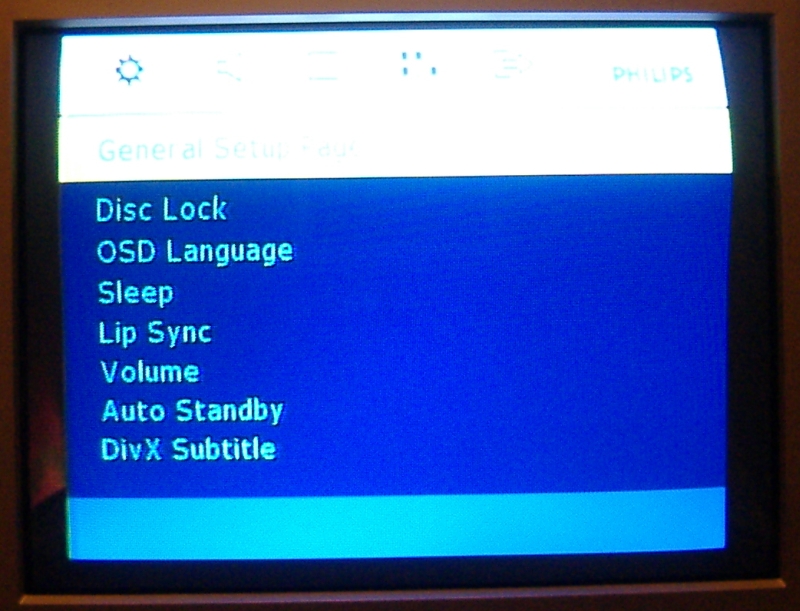
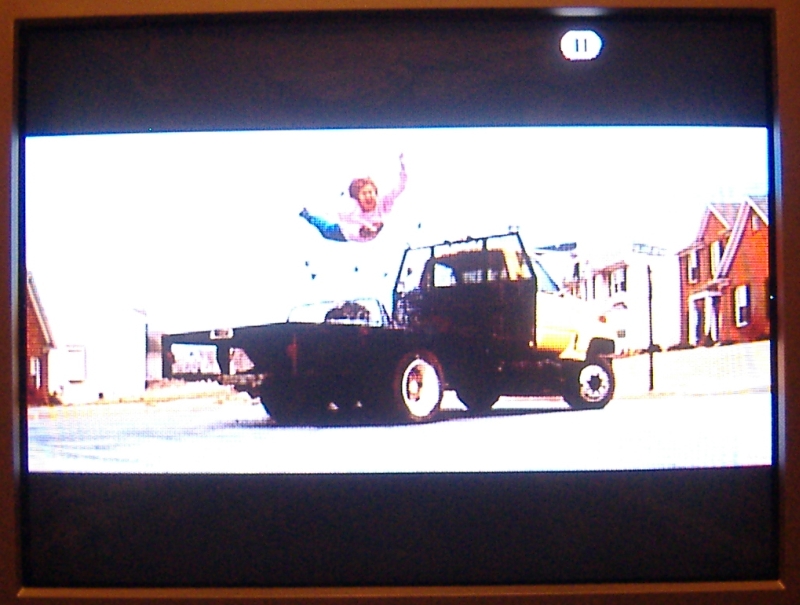 Cheers,
Cheers,
Wanderlustus -
Don't follow you, Jag. What do you mean by "regulation problem?" Believe me, I'm no electronics expert. Not even a neophyte.
 Cheers,
Cheers,
Wanderlustus -
The high voltage regulators in old CRTs have problems with bright horizontal stripes. The power needed to draw the bright picture causes a drain on the power supply so the circuits that deflect the electron beam from side to side can't get the beam all the way to the edges.
-
Thanks for lesson, Jag. Always appreciated. Funny I never noticed it before. Is this a progressive thing? I mean, can I expect this to worsen? And why, if you know, does this only seem to happen at the top of the screen?
I guess it's time to break out some quid and grab a flattie.Cheers,
Wanderlustus -
If you make yourself a video of a few thick horizontal white lines on a dark gray background you should see the problem with every white line. But it's worse at the top and bottom because the angle of deflection is greater (the electron beam is being deflected to the top or bottom as well as too the sides).
-
Thanks again, Jag. So, this is typical CRTs, and not indicative of my set about to croak. Cheers.
Cheers,
Wanderlustus -
Gotcha. Thanks for putting up with all the questions.
Cheers,
Wanderlustus -
I ran into the following problem with video subtitles on my 5990 (running vb6rocod firmware): I want to play a film which consists of two avi files, say, file1.avi and file2.avi, each with its corresponding set of idx/sub subtitle files, and the player would both avi files using the same first set of subtitle files, i.e., file1.idx/file1.sub. The same film would play just fine using Vlc so problem with subtitle file format can be ruled out.
I would very much appreciate any pointer on what could be causing this problem.
TIA. -
I've seen this happen once when the filenames were too long. For a test shorten the name to something else, maybe even file1 and file2, then you should get the file2 subs.
Last edited by Techflaws; 27th Jan 2010 at 01:46.
-
You need a version without patch "Load Org" DVP5990_37_vb6_v4_1_No_Load.rar
-
-
What button do I press to change/switch between 16:9 and 4:3 instead of going to the settings menu to do it?
If that's not possible, a firmware update would be nice or a program to modify the .bin file, like the volume control on "repeat" key. -
-
-
-
-
4_1_1 is a "custom" version with volume on keys 7 and 9. Use version "No_Load ", if you use ssa, smi subtitles, or if you have multiple sub/idx subtitles in same folder (with regural version only first sub/idx is loaded).
Similar Threads
-
[Release] Philips 5990/12 modded firmware by vb6
By shadow_cruiser in forum DVD & Blu-ray PlayersReplies: 140Last Post: 28th Sep 2015, 03:06 -
5990 Firmware download?
By marioval in forum DVD & Blu-ray PlayersReplies: 3Last Post: 15th Nov 2010, 07:44 -
Can Philips 5990 firmware be used on Philips 5992 Dvd Player
By peggypwr1 in forum Newbie / General discussionsReplies: 2Last Post: 23rd Mar 2010, 17:06 -
5990/12 firmware instruction
By Yugos in forum DVD & Blu-ray PlayersReplies: 1Last Post: 10th Dec 2009, 19:14 -
Phillips 5990 - How to revert back to original firmware
By user111 in forum DVD & Blu-ray PlayersReplies: 1Last Post: 11th Feb 2009, 20:31




 Quote
Quote
