Download DVP3252_75_vb6_v1.rarOriginally Posted by OosernameHi there .... now confirming it shows "DVP3252_75.bin. Thanks again!Originally Posted by vb6rocodWhat version of DVP3252K/75 do you have? Open tray and press "55". Is "DVP3252_75.bin" OR "DVP3252I_75.bin" ? I can help you (is a "variant" of 3254K(I)_55, and for that I make a firmware).Originally Posted by OosernameHello again!
I've now applied the mod DVP5990K_75.bin, dated December 25th, 2008.
I've tried the karaoke key, but it doesn't affect the audio levels. There are actually vol +/- keys on this remote but they are only for control of an EasyLinked TV, presumably via an HDMI cable, which I don't yet have, but which I intend to buy today or tomorrow.
Now answering your question, in setup in "OSD Language" I've selected English, rather than "Auto (ENG)".
I note that you've removed some of the subtitling options in this release ..... still good though.
Thanks for your time & efforts with these mods. Undoubtedly improving on the stock version.
By the way ... have you ever released anything for a DVP3252K/75? It's another Philips avi-via-usb player I have here, which off course still suffers from the short file name display "feature".
All the best, vb6rocod, from the warmer climes of NZ!!!
About all features see HERE
+ Reply to Thread
Results 361 to 390 of 949
-
Download DVP3252_75_vb6_v1.rarOriginally Posted by Oosername
About all features see HERE -
Superb stuff from Romania! I've downloaded & will install & test tomorrow ..... & report back
Cheers now ! -
Hi vb6rocod
One more about DVP5996K_51_vb6_v2_3.rar
There is shift In second line of the browser to the right so long names of the files leave for border of the table. Possible this correct? Thank you
-
Add a picture for this. I check code and seems to be OK.Originally Posted by LEONard3
Here is the code, maybe someone have other idea:
From DIR_ClearFileList
Patch in DIR_DispFileListCode:B1:AFEB DIR_ClearFileList: B1:AFEB E4 clr A B1:AFEC 90 FB CC mov DPTR, #XRAM_FBCC B1:AFEF F0 movx @DPTR, A B1:AFEF B1:AFF0 B1:AFF0 B1_AFF0: B1:AFF0 90 FB CC mov DPTR, #XRAM_FBCC B1:AFF3 E0 movx A, @DPTR B1:AFF4 FF mov R7, A B1:AFF5 75 F0 08 mov B, #8 B1:AFF8 A4 mul AB B1:AFF9 24 D3 add A, #0xD3 B1:AFFB F5 82 mov DPL, A B1:AFFD E4 clr A B1:AFFE 34 30 addc A, #0x30 B1:B000 F5 83 mov DPH, A B1:B002 E4 clr A B1:B003 93 movc A, @A+DPTR B1:B004 FD mov R5, A B1:B005 74 01 mov A, #1 B1:B007 93 movc A, @A+DPTR B1:B008 90 FC 56 mov DPTR, #XRAM_FC56 .......
And new File CutterCode:B1:557E 90 FB D4 mov DPTR, #XRAM_FBD4 B1:5581 E0 movx A, @DPTR B1:5582 FD mov R5, A B1:5583 74 FF mov A, #0xFF B1:5585 FB mov R3, A B1:5586 FA mov R2, A B1:5587 7F 0F mov R7, #0xF B1:5589 12 C1 DC lcall FileCutter B1:5589 B1:558C B1:558C B1_558C: B1:558C 90 FB CC mov DPTR, #XRAM_FBCC B1:558F E0 movx A, @DPTR B1:5590 FF mov R7, A B1:5591 12 B9 CE lcall B1_B9CE B1:5591 B1:5594 50 12 jnc B1_55A8 B1:5594 B1:5596 90 FB CC mov DPTR, #XRAM_FBCC B1:5599 E0 movx A, @DPTR B1:559A FF mov R7, A B1:559B 90 FB E0 mov DPTR, #XRAM_FBE0 B1:559E 74 04 mov A, #4 B1:55A0 F0 movx @DPTR, A B1:55A1 E4 clr A B1:55A2 FB mov R3, A B1:55A3 7D 01 mov R5, #1 B1:55A5 12 7A 11 lcall FlMnHiliOn_1 B1:55A5 B1:55A8 B1:55A8 B1_55A8: B1:55A8 22 ret B1:55A8 B1:55A8 ; End of function DIR_DispFileList
Code:B1:C1DC FileCutter: B1:C1DC 12 1E 77 lcall OSD_Disp_Filename_B1 B1:C1DC B1:C1DF 90 FB CC mov DPTR, #0xFBCC B1:C1E2 E0 movx A, @DPTR B1:C1E3 FF mov R7, A B1:C1E4 75 F0 08 mov B, #8 B1:C1E7 A4 mul AB B1:C1E8 24 D7 add A, #0xD7 B1:C1EA F5 82 mov DPL, A B1:C1EC E4 clr A B1:C1ED 34 30 addc A, #0x30 B1:C1EF F5 83 mov DPH, A B1:C1F1 E4 clr A B1:C1F2 93 movc A, @A+DPTR B1:C1F3 FC mov R4, A B1:C1F4 74 01 mov A, #1 B1:C1F6 93 movc A, @A+DPTR B1:C1F7 FD mov R5, A B1:C1F8 90 FC 56 mov DPTR, #0xFC56 B1:C1FB EC mov A, R4 B1:C1FC F0 movx @DPTR, A B1:C1FD A3 inc DPTR B1:C1FE ED mov A, R5 B1:C1FF F0 movx @DPTR, A B1:C200 74 7F mov A, #0x7F B1:C202 D3 setb C B1:C203 9D subb A, R5 B1:C204 40 05 jc B1_C20B B1:C204 B1:C206 FD mov R5, A B1:C207 74 03 mov A, #3 B1:C209 80 03 sjmp B1_C20E B1:C209 B1:C20B ; -------------------------- B1:C20B B1:C20B B1_C20B: B1:C20B FD mov R5, A B1:C20C 74 02 mov A, #2 B1:C20C B1:C20E B1:C20E B1_C20E: B1:C20E D3 setb C B1:C20F 9C subb A, R4 B1:C210 50 01 jnc B1_C213 B1:C210 B1:C212 E4 clr A B1:C212 B1:C213 B1:C213 B1_C213: B1:C213 FC mov R4, A B1:C214 7B 1E mov R3, #0x1E B1:C216 7A 00 mov R2, #0 B1:C218 7F 0F mov R7, #0xF B1:C21A 12 1E 23 lcall OSD_Clear_Line_B1 B1:C21A B1:C21D 22 ret B1:C21D B1:C21D ; End of function FileCutter
-
I use every day my player and so far "only" one time I have this problem...what can I say... maybe was a "power glitch". If this is not a frequency problem and there is a "easy" solution to "fix" this, I can live with this.Originally Posted by Gareee
About logo, I'm very "inexpert" in this kind of job. -
Why don't do it yourself (probably using the new logos) and use MTKremaker and Mpegtool to implement it into the modded firmware.Originally Posted by Gareee
-
If vb can give me a link to the image, I'd be happy to modify it, and have it part of the official release.
It'd be nice to contribute something to the cause..
VB: do you have the image posted on photopucket, or an image hosting site?
I'll fix it up, and have new version available within10 minutes of getting a hold of it.Gary Tabar Jr. -
vb6rocod
Add a picture for this. I check code and seems to be OK.
Here is the code, maybe someone have other idea:
From DIR_ClearFileList
Thank You. Sorry, I'm not programmer [/i][/b]
[/i][/b]
-
VB, what size image do you need for your firmware? I just noticed that philips have a slightly different logo, and can use that as the base for your main philips logo. I assume jpg is ok? Once I have a size, I'll finish the logo page, and then upload it somewhere for your approval or make needed changes to ait per your recommendations.
Gary Tabar Jr. -
-
Do you have just the background image that is used in this logo as well as for your current File Browser?Originally Posted by vb6rocod
-
Well, ya caught me at dinner time, so it took longer. I always see the 3rd one down as the main logo I was speaking about.
Here are 3 alternate candidates from what you listed.. each have the brightest portion turned down about 30% over what is in the latest update, which should reduce burn potential quite a bit.
Feel free to use them as you like. (The last one is a new custom one, but I think I really prefer the "disc" one you provided personally.
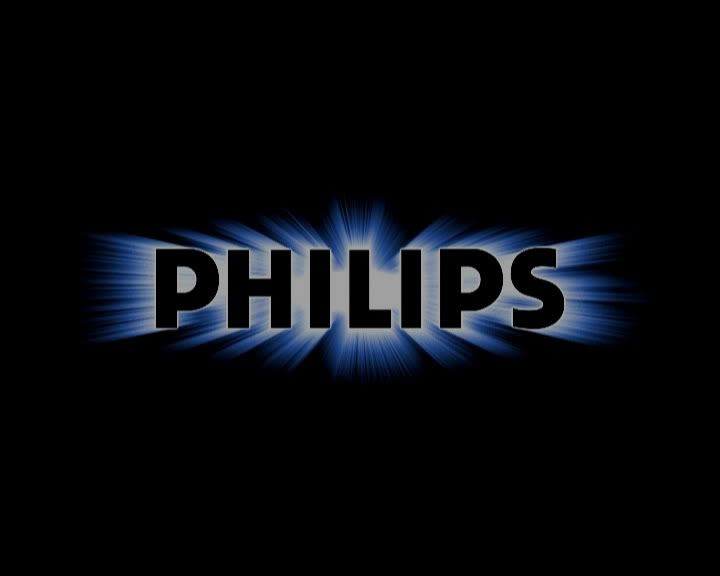

 Gary Tabar Jr.
Gary Tabar Jr. -
If you'd like vb6rocod logo or credit on any of them LMK, and I'll add it on for you.
Gary Tabar Jr. -
Any way to get this image as the background for the File Browser?Originally Posted by vb6rocod
.jpg)
-
Hope I didn't open a big can of tasty worms with this... my point wasn't t ask for custom added images, but to just get the current provided images included in the firmware changed to be less burn in prone.
(Though I do like that last cube/format image just posted)Gary Tabar Jr. -
We Agree With Gareee's Choice Of The "Disc" Version - The Present FileBrowser Background Seems OK To US At The Moment.
-
Hmm wonder how that disc version will looked stretched out into widescreen format though?
Gary Tabar Jr. -
Because "logo" is a mpeg2 video in firmware, I make movie for all logo's (9 sec. without sound).
Check in player. TAKE A LONG TIME TO LOADING!
http://rapidshare.de/files/41287455/5990_logo.rar.html -
Wow! Grabbing it now! As always we are indebted to you for your hard work!
Gary Tabar Jr. -
Put on "stick" an see how look on player..... Take a very long time from when you press "Play" and "movie" start.Originally Posted by Gareee
Choose what verision do you like more (what you see on your computer is not all time what you see on TV...) -
Checked them out.. f1 and f2 look best I think.
One is Vb's standard philips "starburst" logo, but 1/3rd as bright as his original, and the other id the "disc" version he posted above, also with 1/3rd less contrast then his posting.
(The ntsc versions look the same as the standard one here, FWIW.)
While the others are nice, they either aren't unit specific, or as professional looking at the two I mentioned to my eyes.
You can however see the brightness difference very easily when switching from the current installed starburst logo, to mine which isn't as "hot".Gary Tabar Jr. -
FWIW - We Agree With Gareee's Recent Comments: F1 ("Disc") And F2 ("Starburst") Look The Best - *Either* Logo Might Be OK As Far As We Can See.
-
Excellent! I've installed the firmware & can report I'm very happy with the results. The player will now get a bit more use I suspect!Originally Posted by vb6rocod
Thanks again ................ O. -
Update 5990_37
* New "logo" - "CD Logo"
* Remove partial UOP (user operation prohibition) - I have confirmation on this
DVP5990_37_vb6_v2_3_1_CD_Logo_UOP.rar
Note:Base version is v2_3_1. With and without volume on repeat keys -
What's the "remove partial UOP" mean? anything bad, or just cleanup?
Grabbing it now! again, many thanks!Gary Tabar Jr. -
UOPOriginally Posted by Gareee
http://en.wikipedia.org/wiki/User_operation_prohibition
Similar Threads
-
[Release] Philips 5990/12 modded firmware by vb6
By shadow_cruiser in forum DVD & Blu-ray PlayersReplies: 140Last Post: 28th Sep 2015, 03:06 -
5990 Firmware download?
By marioval in forum DVD & Blu-ray PlayersReplies: 3Last Post: 15th Nov 2010, 07:44 -
Can Philips 5990 firmware be used on Philips 5992 Dvd Player
By peggypwr1 in forum Newbie / General discussionsReplies: 2Last Post: 23rd Mar 2010, 17:06 -
5990/12 firmware instruction
By Yugos in forum DVD & Blu-ray PlayersReplies: 1Last Post: 10th Dec 2009, 19:14 -
Phillips 5990 - How to revert back to original firmware
By user111 in forum DVD & Blu-ray PlayersReplies: 1Last Post: 11th Feb 2009, 20:31




 Quote
Quote






