I have a video clip that, according to MediaInfo, is
MPEG-TS: 4.46GB, 5h 54mm
1 video streams: AVC
1 audio streams: AAC
First video stream:
1600 Kbps, 1280x820(16/9), at 59.940 fps, AVC (Main@L4.0) (CABAC / 4 Ref Frames)
First audio stream:
127 Kbps, 48.0 KHz, 2 channels, AAC (ADTS)(Version 2)(LC)
I converted the video using ConvertXtoDVD and I am positive that I selectd DVD-5 for encoding. After the conversion, the dvd folder is 5.31 GB!!
Opening a vob file in MediaInfo and it showed:
MPEG-PS: 1024MB, 17mn 44s
1 video streams: MPEG video
1 audio streams: AC-C
First video stream:
7314 Kbps (8808 Kbps), 720x480 (16/9), at 29.970 fps, MPEG Video (NTSC) (Version 2) (Main@Main)
First audio stream:
192 Kbps, 48.0 KHz, 2 channels, AC-3
So my question is why ConvertXtoDVD created the folder bigger than what I specified?? Since the resolution is lower, shouldn't it be smaller? I do notice that the video bit rate is significant higher after conversion. The original clip is HiDef so I won't think that bit rate (1600) is accurate. What did I miss?
+ Reply to Thread
Results 1 to 7 of 7
-
-
For six hours of video, I'm not surprised it wouldn't fit on a DVD-5 disc.
 Especially at full D1 framesize.
Especially at full D1 framesize.
Try using 1/2D1 (352 x 480 pixels MPEG2 (Called Half-D1) and lower the bitrate and it may fit better. Or use two DVDs or a DL DVD and a higher bitrate if you want to preserve more quality.
You can't compare AVC video bitrates with MPEG-2 video bitrates.
-
It is actually 1 hour and 16 minutes video. I use H.264 Cutter to cut from a video which is 4 hours 29 minuts. So I don't know why MediaInfo reported 5h 54 min.
I don't think that ConvertXtoDVD can change bit rate at all.
Thanks for the info. -
I/2 D1 is a good option on a long file as it allows a lower bitrate to be used. Full D1 would have problems with a 6 hr video as the bitrate would have to be very low. !/2 D1 makes better use of lower bitrates. It is an option with my version of ConvertX.
That's just FYI, since if the video is an hour or two, it should fit on a DVD-5 disc. Using the Videohelp Bitrate Calculator and your info:
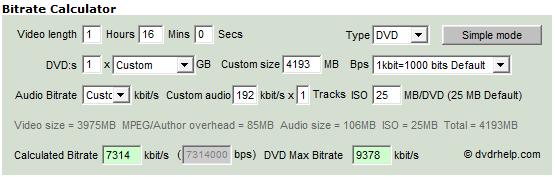
That shows an average DVD file size of about 4.2GB, which should be fine.
-
ConvertXtoDVD3 supports half-D1.
I suspect that either your file is 6 hours long, or the file has not been written correctly by whatever you cut it with, and so ConvertXtoDVD sees it as 6 hours long. A lot of apps like ConvertXtoDVD use mediainfo's libraries to determine source file details. If mediainfo sees the file as 5 hours 54 minutes long, then so will many other programs. Sort out the problems with your source file first, then convert.Read my blog here.
-
It seems like the problem comes after cutting the original video using h264cutter. Both played well in Total Medial Extreme. Also when I open it in ConvertXtoDVD, it showed ~ 76 min so that's a little bit of confusing about the length.
Other than h264cutter, do I have other options for editing mpeg-ts video? -
You are converting 1280x820 AVC => 720x480 DVD compliant MPEG2. I'm assuming by "editing" you only mean simple editing like cutting things out.Originally Posted by unplug
1) Since you are re-encoding anyway, you could use either avisynth & directshowsource(), or avisynth & dgavcdec as a frameserving script into any MPEG2 encoder, such as HCenc. You can edit with frame accuracy just by using the Trim() syntax on exact frame #. Visually you can see it with AvsP.
2) Avidemux can also handle some AVC transport streams, but cannot edit with frame accuracy (only at keyframes). It can also encode DVD complaint MPEG2
Similar Threads
-
Output file is way bigger than input file in Virtualdub
By sasuweh in forum Video ConversionReplies: 31Last Post: 10th Oct 2013, 18:25 -
Bigger resoltuion to smaller resolution
By cyberlion in forum EditingReplies: 16Last Post: 19th Aug 2010, 07:46 -
Converting HD (1280x720) to lower resolution for YouTube
By arjanpublishing in forum Camcorders (DV/HDV/AVCHD/HD)Replies: 12Last Post: 31st Dec 2009, 12:17 -
Frame resolution is suddenly much lower when capturing?
By dimitri_vdh in forum Newbie / General discussionsReplies: 2Last Post: 28th Oct 2008, 17:48 -
PAL is bigger resolution than NTSC....?
By snadge in forum Newbie / General discussionsReplies: 17Last Post: 19th Jan 2008, 13:18




 Quote
Quote