Hi.
I am almost finished with my DVD project, but have one small problem. I have a SeaLife digital camera video that I want to include in the DVD. The problem is, when played, it plays full screen on my DVD/TV, so looks very pixilated. I just want it to play 'actual size' rather than fullscreen. I'm using DVDW2 but do not see any option to do this. Wondering what options are available to me.
Thanks in advance.
+ Reply to Thread
Results 1 to 4 of 4
-
-
If you can't add borders directly in workshop you can use other editors like virtualdub, add resize filter under video->filters and type
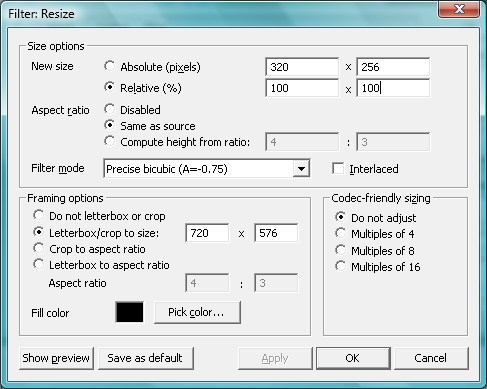
Save as a new avi and add in workshop.
Or use avisynth to add black borders, see https://www.videohelp.com/forum/archive/convert-author-multiple-avi-to-dvd-with-ac3-asp...o-t251071.html -
Resizing from VCDish resolutions in my experience won't lead to good results. The suggestion to add black borders will have a small viewable image, but it is the highest quality way to do this.
-
If you have Ulead Video Studio (or the free trial), import the video on to the overlay track. That will centre the clip on to a blank background. Default is original size but you are also free to resize it.
From there just create a dvd compliant mpeg2 clip and import that clip into your DVDSW2 project.
If the clip is short (less that 254 seconds) you could just make a menu screen and drag the clip on to it as a button and resize it as you wish.
Similar Threads
-
How to include subtitles when converting avi > mpeg > dvd ?
By buzzsaw in forum Newbie / General discussionsReplies: 2Last Post: 19th Mar 2011, 11:05 -
Bluray to dvd ( include menus )
By pcb in forum Blu-ray RippingReplies: 7Last Post: 26th Apr 2010, 21:35 -
Which video file format can include metadata, like keywords, description et
By dumbletore in forum Newbie / General discussionsReplies: 1Last Post: 9th Nov 2009, 00:10 -
Question about how to include software on authored DVD
By jimdagys in forum Authoring (DVD)Replies: 2Last Post: 28th Sep 2008, 20:47 -
How do I include wmv to a dvd with mpeg2?
By Jensen in forum Authoring (DVD)Replies: 6Last Post: 4th Jun 2008, 21:50




 Quote
Quote