We all know that AVCHD video editing is extremely slow and painful even with high peformance PC.
Im quite green on video editing. But is it possible do that:
Convert AVCHD 1920x1080 video to DV 720x576. Then do all video editing with this video. Then save and close project. After that replace that DV video with AVCHD 1920x1080 video. Then open project again and render FULL quality video?
Has anyone tried that method?
+ Reply to Thread
Results 1 to 5 of 5
-
-
It seems that only video software to able to do it is Ulead VideoStudio http://www.camcorderinfo.com/bbs/showpost.php?p=213312&postcount=21
Any Sony vegas software can't do that?
-
Vegas Pro supports proxy formats (such as DV or WMV) to be used. You would use DV for performance or WMV if disk space is tight.
From Vegas help...
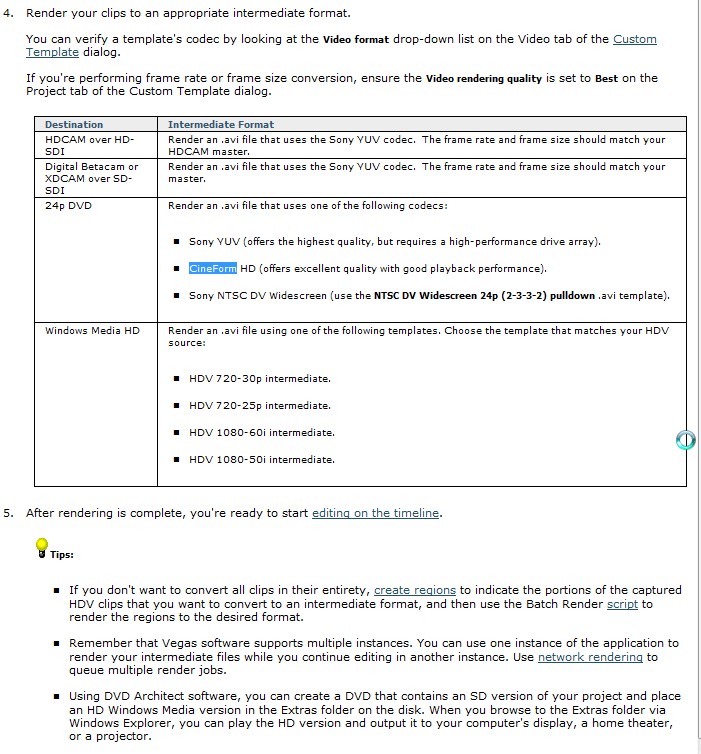 Recommends: Kiva.org - Loans that change lives.
Recommends: Kiva.org - Loans that change lives.
http://www.kiva.org/about
Similar Threads
-
Editing avchd
By yogart in forum EditingReplies: 2Last Post: 20th Sep 2010, 01:46 -
VOB2MPG Pro Peformance & running multiple version
By Happytobehere2000 in forum SVCD2DVD & VOB2MPGReplies: 3Last Post: 18th Oct 2009, 09:32 -
AVCHD editing help.
By zgrm100 in forum EditingReplies: 4Last Post: 23rd Dec 2008, 15:12 -
AVCHD Editing Help
By trbrts in forum Newbie / General discussionsReplies: 10Last Post: 18th Nov 2008, 19:01 -
Editing AVCHD (.m2ts)
By 4real1970 in forum Newbie / General discussionsReplies: 1Last Post: 25th Sep 2007, 14:50





 Quote
Quote